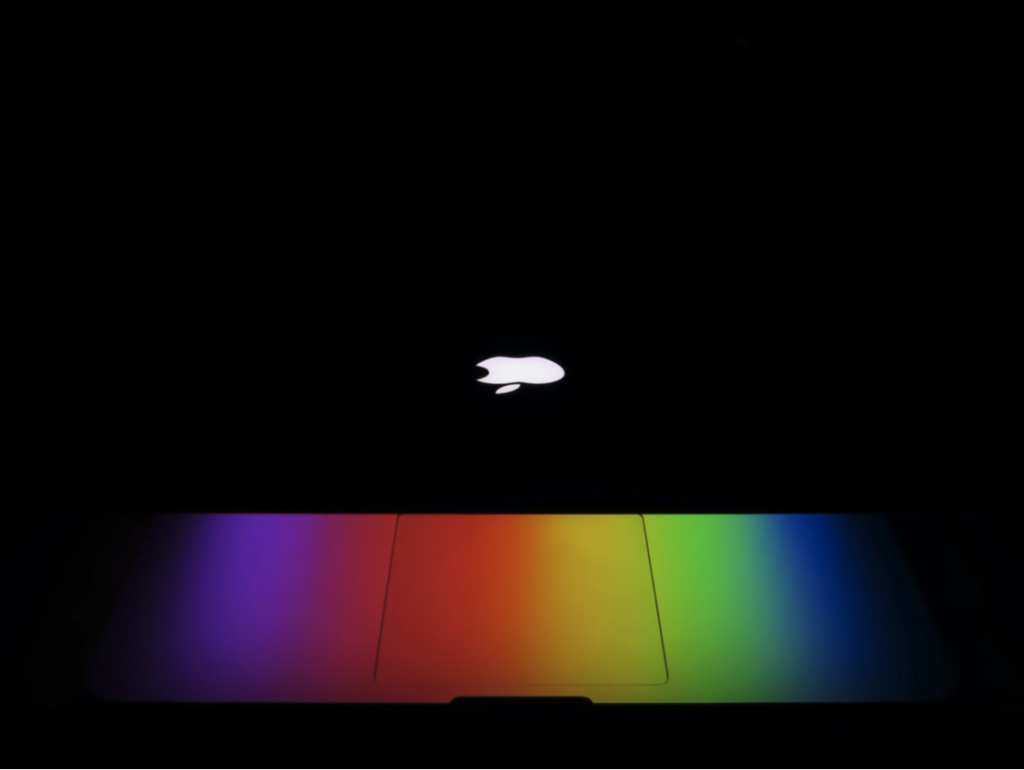
If you work in a creative industry that strongly relies on technologies and hardware, you definitely met one or more champions of Mac and macOS. Or all creative workers around you may use Apple products because of company policy. Both situations are quite common when it comes to artistic jobs like designers, musicians, and illustrators.
This tendency is deeply rooted in the history of Mac. From the beginning, Mac targeted graphic designers as its primary audience. They focused on the needs of visual specialists and won their attention as a super solution.
Nowadays, the number of opportunities to opt for is immense. Almost all computers can be easily optimized for work with images, graphics, and sound. Still, most companies and freelancers choose Mac as the main tool for completing creative tasks. Why is it so? What makes Mac the leading choice throughout all these years? We can define five main reasons for artists to stick to this technology.
Tradition and legacy
As we already mentioned, Mac was obsessed with graphics and visuals from their very first release. In the 1980s, the technological race was raging. Hardware producers were fighting for the audience’s attention and tried their best to create a user-friendly personal computer. On January 24, 1984, the first Macintosh addressed those needs. Users almost immediately fell in love with its graphical user interface (GUI) and the ability to work with desktop publishing.
The success continued through the 1990s when Apple won both premium- and mass-market with its first iMac. During that time, they introduced a colorful user interface and upgraded networking. Apple positioned itself as a bunch of creative people with out-of-the-box thinking. It made them noticeable and likable.
While Apple proceeded to put visual experience at the center of its attention, software providers started developing and releasing Mac-only design software. For example, Adobe programs were first launched only on Macs. It was another factor that made a lot of designers choose Apple hardware.

In the 2020s, illustrators, video editors, and UI/UX specialists continue to opt for Mac as a part of a tradition. They say that Apple is better for working with graphics and no one really questions it. The latest releases like Mac Mini and macOS updates only prove the point.
If you want to join the community of Mac users, here is the best Mac buying guide for 2021.
Font rendering
Mac shows better performance when it comes to typography and publishing. Apple’s main competitor in this area is Microsoft, but they chose a different approach to displaying fonts. The heart of Microsoft’s rendering is readability on screen. Fonts are rendered as a set of pixels that make the edges sharper and more visible. In their turn, Apple bet on a visual aspect. They decided to display letters as a series of vectors. As a result, the final text looks more like what will appear on a printed page.
Positive user experience
Apple was not the company that created a GUI (credits to Xerox Alto), but it contributed a lot to its popularization. The System 7 was released in 1991 and received a warm welcome from the public. The upgraded graphical interface was way ahead of time: Apple set it up on UX principles when most of its rivals barely knew what UX was.
After 30 years of evolution, macOS became a benchmark for the desktop user interface. Designers who use Mac now pay attention to details that assist their work. For instance, it’s possible in macOS to preview PSD files (created with Photoshop) in thumbnails. Windows, unfortunately, lacks this feature. Also, the shortcut key combinations provide a greatly intuitive and seamless experience.
Mac apps also seem to get more appeal from users. Even software that doesn’t belong to the Apple ecosystem earns more positive feedback for its Mac version. And if we check out the best Mac apps for 2021, we find several exclusive tools that play a crucial role in designing: Sketch, Graphic, Skala Preview, and GIMP. Besides, it’s easy to find a good sound editor or movie maker for Mac.
Also, if we take a closer look at photo editing, we can highlight the unique ProRAW format (here is our answer to why Apple’s ProRAW rocks!).
Consistency and elegance
Regarding Macs, a great competitive advantage of Apple is the production of both software and hardware. It creates an ultimate connection between all elements of the user experience. When a person starts interacting with Mac, everything seems to be in its place, which builds a smooth user flow.
Another feature that a lot of creative people find attractive is its portability. The light weight of the device allows users to carry it wherever they want. Musicians can take it to jam sessions or the studio, designers can show their work to others without transferring data to another PC, artists can grab a Mac and go anywhere to find the necessary reference.
To put it simply, Macs look hot.

Personal preference
The majority of modern programs have versions for all operating systems, even mobile ones. Free video editing software, photo editors, design tools, sound recorders—everything can be found on more than one OS.
Still, creative people choose Mac for their work, and sometimes they cannot really answer why. It may be the result of the statements we already mentioned, their friend could have advised it, or they just were impressed by Apple’s marketing campaigns.
However, the boundaries between different platforms continue to erase. Some people find Macs too expensive or too mainstream. It drives them away from buying an Apple device. Or they can have a better experience in working with Windows, so they just stick to the familiar platform.
Is Mac better than Windows? Or vice versa? It’s a hard question to answer on the spot—too many factors to consider before making a final choice. So whether to use Mac or not should depend on your purpose and available resources.
Wrapping it all up
Mac was originally built as a solution for designers. Software producers also placed a wager on this device. By now, it’s extremely popular among creative people who work not only with visuals but also with sound and videos. It’s elegant, simple, and stable.
Still, despite Apple’s design-centric approach, using Google, iMacs, and PCs for creating content is a question of personal choice. Whether you are a Mac lover or a Mac hater, you are on the right path if you create.
