
Within a minute, you can view and control your pal’s screen. That’s it. No step three.
Tag: Leopard
Two Book Reviews – Mac OS X Beyond the Manual and Mac OS X Leopard on Demand

With every significant update of Apple’s operating system there’s going to be a slew of manuals to help new and experienced computer users learn about a system’s new features, plus any tips and hacks that make for better and faster computing. Bakari Chavanu looks at two new Mac OS X Leopard books.
Total Leopard Superguide ebook
Review

There may still be some cat lovers (Tiger, Puma, Cheetah, or Panther) among us who still don’t know what Leopard has to offer. If you are one of them, or are just looking for a short, readable collection of whys, wherefores, hints, tips, and tricks about Leopard, Macworld’s Total Leopard Superguide could be the publication you need.
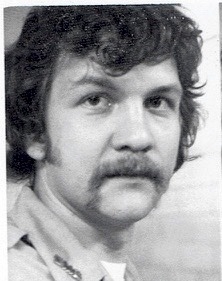
Printing Problems in Leopard
Well, it’s been a month and a half since I upgraded to Leopard and overall, I really like it. However, what I would really
Read MoreMacspiration 105
A Quick Tip: Changing Icons on Your Stacks in Leopard

I haven’t decided if I like the new Stacks feature in Leopard or not, but what I don’t like is how the icon of the stack is the icon of first alphabetical item in the folder you put in the Dock for a stack. This Macspiration will tell you how to fix that.
Back to my Mac for the rest of us

With Mac OS X 10.5 (a.k.a. Leopard) Apple has introduced a very nice new feature called “back to my macâ€. For those with a .mac account, you can now setup a secure way of accessing your Mac from on the road. Useful? Oh yes it is.
Need More Spaces

With this feature being bundled with Leopard it will have many people asking the question, “What do I need this for?†a question I asked myself before I began using a pre-Leopard workspaces program called Desktop Manager. I fell in love with it to the point where I had to get the Google Desktop on my PC just so I could take advantage of Workspaces.
Read more…
MyMac Podcast 152
Six Man Acoustical Jam
Download the show here, listen above, or click the iTunes link to subscribe.
This week, we have six people sit down and chat about the weeks Mac and Apple news. Owen, David, Donny, Tim, Guy, and Rich discuss some of the features in Leopard, as well as installation problems. There is a new malware trojan horse on the Mac, and we look at how you can avoid getting it. Apple sells 2 million copies of Leopard. The iPhone is already hacked, and we look at the real reasons behind NBC’s break from iTunes. Also, a special Book Bytes Live with John Nemo features an interview with the great author Joe Cottonwood!
As always, we would love to have some feedback. Send us an email here, or simply call 1-801-938-5559 and leave a message.

Subscribe to us in iTunes.
Links from the show
Joe Cottonwood
Application Update widget
Owen Rubin’s Website
Rich’s Weather Site
The new TextEdit icon
Macspiration: The First Fifty
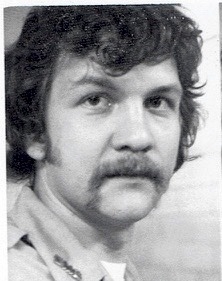
Leopard Arrived
I’m been home sick for the past few days, whatever is going around came to visit me. So this morning, when the FedEx guy
Read More
MyMac Podcast 150
Waiting for Leopard
By the time you listen to this, Leopard will be out in the wild, possibly even on your hard drive running your Mac. But when we recorded this two days prior to the launch, Tim Robertson, Donny Yankellow, and Rich Lefko were left asking questions and talking about what they were most looking forward to.
Read More
