So, there we are! After all the waiting, it is all over. Here are my first impressions of the announcements Uncle Tim, Phil the
Read More

So, there we are! After all the waiting, it is all over. Here are my first impressions of the announcements Uncle Tim, Phil the
Read More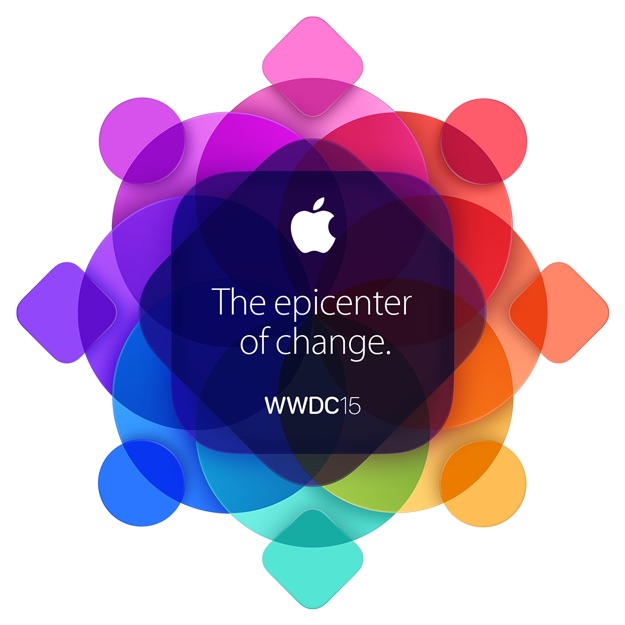
Here we are with another Apple WWDC Keynote under our belts and we are all trying to take in, evaluate and ponder what Apple has shown us. Once again the many keynote speakers took to the stage and zipped (mainly) through a myriad of new services and features that we can all look forward to trying and hopefully enjoying ourselves a little later in the year.
Read More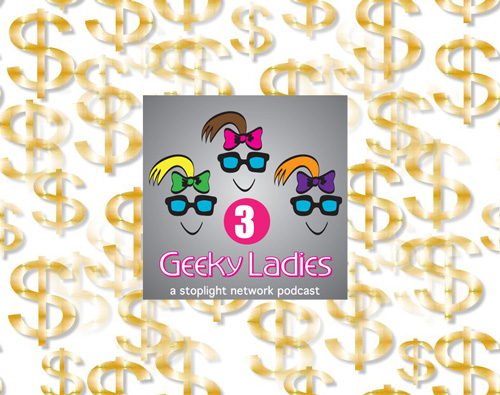
The Ladies share free or low cost software alternatives for higher priced programs.
Read More
The Ladies suggest various apps, web sites, and items to help students heading back to school or college.
Read More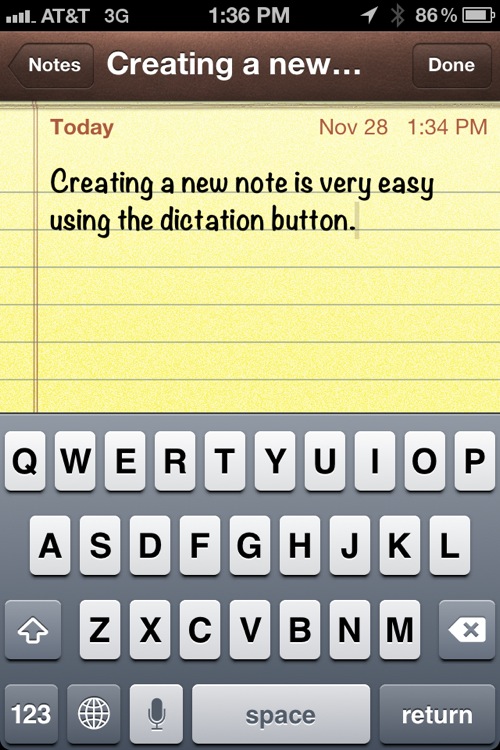
Much of the recognition with Siri on the new iPhone 4S is its ability to schedule meetings, set timers and reminders, and come up with some pretty humorous responses to off the wall questions. What hasn’t gotten a lot of press is one of the more powerful tools Siri’s voice-cognition capabilities offers to users of the iPhone 4S.
Read More
One of the biggest complaints and surprises about iCloud is the fact that Apple did not update its suite of iWork applications to be
Read More
Two small, versatile, high-value computer accesssories: Presenter Pro Remote with Green Laser Kensington $80 XtremKey LaCie $50 to $230, depending on capacity In commando,
Read More
Like many others, I was on the fence about the iPad. It seemed to me to be another cool product from the gods of Mount Olympus that I was sure to own one day, but I couldn’t really justify spending the money for a jumbo iPod Touch, or so I thought. And then it hit me…
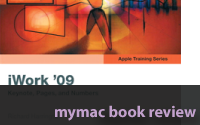
Are you using the iWork ’09 application Suite? If not, and you would like too, this book will really get you up to speed quickly. If you are already using them, then this book is a great reference tool that even old dogs like me can use to find helpful tips and advice.

If you haven’t noticed yet, each of Apple’s main creative suite applications including iMovie, iDVD, Address Book, Keynote, Pages, Numbers, and now, Mail’s Stationery feature, includes a photo browser whereby you can access photos stored and managed in your iPhoto and Aperture libraries.

If Pages turns out to be as successful as Safari and Keynote, does the Mac Business Unit at Microsoft have something to worry about? And if Microsoft stopped producing Office for the Mac, would it really matter?

MWSF ’03 – The Keynote Address
Read More