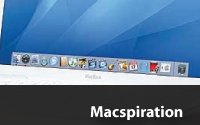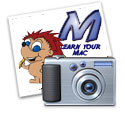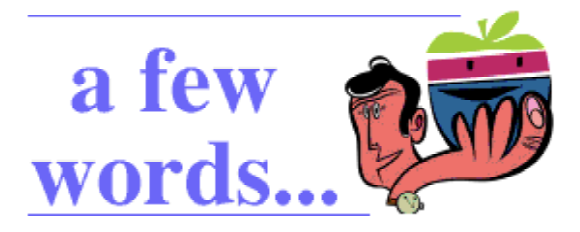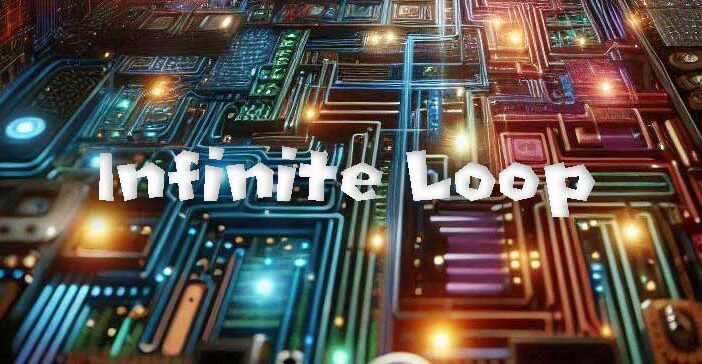Some talk about databases (ACK!) and feedback from Reb Bliefernich which leads into a discussion about iPhoto and managing your pictures. The contest for the 300th podcast is soon going to end! You’re running out of time to enter for some grate free stuff! This week we talk about Hazel for NoodleSoft and Fotomagico Pro 3 from Boinx Software. We also apologize to Tom Schmidt for going outside the box for that weird suggestion from last week. Lastly we have a bit of a chat about Apple’s new Mac Mini! Is it the greatest thing ever or is Apple sending mixed signals about their product lines?
Read More