Recorded 17th December 2017 This week Apple released the iMac Pro, purchased Shazam, updated Final Cut X Pro, Logic Pro and Motion. Patreon reversed
Read More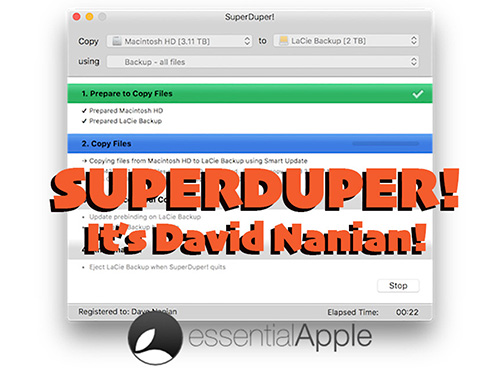
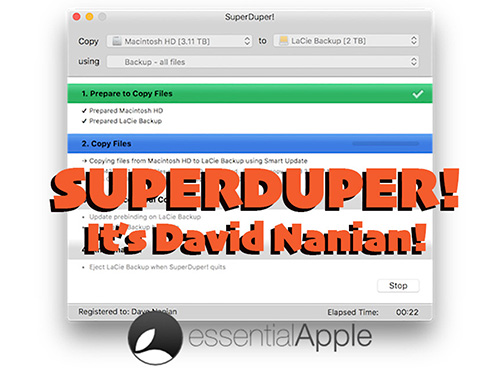
Recorded 17th December 2017 This week Apple released the iMac Pro, purchased Shazam, updated Final Cut X Pro, Logic Pro and Motion. Patreon reversed
Read More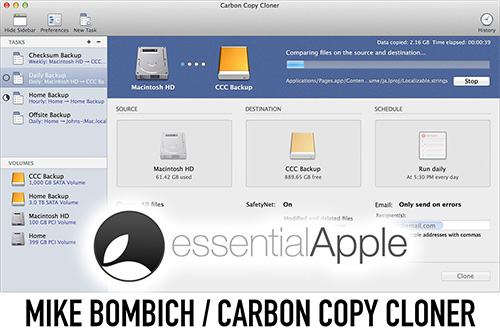
Recorded 8th October 2017 Mark is back from Munich, and we are joined by Mike Bombich of Carbon Copy Cloner fame to talk about
Read More
We’ve all been there. You know you’ve made the mistake of accidentally deleting files that you desperately needed; and even though you were running Time Machine backup and an off-site backup solution, you still couldn’t recover the files you thought you lost.
Read More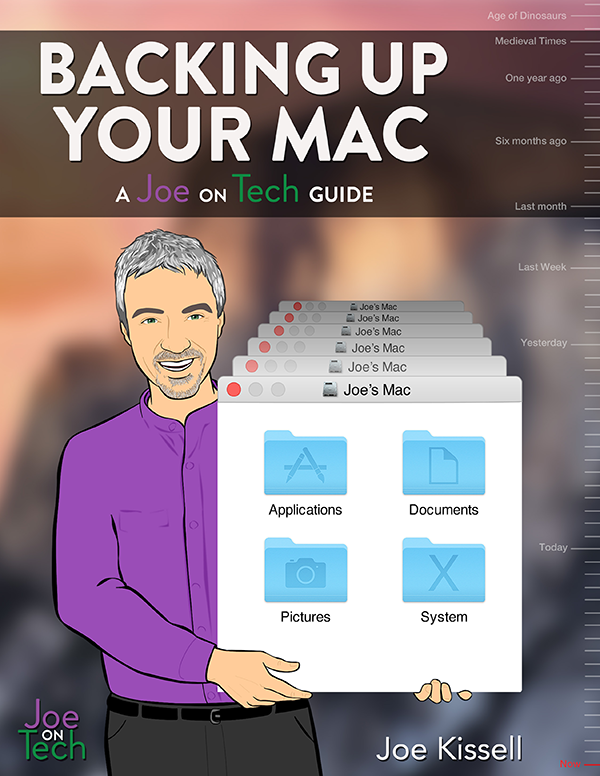
You’ve heard it time and time again: backup, backup, backup. Updating software? Backup first. Installing a new hard drive? Backup first. Sounds simply enough, but how many of us are really doing it, or if we are backing up, how many of us are doing it correctly? Never fear, Joe Kissell is here to help us with his latest book, Backing Up Your Mac.
Read More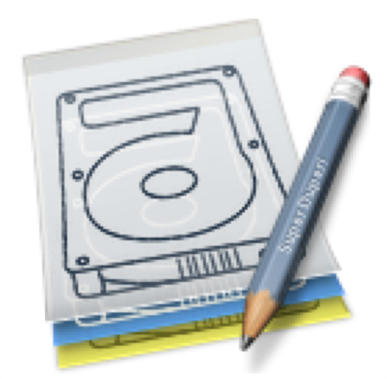
Super Duper! is the highly acclaimed program that allows you to easily create bootable backups. The straight forward user interface makes it easy for novice to professional to automatically create a cloned backup of your computer.
Read More
Are you worried about your documents, precious photos, music library, and data stored in The Cloud? Ever thought about how secure your personal information is when it is all sitting in a data center somewhere? Instead of trusting your stuff to someone else’s cloud, how about putting it in your own cloud?
Read More
If you are reading this and you are not fully backed up using Time Machine and Carbon Copy Cloner or SuperDuper, stop immediately and order a new external multi-interface bus-powered backup drive or two. Keep one drive handy for daily updates, and the other offsite for safety and security. Email the G-Men on the MyMac Podcast if you need advice on how to use Time Machine and the other two backup applications.
Read More
Sleek, speedy and gorgeous. No, not a gazelle—it’s the P’9223 Slim SSD external hard drive from LaCie. The Porsche Design enclosure measures a tidy 5″ by 3″ and is only 7/16″ thin; thinner than a MacBook Air. The case is solid aluminum and feels satisfyingly substantial. Apart from a razor thin slit for the indicator light and a USB port, the case is sleekly clean.
Read More
OWC On-The-Go Pro 240GB SSD Triple Interface External Drive Price: $295 OWC On-The-Go Pro 500GB Triple Interface External Drive Price: $138 Seagate Backup Plus
Read More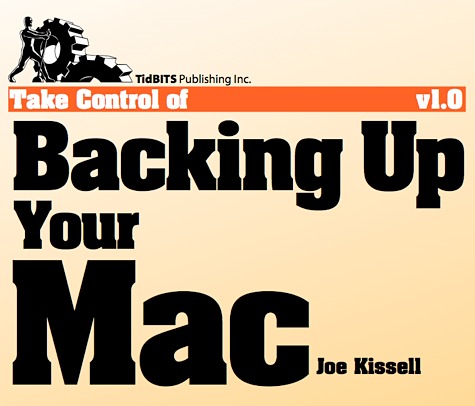
Backup is a process that most of us would acknowledge as being an essential part of the computing experience. Why then do so many of us fail to backup?
Read More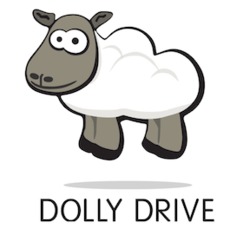
Dolly is back in the form of Dolly Drive, an online backup service and cloning tool for users of Apple’s Time Machine.
Read More
Touro Mobile Pro USB External 7200 rpm Hard Drive Hitachi $80 US for 500 GB or $92 US for 750 GB GoFlex Turbo USB
Read More
Think of CrashPlan as insurance. You may not need it today. You hope you will never need it. You will be glad you have it, when you need it.
Read More
GoFlex Slim Performance USB Drive Seagate $100 for 320GB It’s not the least expensive or the highest capacity external hard drive, but it is
Read More
Are you backing up? Do you have enough storage for your laptop, or your Macintosh computer? How about portable storage? Can you move your storage around if you need to?
I have a solution for all of these and it it is called the NewerTech Guardian MAXimus mini (Abbriviated here as GMM) from NewerTechnology.
Read More
As its name imply, Get Backup is a backup program. But it also serves a dual role as a sync application. Is it worth your time and money? New MyMac.com contributor Steve Hammond takes a look!

Being short on coin is no longer a valid excuse for not backing up regularly. Carbon Copy Cloner from Bombich Software and SuperDuper from Shirt Pocket Software are two inexpensive but capable backup utilities that will help you keep more of your cash—and all of your data.

Say you’re working on a long-term project in which you’re creating and saving a number of different files over time, and you want to make sure you have those files copied to a back up source after you’ve saved them to a specified folder. Well, if you don’t already have a backup system in place to do this, you can create backup folder in less than ten minutes by following the steps below.

Review – Personal Backup X
Read More