Guest blog by Susan Klement:
“If we’re all open to learning, we can improve. I still say that the Genius Bar is reason enough to buy a Mac.”
* * * * *
For a couple of very unpleasant days this week, I was without a functioning computer. My two-month-old MacBook’s keyboard suddenly failed to respond, although the Trackpad worked. I got a Genius Bar appointment–unfortunately, the Tucson Apple Store is now so busy that one has to wait a least a day unless one is willing to hope for a standby appointment.
I don’t know what happened to all the other people who had appointments, but two Geniuses worked on my MacBook for over an hour. They could not understand why the keyboard functioned perfectly on the test and guest accounts but not on my account. Unable to solve the problem, they decided to reinstall Leopard but, to their surprise and mine, were unable to do.
They were stymied and said they’d never seen these problems previously. So, much to my dismay, they kept the computer for repair. I was reduced to using my old PowerBook G4 but, after I loaded Leopard, it started issuing ominous kernel panic messages and finally failed to boot. I’ll need to purchase a new drive.
* * * * *
I waited a week for my MacBook. The Apple Store had many staffers out with the flu and, sad to say, received a Spanish keyboard instead of the replacement English one the Genius thought my MacBook needed. (I discovered this delay when I sought a second Genius appointment for my PowerBook. Telephoning about a repair results in an automated response that merely says, “Your computer is being repaired. The Apple Store will contact you when it is ready.”)
Finally, I received the telephone call I was anxiously anticipating and drove back to the Apple Store to pick up my computer. I was very worried that the problem had not been solved by replacing the keyboard. Sure enough, when I tried to use the keyboard, I was distressed to discover that it did not respond. Probably the repair staff didn’t have my password, so they couldn’t test my account. I told the concierge (imagine, a concierge!) that the problem had not been solved. She said she’d ask the manager to come and talk to me.
* * * * *
The manager (actually an assistant manager, a young woman named Renee) came out and immediately examined my System Preferences. She said that an option under Universal Access > Mouse and Trackpad, “Use the keyboard in place of the mouse,” was on. How did this happen? Renee said it could have gotten changed somehow without my actually having done it because there are, understandably, some bugs in Leopard. (One of the Geniuses told me that Leopard 10.5.2 will be a huge update. He said the company “listens to its users” and had done a lot of work.)
After Renee unchecked that option, the keyboard functioned properly. She said it had been a good idea to replace the keyboard but I’m guessing that she might just have been protecting her staff; if the Geniuses had thought to look at the preferences, the keyboard would probably have functioned properly–a two-second fix.
I was thrilled that my keyboard was now responding but told Renee that the Geniuses had been unable to reinstall Leopard. Immediately, she asked me to check whether there were any software updates. There were–for iTunes and a couple of other programs that I don’t currently use–so Renee told me to install them. As I’m sure she expected, the system then told me that I did not have the authority to install them. I was pretty shocked, but Renee instructed me to repair my permissions. After I did that (there were many issues), I had no problems. Apparently that is something I should be doing every month, but I didn’t know that.
* * * * *
Later, I told Steve, my Feldenkrais practitioner and fellow Mac enthusiast, about the course of events. He was appalled that I had not yet repaired my permissions on the MacBook (although I did, of course, do it prior to installing Leopard on my PowerBook). He said it’s something one should do using the original system disk, not the disk utility on the computer. Steve said that using the latter is akin to a surgeon’s operating on himself. To repair the permissions using the system disk, you put the original system disk in, shut down, and restart while holding down the C key (C for CD, although they’re now DVDs).
* * * * *
I had previously reported my problems to three Geniuses. All were visibly shocked by what I described, but the assistant manager knew instantly what the causes were. I think the Geniuses were confused because the problems occurred together, but Renee saw that they were two separate issues. I told her that I was terrifically impressed with the level of service everyone gave me, spending a very long time and trying their best to help me.
I’m sorry to have to report their failures, but the assistant manager solved the problems very quickly while the Geniuses didn’t solve them at all. Not only that, but they probably gave my MacBook an unnecessary repair and left me without it for an entire week. Perhaps I should be angry, but I feel that no one can know everything. If we’re all open to learning, we can improve. I still say that the Genius Bar is reason enough to buy a Mac.

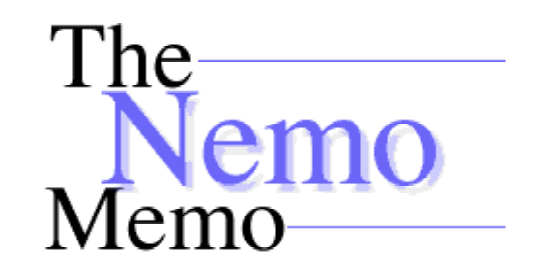
Leave a Reply
You must be logged in to post a comment.