
It has been a while since I’ve done a Macspiration recommending downloads. To be honest, I haven’t found to many worthwhile freebies for an article. With that said, I have scrounged around my hard drive and found a hand full of downloads for you.
Category: Opinion
Macspiration 106

Snow? It All Depends …
MyMac’s Bruce B. reports 30 inches of snow back East. Yow! That’s a lot. Back in MD, I always liked it when we got
Read MoreNo SuperDrive, No Problem

The lack of a SuperDrive on the Macbook Air has turned many people I’ve talked to about the computer off from ever buying one. But in reality the lack of an optical drive is smaller to Apple’s steps to phase out the Floppy Disk in 1998, and fits in with their business plan. Read new writer Scott Spaziani’s take on the Macbook Air here
iPod Touch–Wi-Fi Mobile Platform?
“During its quarterly conference call Tuesday, Apple outlined a new vision for the iPod touch, saying it hopes the product will mark the beginning
Read More
Christmas Aussie-style Part II
A friend included this on a Christmas card. I thought you might like to know what REALLY happened. THE CHRISTMAS STORY ——————– There were
Read More
From Agent Apple 007 to Turkeygate
After viewing the pictures of the Apple opening in Japan, I couldn’t help but think that Steve Jobs has become James Bond. The place
Read More
MyMac Now Open Weekends
Hot Dog! Nobody posts anything on any Mac site on Saturdays or Sundays (I think) – until now. Yep. Everyone gets the weekend off
Read More
American Fireworks in Afganistan
A BBC Report Click Here Acting on “”extensive intelligence” the US military dropped an ariel bomb on a house in Afganistan killing nine children.
Read More
MyMac.com Rated 19% Evil
I am not making this up. According to the Gematriculator of the Sect of Homokaasu, MyMac.com is 19% evil. Wow. I wonder if Tim
Read More
A reminder that Jubilee is coming
Advent. Otherwise known as Christmas. You know the story. No, not that one! (Not about old Saint Nick or Rudolph or the Grinch, or
Read MoreHow do I blog thee
Here’s a tip for all you Mac users that have your own blog access, whether it be as a writer for MyMac.com or some
Read MoreLet me count the ways…
Okay, what if you don’t have AppleWorks? Is there another way to do fancy blogging? Well, there are dozens, really. Here’s a practical solution
Read More
Christmas Aussie-style Part I
Having accepted the invitation to join this blog, I suppose I’d better write something. But what do you write when you’re allowed to write
Read More
[GRACK!] Terrible and Fine
I finally posted a new GRACK! at JHFarr.com. You can get to it by clicking on the image below. That URL will always have
Read More
Iraq: It’s All About Geography
It is absolutely amazing to me that not one journalist has hit upon the basic reason why we really invaded Iraq. It’s a simple
Read More
The Age of Blindness
The purpose of the Age of Reason was to end the privileged debauchery of the religious and political elite. We have, in its place,
Read More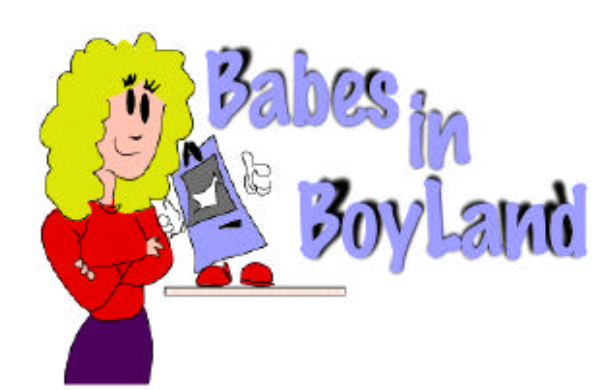
Decorating and Wal Mart rage
The decorating and shopping are all done now. I managed to save the Christmas tree by adding green mini-lights strung inbetween the strands of
Read More
No Wal-Mart
You know, I don’t think Wal-Mart has made it to Australia yet. Should I be thankful? Beth, I can’t believe you’ve done your Christmas
Read MoreNeed More Spaces

With this feature being bundled with Leopard it will have many people asking the question, “What do I need this for?†a question I asked myself before I began using a pre-Leopard workspaces program called Desktop Manager. I fell in love with it to the point where I had to get the Google Desktop on my PC just so I could take advantage of Workspaces.
Read more…
Initial Reactions to Mail and Stationary

One of the upgrades that I looked most forward to for my business was Apple’s new Mail Stationery feature. I’ve always wanted a way to send graphic emails as opposed to simple text-based letters. I’ve tried using various programs – both web-based and 3rd party applications, but all of them were too time consuming for simply creating a few graphic personal or business letters that I wanted to do right within my Mail application.
