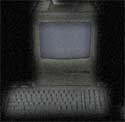Many people are afraid of the System Preferences window on the Mac. They are afraid they will change a setting that will make the computer stop working or even blow up. The system preferences are nothing to be afraid of. In fact, you can use the system preferences to customize your Mac to your liking.
Read MoreCategory: Macspiration
Macspiration 53
Macspiration 52
The Dead Ethernet Jack Solution for Under $30
Do you have a computer with a dead ethernet jack? If so, there is a solution out there that will cost under $30, and you don’t have to take your computer apart.
Read MoreMacspiration 51
Control Another Mac Remotely For Free
Have you ever gotten a call from a friend or relative who needed help with their Mac and it was the kind of help that required your seeing the computer? Instead of going over to that person’s house, you could just fix it from your computer, with the right software.
Read MoreMacspiration 50
50 (minus 40) Quicktips for Number 50
About a year ago I was listening to the MyMac.com Podcast and Tim Robertson made a request for a writer to do a tutorial type of column for MyMac.com. I thought I could do that, so I sent in an email. As few phone calls later, I wrote my first article for MyMac.com. A few weeks after that Macspiration was born. Fast forward forty-nine articles, and here I am writing number fifty! Who knew?
Read MoreMacspiration 49
Four Great Utilities
This installment of the Download Drawer has four great utilities for the Mac user. They are all free, just like we like them.
Read MoreMacspiration 48
Avoiding The DSL Installation Disaster
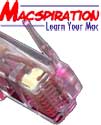
This week you get the benefit of saving time from my wasting it. Recently, my grandparents switched from dial-up to DSL. My DSL service was a piece of cake to set up, so I figured theirs shouldn’t be a problem. Was I wrong.
Macspiration 47
Set Applications to Run On Boot
Have you ever had the need for a program to run when your computer starts up? Maybe you want a utility running, or maybe you just want Mail to open and check your email. Some applications have a preference to set this up for you, but if not, you can do this within the Account System Preference.
Read MoreMacspiration 46
A Goliath of a Program
Macspiration 45 – 10 Frugal Tips

This week I decided to make a list of ways to use your computer to put some money in your pocket, keep some money in your pocket, or just ways to spend your well earned cash more wisely. I guess it depends on how you look at it.
Macspiration 44
iDisk Folders Explained
Macspiration 43
Easy Online Albums with Homepage and .Mac
All the buzz lately has been about iLife ’06 and iWeb. iWeb is a great tool for making websites, and I use it myself, but before iWeb there was Homepage. Homepage was, and still is, part of .Mac. If you have a .Mac account you can easily use Homepage to make a variety of webpages. I’m going to discuss making a photo album today
Read MoreMacspiration 42
Ten Common Tech Terms
At MyMac.com, and other computer sites, terms like freeware, burn, jpeg, and more are being used all of the time. Sometimes we (the writers) take for granted that the audience understands what we are talking about. I figured I’d make a list of ten of the more common terms we might use in articles. You might look at a lot of the words below and think they are common sense. What might be common sense to you might be totally foreign to another person.
Read MoreMacspiration 41
Transferring Files From Your Old Mac to Your New One
If there is a worst part of getting a new computer (except for the price) it is setting it up to your liking. You have to install your applications, get your documents on the computer, transfer music and photos, change all of the settings, etc. If your old computer is a working Mac with a firewire port, Apple takes the frustration out of this process and makes it really easy with the Migration Assistant. All you need is the old computer, the new computer, a little time, and a firewire cable.
Read MoreMacspiration 40 – The Download Drawer 6 – Open Source Alternatives
Do you want programs like Dreamweaver, Illustrator, Photoshop, or Office, but their prices don’t fit into your budget? If so, the programs listed in this article are all FREE open source alternatives to these programs
Read MoreMacspiration 39
iPhoto Tips
Here’s five iPhoto quick tips for you on Export, Merge Rolls, Batch Change, Quick Rotation, and Duplicate.
Read MoreMacspiration 38
Installing Fonts with Font Book

If you are using many fonts, and have Mac OS X, learn to take advantage of a powerful, and free, application already on your Macintosh. Font Book.
Macspiration 37 – iTunes Tips
This week I’m going to give you a few tips for using iTunes. Just like my normal Quick Tips, these are short tips that are too short for their own article, but still useful.
Read MoreMacspiration 36
Refurbished Macs and the Verbose Mode Dilemma
This Macspiration is going to be a little different – More of a story with a solution to a problem. This may not be a common problem, but I have seen it more than once, which makes me think there are more people out there with the same experience.
Read MoreMacspiration 35
Sharing Text Files Between Computers

Have you ever sent a word processing document to another person, but they could not open the file? If so, this installment of Macspiration should be able to help you out.
Macspiration 34
The Download Drawer 5
A Mixed Bag of Downloads
Generally, I try to keep the downloads in the Download Drawer centered around a theme. This time I decided to just list a few great programs that, basically, have nothing in common, except that they are made for the Mac. As usual, all of these programs are free.
Read More