
I recently made the switch from Comcast to Verizon FIOS and I love it. However, one of the big issues I had after the switch was getting EyeTV and my EyeTV Hybrid working correctly. After searching the internet and the Elgato forums, I found a solution.
Category: Macspiration
Macspiration 114 – To Applecare or Not To Applecare

I have never been a fan of extended warranties. They always seem to get you in the end. However, the one extended warranty that I do buy and I do believe in is Applecare. Applecare is more than worth the money for any Mac you buy, and for most iPods (for iPods you have to weigh the cost of Applecare vs. the cost of a new iPod). This Macspiration is about Applecare for your Mac and why I am a believer.
Macspiration 113: Save Money While Shopping On The Internet

One reason people shop on the internet is to save money (at least I do). In these tough economic times wouldn’t it be nice to be able to save even more money? Here a few tips to do just that.
Macspiration 112
Time for Some Downloads
Last time I did a download article I mentioned that good free downloads (for my use) had been few and far between. However, I’ve been downloading a bunch of new free apps and utilities lately. Here’s some of them (ALL FREE!).
Read MoreMacspiration 111
Uncle Joe
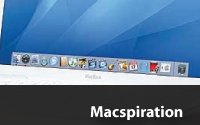
Last week my uncle made the switch from his Windows computer to a MacBook. Of course, I am his “guide” as he makes the switch and I made him a cheat sheet for some of the common questions he’ll have as he works. When I was done, I thought, “Why not make this a Macspiration article?” So here is the cheat sheet I made him in all of its simple glory.
Macspiration 110
Video Chatting for iSightless Macs for Under $100

Most Macs Apple sells these days comes with a built-in iSight camera and microphone to allow for easy video chatting through iChat. However, if you get a Mac Mini or a tower, or you have an older Mac, you won’t have a built in iSight. Don’t give up, video chatting is still possible for you by following some (or all) of the tips after the jump.
Macspiration 108 – Sharing files through iChat
Did you know you can send files to a person through iChat? In fact the process is quicker than typing an email and clicking send. This is assuming you have an active chat with the person you are sending the file to.
Read MoreMacspiration 107: iPhoto 08 Printing Mysteries Solved

I don’t know why but with iPhoto 08 Apple made what was an easy printing process into something complicated. Straight forward printing is still easy, but doing something like fitting a large image into a size is a mystery-unless you have some help. This Macspiration will help solve some of those mysteries.
Macspiration 106
Return of the Downloads

It has been a while since I’ve done a Macspiration recommending downloads. To be honest, I haven’t found to many worthwhile freebies for an article. With that said, I have scrounged around my hard drive and found a hand full of downloads for you.
Macspiration 105
A Quick Tip: Changing Icons on Your Stacks in Leopard

I haven’t decided if I like the new Stacks feature in Leopard or not, but what I don’t like is how the icon of the stack is the icon of first alphabetical item in the folder you put in the Dock for a stack. This Macspiration will tell you how to fix that.
Macspiration 104
Dead Dock Icons

Have you ever had an icon in your dock stop working? You click the icon for a program (maybe Mail), and the program never launches? The icon never bounces? The odds are that the link to the actual program has been broken. How do you fix it? Read on!
Macspiration 103
Quicktips for Quick Look

One of my favorite features of Leopard is Quick Look. Quick Look allows you to see the contents of a file without opening that file in its program. For example, a spreadsheet can be viewed through Quick Look without opening Charts or Excel. This article contain a few Quick Look tips that you might not know.
Macspiration 102
iPhoto CD Automator Action
![]()
I recently blogged about a missing feature from iPhoto which lets you burn a CD of photos that is not in iPhoto format, but instead a CD of JPG images that any computer can read and that you could take to the store for developing in a photo machine. Right after I posted that blog, I discovered a way to create an Automator action to do this for you.
Macspiration 101
DVD Bookmarking

Recently, I wanted to show one of my classes a few sections of a DVD. The DVD was not broken into chapters, so I could not count of skipping through the video with them. After searching the menus in Apple’s DVD Player, I discovered Bookmarks.
Macspiration 100
100!

When I thought about what I should do for Macspiration 100 I though about making a list off 100 links, or 100 terms, or asking readers to pick your favorite articles from the past two years (WOW!). In the end I decided to pick ten of my favorite articles.
Macspiration 99
Personal Domain in iWeb/.Mac

With the introduction of iLife 08 you can now have your iWeb sites use your own personal domain that you have registered rather than using web.mac.com/username. For example, my domain, hedgehogalley.com, now points to my web.mac.com site that I have made in iWeb. Previously, the way to have this work was with domain forwarding through your registrar, but you would need to turn on something called masking to hide the web.mac.com address once the web browser got to your site.
Macspiration
The alternate iTunes Shopping Cart

When I shop in the iTunes Store I use the shopping cart feature in iTunes. This way I can keep a list of what I might buy, and not empty my bank account by clicking “Buy Now†on an impulse buy all of the time.
Macspiration 97
Internet Basics

This installment of Macspiration is less on instruction and more on explaining. You see, recently, I have had to troubleshoot the internet for several family members. During the process the topic I am about to discuss came up over and over again. Based on those discussions, I figure there are others out there who could benefit from this Macspiration.
Macspiration 96
Tweak Your .Mac Account

With the .Mac update announced on August 7 I imagine a lot more people will be joining the .Mac service. Hidden in the .Mac website is a page where you can change a lot of your .Mac settings. This includes controlling iDisk space, email preferences, and more. Even if you are an old .Mac member, you might find these tips useful.
Macspiration 95
A Mini Macspiration – Deleting Bookmarks in Safari

Have you ever wanted to get rid of some bookmarks in Safari. Maybe your list is just getting out of control, or there are just some websites you never visit anymore. This Mini Macspiration will tell you how to delete those unwanted bookmarks in a few quick steps.


