
Nowadays it’s common for a lot of people to spend several hours daily sitting at a desk, doing work that needs to be done, rising only to eat, or use the bathroom. I’ve seen what a seat-potato lifestyle can do, especially as one gets older, and softer. Here are somethings to avoid that dire fate.
Category: How-To
MAC BABY’S Tales from the Crib #4
Macspiration 57
Ejecting Media on a Mac

If you are new to a Mac, for whatever reason, you might thing why write an article about ejecting media on a Mac? You only have to pull out a thumb drive or push the button on the CD tray to eject it, right? Wrong. Ejecting media on a Mac is a little more complicated than that, especially if you are used to using a PC.
Macspiration 56
URL Shortening
Every time I email a long website address (URL) from my Mac to a PC the URL link usually breaks. I have been trying to find a solution to this for a while now, and a post at Apple’s Discussions site many months ago got me nowhere. Here is a solution
Read MoreMacspiration 55
Copy and Paste
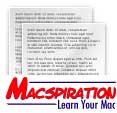
Believe it or not, there are still many people who barely get by using a computer. If you say “Copy and Paste†to them, they will probably look at you like a deer caught in headlights. So, I’ve decided to make a new extension of Macspiration called “Back to Basics.†For this first edition, I’ll talk about COPY and PASTE.
Macspiration 54
More Tech Terms

Ever get confused with all the technical jargon flying around the web? If so, Donny is back with some more tech terms you and your grandma should know today.
Macspiration 53
Take Control of your Computer with System Preferences
Many people are afraid of the System Preferences window on the Mac. They are afraid they will change a setting that will make the computer stop working or even blow up. The system preferences are nothing to be afraid of. In fact, you can use the system preferences to customize your Mac to your liking.
Read MoreYes You Can Put iTunes / Windows Media Songs On Your Gigabeat/iPod
MyMac.com Help Desk #3
New USB 2.0 iPod, Older USB 1.1 Mac, Broken Keychain, InsomniMac G5, and why Cory Doctorow and Robert Scoble got it wrong.
Read MoreMAC-BABY’S TALES FROM THE CRIB 3
Switcher’s Dilemma: Photography on the Run
I love my new MacBook. It’s fast, it’s easy to use, it’s feature-packed, it’s now loaded with Photoshop Elements 4, it’s white, ands it’s cute. If I was single I’d be a babe magnet with my new MacBook. But I’m just an old fart with a great new toy.
Read MoreMacspiration 52
The Dead Ethernet Jack Solution for Under $30
Do you have a computer with a dead ethernet jack? If so, there is a solution out there that will cost under $30, and you don’t have to take your computer apart.
Read MoreMacspiration 51
Control Another Mac Remotely For Free
Have you ever gotten a call from a friend or relative who needed help with their Mac and it was the kind of help that required your seeing the computer? Instead of going over to that person’s house, you could just fix it from your computer, with the right software.
Read MoreMacspiration 50
50 (minus 40) Quicktips for Number 50
About a year ago I was listening to the MyMac.com Podcast and Tim Robertson made a request for a writer to do a tutorial type of column for MyMac.com. I thought I could do that, so I sent in an email. As few phone calls later, I wrote my first article for MyMac.com. A few weeks after that Macspiration was born. Fast forward forty-nine articles, and here I am writing number fifty! Who knew?
Read MoreFlaming Laptops
MyMac.com Help Desk #2
Who do you call with your Mac questions? Tom! This week, a troubled iBook G3, Apple’s Battery Exchange Program for iBook G4 and PowerBook G4, and migrating data from a PowerMac 8200
Read MoreMacspiration 49
Four Great Utilities
This installment of the Download Drawer has four great utilities for the Mac user. They are all free, just like we like them.
Read MoreMacspiration 48
Avoiding The DSL Installation Disaster
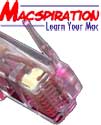
This week you get the benefit of saving time from my wasting it. Recently, my grandparents switched from dial-up to DSL. My DSL service was a piece of cake to set up, so I figured theirs shouldn’t be a problem. Was I wrong.
Why wireless?
My brother sold his Apple stock because he heard that Microsoft was coming out with a wireless iPod competitor, and figured that would take away sales. Heck, who wouldn’t? A new wireless iPods just sounds cool, until you really think about it. Sure it is easy to market as sexy, and it’ll sell, but will people use it and like it long term?
Read MoreKubuntu – Testdrive Linux on your PowerPC based Mac

Since MyMac.com Podcast 93 we learned a new world – Ubuntu. I thought I quickly let you all in on how you can testdrive Ubuntu Linux without installing a single file on your computer.
Macspiration 47
Set Applications to Run On Boot
Have you ever had the need for a program to run when your computer starts up? Maybe you want a utility running, or maybe you just want Mail to open and check your email. Some applications have a preference to set this up for you, but if not, you can do this within the Account System Preference.
Read MoreTeach Me MyMac
Changing Icons
Are you new to the Mac, and wondered how to change icons? This video tutorial with Donny will show you how easy it is.
Read MoreWhat To Do When Your Mac Needs Repair – MyMac.com Help Desk #1
The first in what we hope is a long series, Tom Schmidt joins MyMac.com with his new Help article. Have a problem? Tom may be able to help. For the first installment, Tom looks at problems with AppleWorks and Airport, plus some advise on how you can get help, and what you should do to get it.
Read MoreTools and Techniques to Manage Safari Bookmarks
I have acquired some interesting tools and techniques that help me manage Safari bookmarks. Everyone has their own methods, but perhaps you’ve overlooked some of the things I do, and they’ll make Safari more fun. Mixing and matching tools, after all, is the name of the game.
Read More









