In Macspiration #53 I discussed some ways to customize your computer using some of the System preferences. This week I will continue that list of tips.
Read MoreCategory: How-To
Macspiration 69
Macspiration 68
Trouble Shooting Your iPod: Updated
It is that time of year again when many MyMac.com readers received new iPods for gifts. Last year I wrote Macspiration 18 and covered ways to troubleshoot your iPod. The iTunes/iPod world has changed a little in a year, so hear is Macspiration 68 updated for today’s iPods and iTunes.
Read MoreWhat I learned the day my hard drive died

My Hard drive died recently. I thought I would share my experience so that others might not make the same mistakes I made. From new writer Rich Lefko.
Macspiration 67
The Download Drawer of Art/Design Tools
I am always looking for great art/design tools to use on my Mac (no pun intended). If I can find free tools, even better. Here are three free art/design tools that you might find useful in one way or another. I know I have.
Read MoreMacspiration 66
Digital Imagery Tech Terms – 3

Many people will be getting a new, or their first, digital camera this holiday season. With that in mind, I thought it was a good time for a list of digital photography and digital imagery tech terms. Keep in mind, these are not dictionary definitions. These are terms explained in a way that your grandmother (at least my grandmother) can understand.
Thankful For Being A Mac User
MyMac.com Help Desk 6

Holiday time is a time for reflection. For thinking about the things you are thankful for. Some recent experiences I’ve had with my own computers have reminded me of how grateful I am to be a Mac user. Problems this month include no start-up chime, problems with Mail, and AppleWorks / TextEdit.
Macspiration 62
Google’s Online Office OptionsÂ
For years the standard in word processing and spreadsheet programs has been a program housed on your computer’s hard drive. You run the program off the computer, and save everything on your computer or an external device. Recently, online applications have started popping up and they are starting to become a nice, viable, and free option.
Read MoreMacspiration 63
Default Applications
Do you have files that you want to open in one program, but they always open in another when you double click them? If so, there is an easy fix for this which I will discuss in this Macspiration.
Read MorePut Your Favorite Videocasts on DVD

With the emergence of podcasts and videocasts, along with the unlimited amount of blogs and other types of websites, the plethora of free information and resources is sheerly overwhelming. You simply can’t keep up with all the information you access or that comes to you on a daily basis.
From iPhoto to Aperture
I’ve been an avid fan of iPhoto since it was first introduced about five years ago. Of course the revolution in digital photography inspired me to take videography and photography to a professional level, but having an effective way to organize and edit my photos was equally inspiring.
Read MoreMacspiration 63
Online Shopping Quick Tips
With the holiday shopping season in full gear I thought I’d make a list of internet shopping tips for this installment of Macspiration. If you are like me, you’ll be doing a lot of gift shopping on the internet and avoiding those lines at the stores.
Read MoreMacspiration 62
Expose and a Click-Wheel Mouse
In my opinion, one of the best features that was added to OSX in Panther is Expose. With the push of a key on your keyboard you can see all of the open windows on your computer, and click the one you want to switch to. If you are like me, I don’t want to stop working and reach for the F9 key. I want a quicker way to run this feature of Expose. Well, if you have a click-wheel mouse or a Mighty Mouse this Macspiration is for you
Read MoreMyMac.com Help Desk 5
To Pair Or Not To Pair, plus Make Your Dell Happier
Topics this week: Questions about whether or not RAM in the Intel-based Macs needs to be installed in matching pairs. Dell and printing on an Airport Extreme. More Dell Hell.
Read MoreMacspiration 61
Bouncing Email
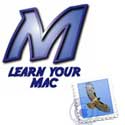
SPAM, or junk email is a growing problem that is not going away. For some it is worse than others. There are several ways you can fight SPAM. Some of these methods are free, others will cost you money. One is totally free, and long dismissed by many. This is the bounce feature of Apple’s Mail. I used to dismiss it too, until recently.
Macspiration 60
Moving Photos From Emails to iPhoto
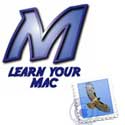
Do you ever receive a bunch of photos in an email that you want in iPhoto? If you are using Tiger, it is easy as 1,2,3. If you are in an older operating system, there are a few more steps involved. I’ll cover both in this installment of Macspiration.
Macspiration 59
Quicktips for Pages

This week I’ll dive into part of Apple’s iWorks ‘06 package, and discuss some quick tips for Pages 2.
Nemo Memo
Ten Tech Travel Tips, v2006.11

Sit back, enjoy the flight, and send me an email to let me know you and your equipment + data arrived safely.
Make Internet-savvy Programs with REALbasic
Creating your own computer program in REALbasic 2006 is straightforward and remarkably good fun. With a little practise, you can craft all kinds of neat applications tailor-made to your business or hobbies. In this tutorial, we’ll make a program that access the Meteorological Office web site and then downloads the latest cloud cover satellite image. Definitely useful, the British summer being what it is. In the process, we’ll look at how REALbasic programming works, and how to create a logical interface and add all the little extras like menu items and tool-tips.
Read MoreMacspiration 58
Fun Shareware That Won’t Break Your Bank
I usually recommend freeware, or free software, in Macspiration. This week I’ve decided to stray from that path, and suggest three small pieces of shareware that are just fun. Not only are they fun, but they are cheap, too. You can buy all three of these programs for less than $30. All of these programs have downloadable demos, so try them out!
Read MoreAppleWorks Lives!
MyMac.com Help Desk #4
When I first started writing this column in July I said we weren’t going to strictly do a help letters column. I say we, of course, because without your letters there is no help. This one’s going to be more of a commentary, and part iPhoto help.
Read More








