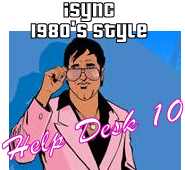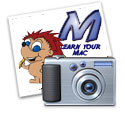If there is a program out there for sale, most likely there is a free program that is a lot like it. Here’s a few great free programs I have recently discovered.
Read MoreCategory: How-To
Macspiration 85
Macspiration 84
Beyond the Basics- Customize Your Mac Part Two

For part two of this Macspiration mini series I am going to cover several programs (freeware and shareware) that will help you go "Beyond the Basics" in customizing the look (and in one case the sound) your computer.
Macspiration 83
Beyond the Basics- Customize Your Mac Part One
In past Macspirations I’ve covered how to change icons, change desktop pictures, and a lot more to customize the appearance of your Mac. All of those customizations are great, but there are a lot of other ways to customize your Mac that aren’t so simple. At least, they appear that way. This mini-series of Macspiration articles will tell you about some of those customizations, and how to make them.
Read MoreiSync, 1980’s Style
MyMac.com Help Desk 10
Tom writes about iSync, Palm Desktop, iPod Notes, and problems with video codecs, iPhoto and a Nikon CoolPix, Narcoleptic MacBook, and much more.
Read MoreMacspiration 82
Accidents become Tips
As I write articles or do other work on my mac I occasionally accidentally hit some keyboard combination that does something on my screen. Here is a list of some of these discoveries I have made recently. You might know these tips, or you might not.
Read MoreMacspiration 80
Safari – Your Internet Control Center
Recently, a coworker had problems downloading email attachments from Thunderbird. The program wanted to save the file to the Desktop of another user on the computer. I searched through Thunderbird’s preferences numerous times for a download location and I could not find anything that would fix the problem. I figured it was a Thunderbird bug. Then I was in Safari’s preferences and found what I was looking for.
Read MoreMacspiration #79
Did you know…
I help friends and family with their Macs all the time. Many things I show them result in them saying "I didn’t know that!" Many of these things seem like common sense to me. Here’s a list of many of these "I didn’t know that" items.
Read MoreMacChic in Europe
This is going to be the shortest column ever. Traveling with your laptop and iPod in Europe is a non-issue. The End.
The rest of the article is HOW I made sure it would be a non-issue.
Read MoreMacspiration #78
Alternatives to Apple Mail
Many Macspirations ago I wrote about alternatives to using Safari for surfing the web. In this Macspiration I’m going to discuss some alternative email programs you might want to try. All of these programs have their differences. Some are free, some are shareware.
Read MoreMacspiration #77
When iPhoto Edit Tools Are Not Enough
I use iPhoto as my primary photo editing program. Most of the photos I take just need some minor adjustments and cropping. However, there are those occasions when the editing tools in iPhoto don’t cut it. That is when I call in the big guns, i.e.. Photoshop. There is the quick method for doing this, and one that is a little longer. I’ll cover both in this article.
Read MoreNemo’s Ten Point Tutorial 7
How to Get the Best and Most Interesting Candid Wedding and Event Photos, in a Snap
Get the photo no one else thinks of, while guests are dancing and drinking. Then organize your personal collection of pictures into an iPhoto book.
Read MoreMacspiration 76
Keyboard Tricks and Tips
Many people know about keyboard shortcuts. These are key combinations with the Apple/Command Key and another key. For example, "Apple"+"P" will bring up the print window. This article is about lesser known shortcuts, and other keyboard tricks that you may or may not know about
Read MoreMacspiration 75
Baby Announcements in iPhoto
Normally, Macspiration has articles geared towards beginners. This week I have a more advanced tutorial for you.
Read MoreSix Years Old, Three Years Solo
MyMac.com Help Desk #8

Topics include – what is the best application on a Mac for recording a single track solo voice audio, getting cassette audio into your Mac, the spacebar key not working, and setting up a Mac for a toddler to use.
Macspiration 74
Super Quick Tips
Macspiration 73
The Download Drawer-Another Mixed Bag of Downloads

I’ve been finding a bunch of great, free downloads in the past few weeks. That’s about all they have in common. They range from a recipe organizer to a watermark program to a video converter. Here’s a few of them.
Create a Digital Workflow for iPhoto
Anyone who regularly shoots digital photographs realizes just how easy it is to fill up a photo management system like Apple’s iPhoto with thousands of images. In fact, uploading, managing, and processing digital photos is probably the most difficult part of digital photography. Everyone loves to shoots pictures, but digital photos can easily fill up a hard drive just in same way many old school shutterbugs could fill up shoe boxes and plastic covered album pages
Read MoreHow We Record Our Weekly Podcast
I get quite a bit of email about our weekly podcast and one of the most recent question that listeners have been asking is a technical one: “How do you get your conversations with other people to sound like they’re actually in the same room with you?†Rather than send the same explanation to each person every time I get one of these emails, I thought it would be easier to just write an article and explain how we do it.
Read MoreMacspiration 70
Even More System Preference Tips

This Macspiration continues the topic from last week. Today I’ll cover two more System Preferences you can use to customize your computer
iTunes Amnesia
MyMac.com Help Desk 7
This time around, Tom looks at problems (and solutions) with iTunes Libraries, Universal Hard Disks, and iBook repair. Got a problem or question about your Mac? Be sure to email Tom.
Read More