The right tool for the right job: we suggest here a quick checklist of the strengths (and weaknesses) of databases and spreadsheets.
Read More

The right tool for the right job: we suggest here a quick checklist of the strengths (and weaknesses) of databases and spreadsheets.
Read More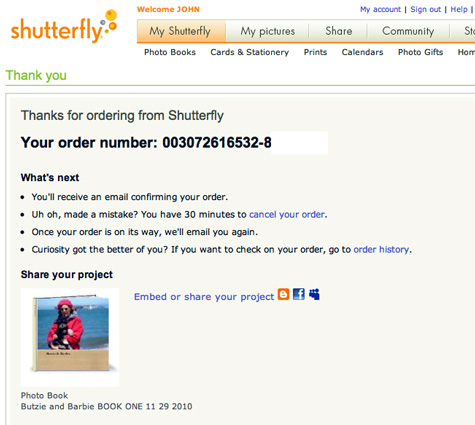
Shutterfly’s best products are custom hard cover photo books created using their online software tools. Shutterfly offers a bazillion different sorts of cards, as
Read More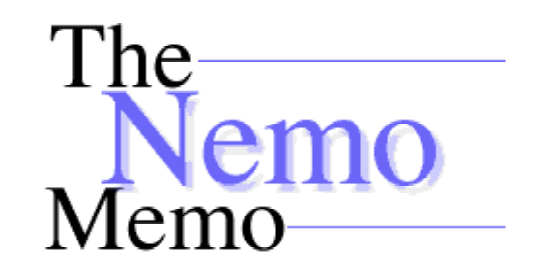
Nemo’s Ten Point Tutorial Number 12 Photoshop CS5 Workflow for Beginners #2 Color zinger in grayscale photo Use and learn a new set of
Read More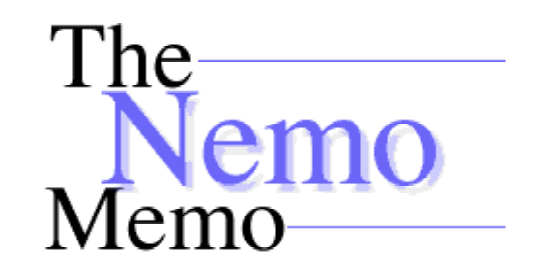
Nemo’s Ten Point Tutorial Number 11 Photoshop CS5 Workflow for Beginners — #1 — Off-color holiday food under glass When taking a photograph indoors
Read More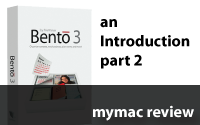
It’s much easier to get the hang of the thing by using it rather than by reading about it.
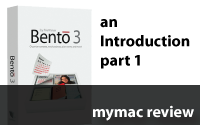
The amount of information you add to a form is limited only by your imagination.

Within a minute, you can view and control your pal’s screen. That’s it. No step three.
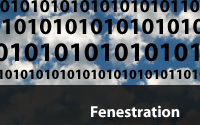
For users straddling the Windows PC and Mac worlds, the question of seamless data interchange between the systems can be a challenging one. Of course, with the capabilities of OS X, the rise of USB and the availability of flash drives and external disks it is probably easier than it has ever been to pass data, but nevertheless there are still considerations of disk formats, file formats and application versions to consider.
Last time I did a download article I mentioned that good free downloads (for my use) had been few and far between. However, I’ve been downloading a bunch of new free apps and utilities lately. Here’s some of them (ALL FREE!).
Read More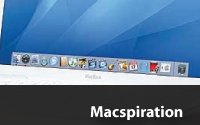
Last week my uncle made the switch from his Windows computer to a MacBook. Of course, I am his “guide” as he makes the switch and I made him a cheat sheet for some of the common questions he’ll have as he works. When I was done, I thought, “Why not make this a Macspiration article?” So here is the cheat sheet I made him in all of its simple glory.

Do you miss the customizable Apple Menu from the good old days of Mac OS 9? Did you get stuck when you upgraded to 10.5 because your favorite enhancements didn’t work (and they still don’t)? Here we look at Classic Menu, MaxMenus, RapidoStart, SunnyMenu, and XMenu.
Did you know you can send files to a person through iChat? In fact the process is quicker than typing an email and clicking send. This is assuming you have an active chat with the person you are sending the file to.
Read More
Guy Serle returns with part seven of his iWeb series, this week looking at creating a new blog on your .Mac account. Read one of the only continuing internet columns about taking iWeb further than you would believe.

I don’t know why but with iPhoto 08 Apple made what was an easy printing process into something complicated. Straight forward printing is still easy, but doing something like fitting a large image into a size is a mystery-unless you have some help. This Macspiration will help solve some of those mysteries.

It has been a while since I’ve done a Macspiration recommending downloads. To be honest, I haven’t found to many worthwhile freebies for an article. With that said, I have scrounged around my hard drive and found a hand full of downloads for you.

The new iMovie 08 allows Live Capture, meaning you can record video directly to the program rather than using a video camera and tape. Bakari shows us how to do it.

I haven’t decided if I like the new Stacks feature in Leopard or not, but what I don’t like is how the icon of the stack is the icon of first alphabetical item in the folder you put in the Dock for a stack. This Macspiration will tell you how to fix that.

Have you ever had an icon in your dock stop working? You click the icon for a program (maybe Mail), and the program never launches? The icon never bounces? The odds are that the link to the actual program has been broken. How do you fix it? Read on!
![]()
If you have stuck with me so far, I’ve talked a lot about how to use iWeb’s powerful built-in tools, how to make your own navigation bar, and how to set up Master Pages. What have I left out? Oh yeah, some other tools you may find useful and actually using the program.