Here’s a terrible confession! I buy a LOT of microphones. Well that’s probably not much of a shock after all. One thing learned is
Read More

Here’s a terrible confession! I buy a LOT of microphones. Well that’s probably not much of a shock after all. One thing learned is
Read More
Yes, I know “Sciency” isn’t really a word, but it fits the narrative so that’s where I’m going with it. Also by “thing” I
Read More
Five Stretches To Help Office Workers Ward Off Repetitive Stress Syndrome Guest article by Eric Van Buskirk Title graphic courtesy of Dr. Rick
Read More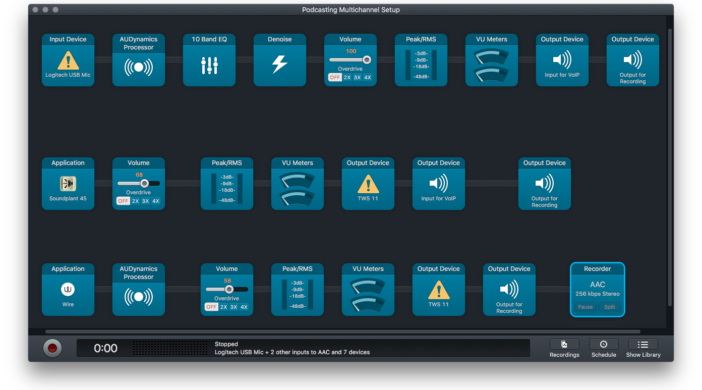
Several listeners have asked me about how we record and edit The Essential Apple Podcast. I decided to give a bit of an overview
Read More
Many have asked (believe it or not) how I record everything for the MyMac Podcast on to separate tracks in GarageBand. Sometimes it’s not
Read More
U.K. author Cas Peace has self-published and sold many books using Amazon’s publishing service. Listen to our interview with Cas to learn the details of how she prepares and publishes books and Kindle titles using Amazon.
Read More
Back in December 2014 I wrote about my personal experience of installing my iPhone 4S on the TracFone 3G wireless system. You are welcomed to read this article in our MyMac archives. Last month Apple released the new and smaller iPhone SE and I elected to purchase the unlocked 64 gigabyte model to replace my still functioning but somewhat dated iPhone 4S.
Read More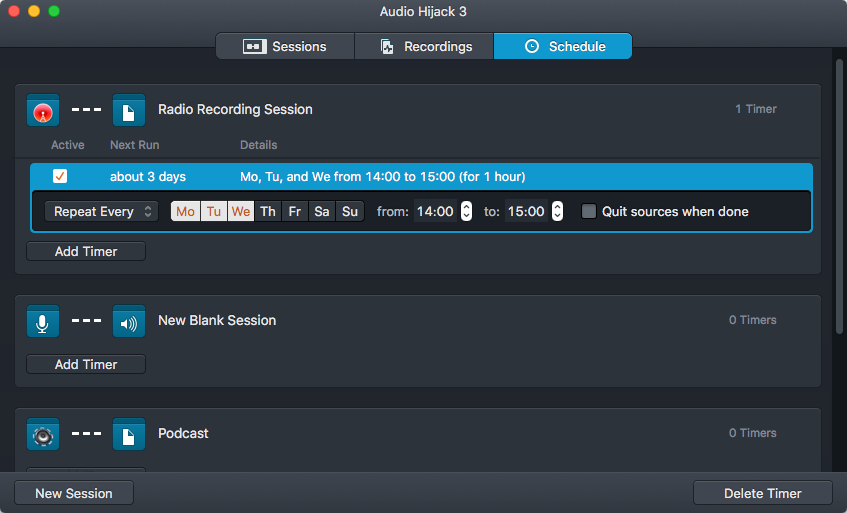
Audio Hijack in its most basic sense is a way to capture audio from your Mac. If you want to record audio from a microphone, a website or an application, you can do that and a whole lot more. It looks so simple to use yet can also do many complex and rewarding audio tasks.
Read More
Have you ever visited a website in Safari on your Mac and wanted to share that link via email to someone you know? If you go to the File menu and choose Share you can choose to “Email this page,” but that will send the entire page in an email. What if you just want to send a link?
Read More
Are you getting too many search results when you use Spotlight? Did you know that you can reduce the search results, and possibly make it easier to find what you are looking for?
Read More
Did you know that you can do a screen recording of your iPhone, iPad, or iPod touch using your Mac? Not only is this possible, but it is very easy to do!
Read More
If you ever wanted to have a link to a website without bookmarking it in Safari, here’s a way to add it to your Dock. From the desired web page go to the website field at the top of Safari. “+” will appear to the left of the website. Click and drag that “+” to your Dock.
Read More
Have you ever had the need to put a group of documents into one folder? One way to do this is to make a folder and drag and drop each document into that folder. However, there is a faster and easier way to accomplish this task.
Read More
Have you ever wanted to add an app to your Dock for quick access? If so, here are two easy ways to accomplish this.
Read More
If you have ever wanted an app to open automatically when you log in to your Mac this is the article you’ve been looking for! There are two methods for accomplishing this.
Read More
Have you ever wanted to change the name of a file on your Mac? Maybe it is a screenshot and you want to remove the generic name to a name that helps you identify the file better. Renaming a file on your Mac couldn’t be easier.
Read More
Have you ever noticed the screenshots in articles here at MyMac? Have you ever wanted to do something similar? Here’s how.
Read More
Are you running out of hard space on your computer? One of the problems is that the trash can might be overflowing. Putting something
Read More
If you like organizing files and folders on your Mac, one way to do that is with colored tags. Tags allow you to color code your folder and files and then you can easily find items by that color if you need to. In older versions of OS X and Mac OS this used to be known as labels.
Read More
Here’s an old favorite. How to set a screensaver on your Mac.
Read More