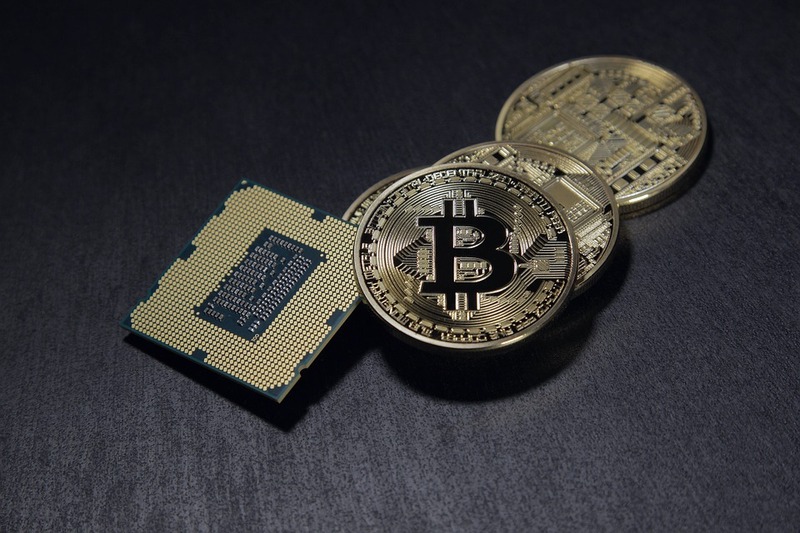
Credit: Pixabay.
Bitcoin is a term you’re most likely familiar with by now, even if you’re not entirely sure of all of its intricacies. Essentially, Bitcoin is the world’s leading cryptocurrency:” a digital currency, created and stored electronically. Unlike conventional money, Bitcoin is decentralized, with no single institution or country having control over it. Instead, Bitcoins are mined by a network of users that anyone can join, who compete among each other to create new currency by using computing power to solve complex mathematical equations.
This network of users also processes all transactions made with the currency, making Bitcoin function as its own payment network. The cryptocurrency is seen as advantageous due to its anonymity, transparency, lack of transfer fees and speed, and a growing number of retailers are now starting to accept the money as payment in return for their goods and services. While you can buy Bitcoin on a dedicated exchange in return for conventional currency, you may decide that you’d like to take the leap and start mining Bitcoin for yourself.
While your Mac most likely isn’t the perfect setup for Bitcoin mining with dedicated miners instead preferring specialist powerful hardware such as the AntMiner S9 and Paybis there are a number of solutions available for those MacOS who would like to dip their toe in the waters of mining for the first time.
CGMiner
CGMiner is one of the most popular open source Bitcoin mining applications available, and it is cross-platform compatible across Linux, Windows and MacOS. As the tool is command-line only that is, it doesn’t come with a graphical user interface (GUI) it is most likely only suitable for the most technically minded of Mac users.
As with most mining applications, CGMiner has support for both solo and pooled mining, where users pool their computing resources together and then share the reward according to the number of shares they have contributed to solving each equation.

Credit: Pixabay.
MacMiner
For those users who need a little more in the way of front-end support, MacMiner may represent a viable solution. The software is based on CGMiner and offers many of the same features such as the ability to use ASIC (application-specific integrated circuit), FPGA (field-programmable gate arrays) or GPU (graphics processing unit) computing to mine Bitcoin while including a more user-friendly experience.
For those who Bitcoin mining is all just a little too overwhelming, it may be better to consider acquiring Bitcoin in other ways. In addition to the aforementioned currency exchanges, such as CEX.IO, there are a number of other options available for Mac users. For example, the Bitcoin-based iGaming website and bookmaker Vegas Casino holds regular Bitcoin lotteries for its customers, with more details here. Amongst the site’s offerings are its flagship monthly VegasLotto, which boasts a progressive jackpot and costs 10 mBTC per ticket to play.
MultiMiner
Similar to CGMiner, MultiMiner boasts cross-operating-system compatibility and allows users to mine multiple cryptocurrencies including Bitcoin and the alternative Litecoin. The application is aimed at those who own multiple processing units on their network, including GPUs, ASICs, FPGAs, as well as Bitcoin mining appliances such as the previously mentioned AntMiner as well as G-Black and Raspberry Pi controllers.
With more customizable options available to users, MultiMiner is a little more complicated than MacMiner in terms of its user interface; it also includes a text-based console application for those using low power devices. That being said, it does include a Getting Started wizard and automatic update installation, so it may be worth investing in if you can get to grips with its front-end.
While it must be stated that none of these applications are likely to help make you rich anytime soon, they are well worth downloading if you’re looking for an introduction to either solo or pooled Bitcoin mining on your Mac.
