Expensive, perhaps, but print quality is superb and the subject covered in such depth and with such expertise that it’s sure to appeal to just about every LEGO fan.
Read More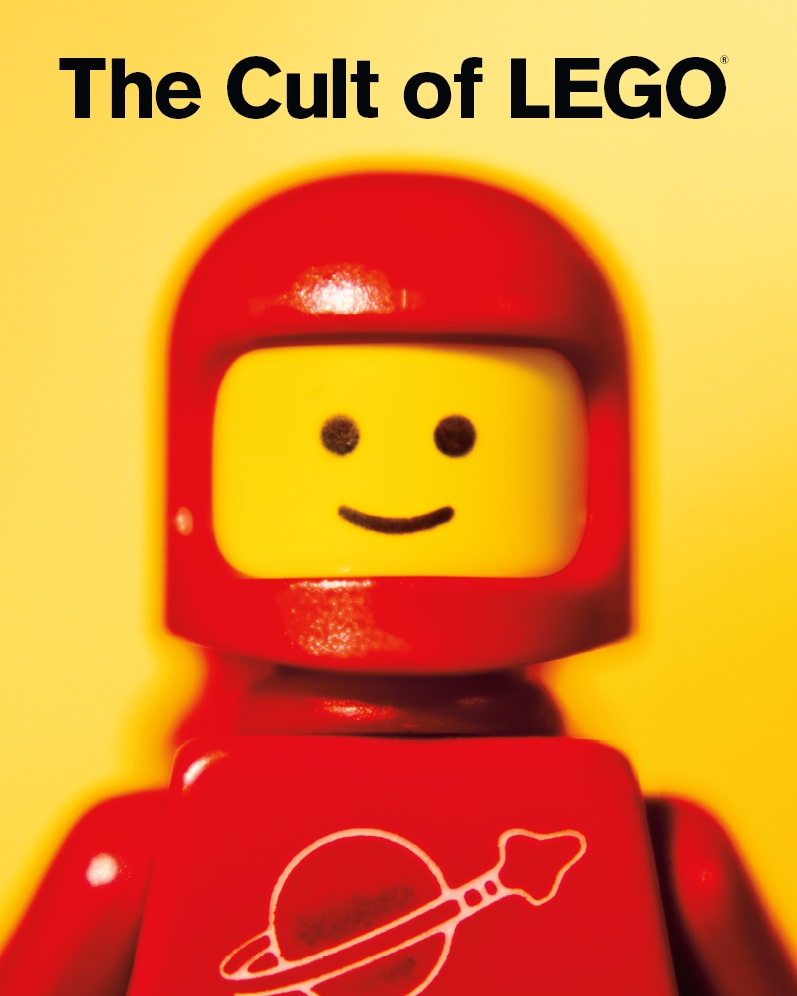
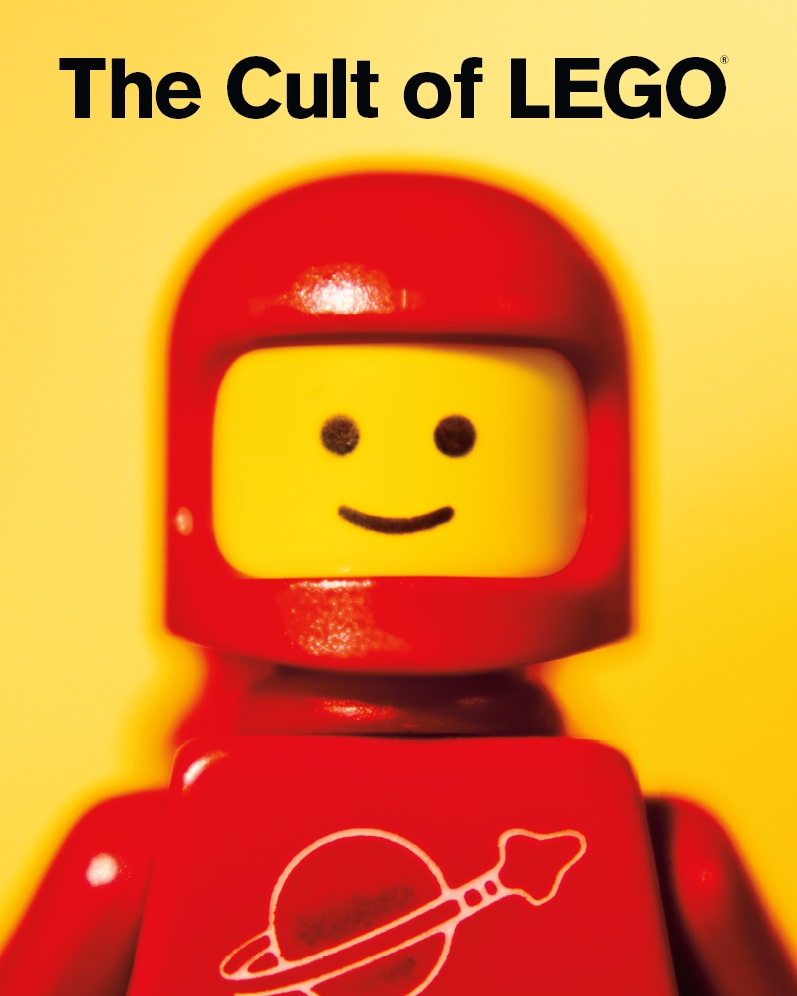
Expensive, perhaps, but print quality is superb and the subject covered in such depth and with such expertise that it’s sure to appeal to just about every LEGO fan.
Read More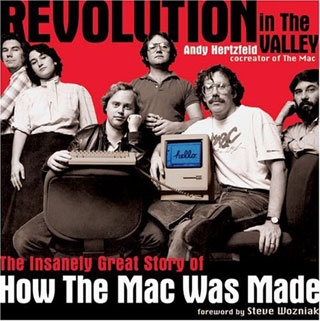
Hertzfield’s book is a touching, often painful, look at how groups of highly motivated people work together on a single project.
Read More
The burgundy red finish is very eye-catching, but beauty is more than skin deep here, with the little details being well thought through as well. A worthy alternative to its Apple equivalent, but priced substantially lower
Read More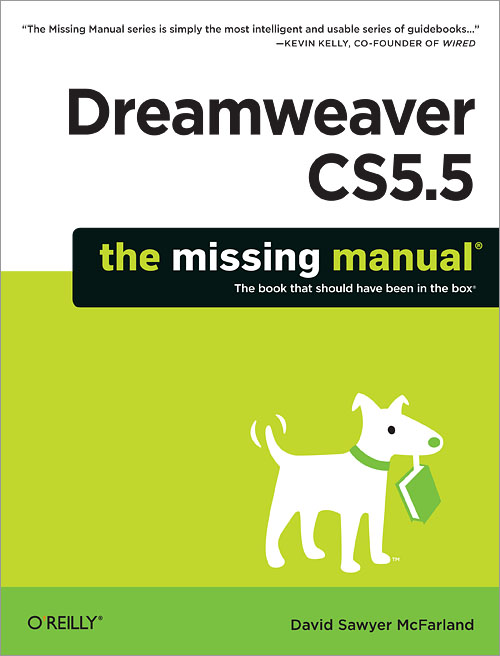
Adobe largely expects Dreamweaver users to access the built-in help files or else search their online support files and forums. This is where Dreamweaver CS 5.5: The Missing Manual comes in.
Read More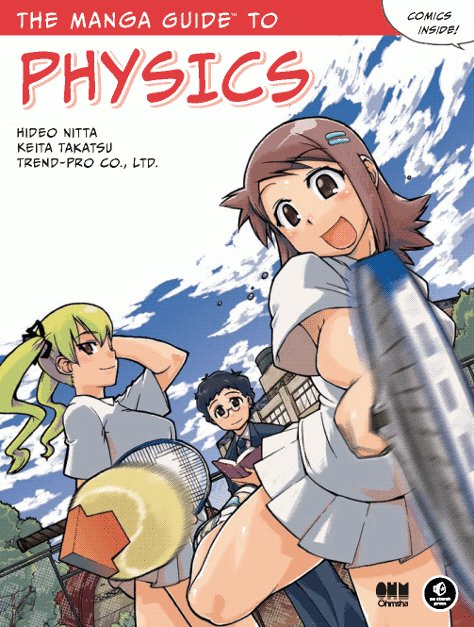
These books are good value and work well as study guides for advanced students and teachers.
Read More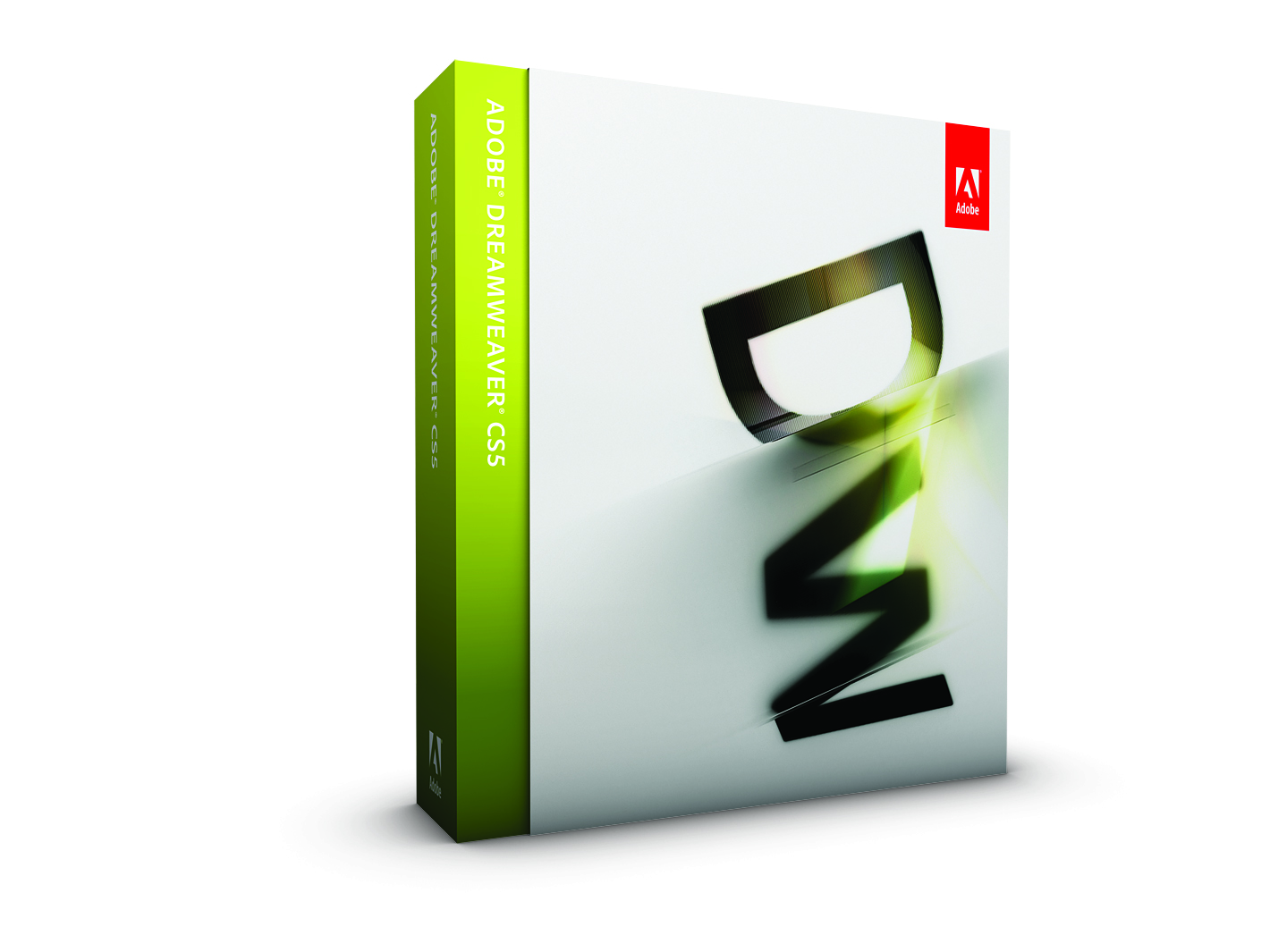
If you’re in the market for a professional web design program and don’t need hand-holding, then Dreamweaver is a sound investment.
Read More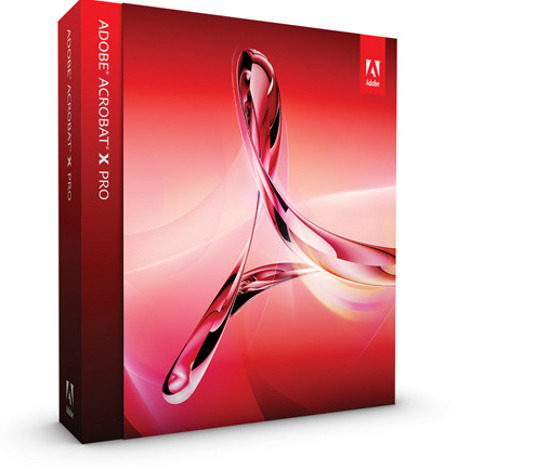
Acrobat Pro is a massive application in more ways than one: it’s big, it’s expensive, and it does a whole bunch of things casual users might never realise need doing. It isn’t an application for everyone. But for those who use PDFs routinely will find the $199 upgrade well worth the money. It’s not perfect by any means, but it’s surprisingly good and easy to use.
Read More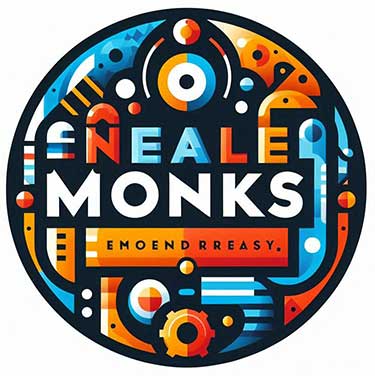
To no-one’s great surprise, Apple unveiled the iPad yesterday. But one thing Steve Jobs didn’t elaborate on was precisely who will be buying iPads.
Read More
For the price both the Arctic Cooling P531 headset and the Arctic Cooling M571 gaming mouse are good-value products. The lack of Macintosh instructions is a niggle but not a flaw: neither product is sold as a Mac peripheral as such, they just happen to work great when plugged into a Mac.
Read More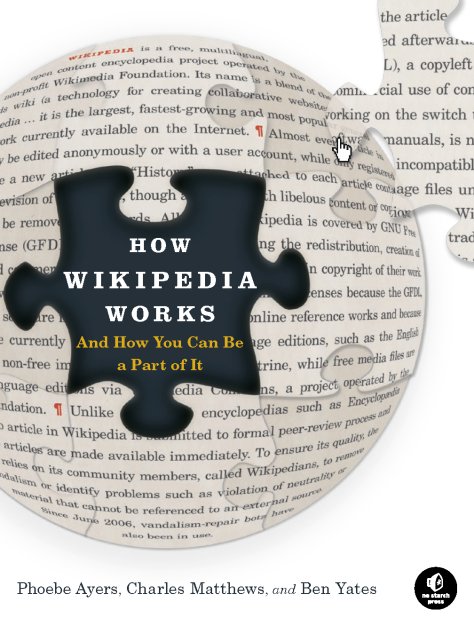
How Wikipedia Works is a guide to the inner workings of Wikipedia, the popular online encyclopaedia… as a primer, How Wikipedia Works is hard to fault.
Read More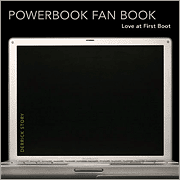
The ‘PowerBook Fan Book’ is beautifully put together and illustrated with colour throughout—a great snapshot of Apple history circa 2005.
Read More
Unless overwritten with new data, files don’t vanish simply because they’re deleted, and just because a hard drive has been corrupted somehow, it doesn’t mean the data on that disk can’t be recovered. Data Rescue 3 is an application from Prosoft Engineering that performs both these functions via a relatively intuitive, if quirky, interface.
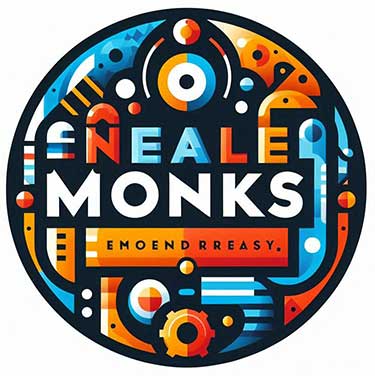
In these days of credit crunches and Wall Street bail-outs, the notion of marketing a computer (or, for that matter, an operating system) on
Read More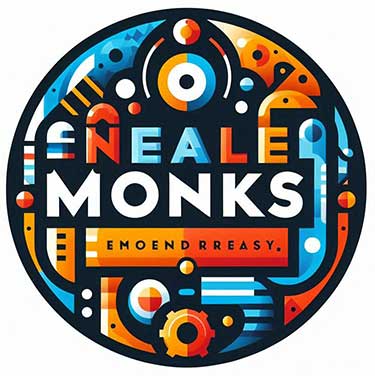
One of the great things about MobileMe is how tightly it integrates with the whole Macintosh operating system. Applications can connect to MobileMe resources
Read More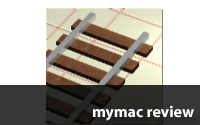
On a whim, I decided to spend some of the long winter evenings building a small model railroad for the N-scale engines I’d had kicking about in the attic for a while. While looking around the various model railroading websites I came across a program called RailModeller, a Macintosh application that helps the user design model railroads and slot car racetracks.
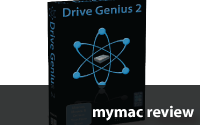
Hard drive utilities are used to maintain, repair and configure hard drives. Since OS X already comes with a basic hard drive utility called Disk Utility, you might wonder what’s the point of buying a third-party program like Drive Genius. Read Neale Monks review and find out why Drive Genius 2 is worth the asking price!
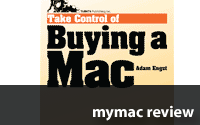
Engst will be well known to Mac users as one of the authors of the popular TidBits mailing list. But he’s also an author of electronic books sold under the ‘Take Control’ banner. One of his most recent efforts is a book on buying a new Macintosh. As someone who’d written a similar book a few years back on buying a used Mac, this was a topic that immediately caught my attention.
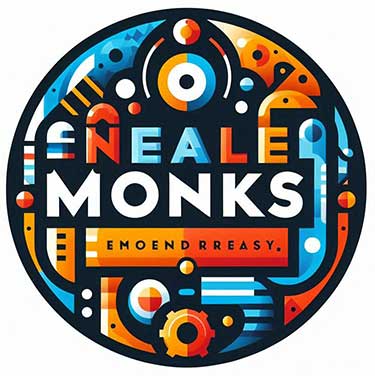
The only place users can buy applications for their iPhones is the Apple App Store. Or put another way, if you’re a software developer,
Read More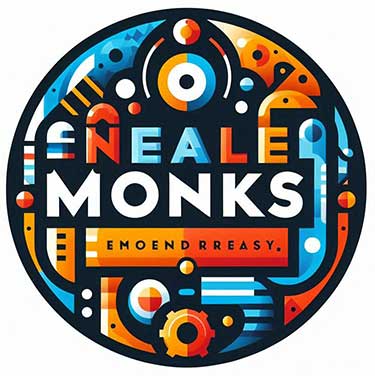
Mac OS X has mostly improved between with each new iteration. I started off my Mac OS X experience with the 10.0 (‘Cheetah’) version
Read More
The value of good backup software cannot be overstated. In its latest iteration, the Mac OS comes with a built-in backup program called Time Machine that creates incremental backups on external drives. It is designed to operate in the background with little interaction from the user, and should the need arise to recover lost or damaged files, the Time Machine interface is intuitive and simple to navigate.