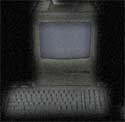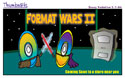The iJet with Bottom Dock is designed to fit the 5g iPods, but it will work with any iPod with a dock connector. It is available in black or white. I tried it with my 5g 30gb iPod and it fit great. The unit connects to the bottom of the iPod and is flush with the front. The back has a little overhang, to provide room for the 60gb to have a nice fit.
Read MoreAuthor: Donny Yankellow
ABT iJet with Bottom Dock
Macspiration 37 – iTunes Tips
This week I’m going to give you a few tips for using iTunes. Just like my normal Quick Tips, these are short tips that are too short for their own article, but still useful.
Read MoreABT iJet for Nano FM
Review

If you are in the market for a wireless remote and/or an FM transmitter for your iPod Nano, look no further than the iJet for Nano FM by ABT. The iJet for Nano FM is both of these accessories in one, and to top it off it is also a protective case for your Nano.
Macspiration 36
Refurbished Macs and the Verbose Mode Dilemma
This Macspiration is going to be a little different – More of a story with a solution to a problem. This may not be a common problem, but I have seen it more than once, which makes me think there are more people out there with the same experience.
Read MoreThumbn@ils 24 – New Apple Store New York
Macspiration 35
Sharing Text Files Between Computers

Have you ever sent a word processing document to another person, but they could not open the file? If so, this installment of Macspiration should be able to help you out.
Two iPod Cases from Marware
Review
I know, more iPod cases? Yup. In my opinion, the more iPod case reviews the better. There are so many iPod cases on the market, that when I bought mine I depended on the reviews I found to help me make a decision. Hopefully, this article can help you out.
Read MoreThumbn@ils 23 – Format Wars II
Blu-Ray or HD-DVD? Are we looking at another BetaMax? If so, which camp comes up empty? Expect none of those questions answered in Thumbn@ails 23!
Read MoreMacspiration 34
The Download Drawer 5
A Mixed Bag of Downloads
Generally, I try to keep the downloads in the Download Drawer centered around a theme. This time I decided to just list a few great programs that, basically, have nothing in common, except that they are made for the Mac. As usual, all of these programs are free.
Read MoreMacspiration 33
Installing, Upgrading or Reinstalling OSX Part 2

Last week I discussed how to do a basic installation of OSX. This week I will discuss different options you can choose (or may have to choose) during the installation process. Some of these options will save you hard drive space, and also shorten the installation time. Once again, the screen shots are from a 10.3 install, and may vary slightly for other versions of OSX.
Macspiration 32 – Installing, Upgrading or Reinstalling OSX Part 1
Recently, I was helping a friend install Mac OS-X onto some Macs that were donated to his school. While doing this, I figured I’d take some pictures of the monitor and write an article about how to install Mac OS-X onto a Mac. The steps described in the article also work for upgrading Mac OS-X (i.e. going from Jaguar to Panther), or reinstalling Mac OS-X for those rare times that you just need a fresh start.
Read MoreMacally rfKEY Keyboard
Review
What goes well with a wireless mouse? How about a wireless keyboard? Macally’s rfKEY (which I am typing this review with) is a nice wireless keyboard with TONS of features.
Read MoreMacspiration 30 – The Finder Window Part 3
It’s finally here! The final part of the Finder Window article. This week’s installment will discuss how to use and customize the Toolbar.
Read MoreThumbn@ils 22 – The Mac Joins the Club
Two Wireless Mouse options from Macally
Review
Macally’s rfMOUSE (rf) and rfMOUSEJR (rfJR) are two great wireless mice. The rf is an oversized mouse which fits nicely in your hand, while the rfJR is a smaller mouse (a little shorter than the standard Apple Mouse, but with more bulk) geared toward the laptop market, but perfectly usable on a desktop machine. Read the entire review here.
Read MoreMacspiration 30 – The Finder Window Part 2
What do Apple Computer and Macspiration have in common? Both just turned 30! For Macspiration 30, I am going to continue last week’s article and discuss one way to customize your Finder windows to make your computer experience a little easier.
Marware Keeps it Simple
Review

My uncle likes to use the phrase Keep it simple. Marware has done just that with the Stand for iPod Nano. Even the name is simple. In keeping with that theme, this review will be simple, also.
Macspiration 29 – The Finder Window Part 1
Many people know how to browse from window to window on a Mac, and open files and applications from those windows. Many people don’t know that you can customize these windows for convenience reasons, or just for eye-candy. This week I’ll talk about customizing the look of these windows.
Thumbn@ils 20 and 21 – Two for One
A Tale of Two Video Capture Utilities
Review

Donny looks at two different programs that allow you to capture video from your desktop, ScreenRecord by Mien Software, and SnapzPro X2 from Ambrosia Software.