ShadowClipboard extends your clipboard range to from one to one hundred (in advanced mode) items on a clipboard. Plus, you can have multiple clipboards, which extends this number even more. So now when you accidentally copy something before using something else on your clipboard, ShadowClipboard will have that previous copy stored for you.
Read MoreAuthor: Donny Yankellow
ShadowClipboard 3
Macspiration 57
Ejecting Media on a Mac

If you are new to a Mac, for whatever reason, you might thing why write an article about ejecting media on a Mac? You only have to pull out a thumb drive or push the button on the CD tray to eject it, right? Wrong. Ejecting media on a Mac is a little more complicated than that, especially if you are used to using a PC.
TuneCenter – Review
If you can’t wait for Apple’s iTV (or whatever it is called when released), you might want to try Griffin’s TuneCenter. TuneCenter will allow you to take iPod and play it through your television. What makes that different than using Apple’s iPod cables? Well, read on to find out.
Read MoreThumbn@ils 32 – 10dot5 days part 2
Macspiration 56
URL Shortening
Every time I email a long website address (URL) from my Mac to a PC the URL link usually breaks. I have been trying to find a solution to this for a while now, and a post at Apple’s Discussions site many months ago got me nowhere. Here is a solution
Read MoreMicroSound Speaker
Review

Based on the size of the speaker, the fact that it runs on 1 AAA battery, and my past experience with small battery operated speakers my expectations were not high. To my surprise, the MicroSound performed much better than expected. I could not believe how loud such a little speaker can get.
Macspiration 55
Copy and Paste
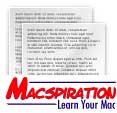
Believe it or not, there are still many people who barely get by using a computer. If you say “Copy and Paste†to them, they will probably look at you like a deer caught in headlights. So, I’ve decided to make a new extension of Macspiration called “Back to Basics.†For this first edition, I’ll talk about COPY and PASTE.
Fontifier
Review

Imagine being able to type a letter on your computer and the font is in your own handwriting. Fontifier is a web-based application that allows you to do just that. For only $9 you can have your handwriting turned into a font that works on both Macs and PCs.
Macspiration 54
More Tech Terms

Ever get confused with all the technical jargon flying around the web? If so, Donny is back with some more tech terms you and your grandma should know today.
Macspiration 53
Take Control of your Computer with System Preferences
Many people are afraid of the System Preferences window on the Mac. They are afraid they will change a setting that will make the computer stop working or even blow up. The system preferences are nothing to be afraid of. In fact, you can use the system preferences to customize your Mac to your liking.
Read MoreLuxeline Snakeskin Case for iPod Nano
Review
The Luxeline Snakeskin Case for the iPod Nano by Case-Mate is not for everyone. If you like snakeskin or reptiles, this might be the case for you. The case I got for review is called Glamour and is mostly a white snakeskin leather with gray scales in spots.
Read MoreImage Tricks
Review
![]()
Do you want the ability to add cool effects to your photographs, but don’t have the money to spend on a program like Photoshop or even Photoshop Elements? If so, Image Tricks by BeLight Software might be the program you’re looking for.
Macspiration 52
The Dead Ethernet Jack Solution for Under $30
Do you have a computer with a dead ethernet jack? If so, there is a solution out there that will cost under $30, and you don’t have to take your computer apart.
Read MoreMacspiration 51
Control Another Mac Remotely For Free
Have you ever gotten a call from a friend or relative who needed help with their Mac and it was the kind of help that required your seeing the computer? Instead of going over to that person’s house, you could just fix it from your computer, with the right software.
Read MoreThumbn@ils 31
10Dot5 Days

It is the Mac version of the hit show 30 Days, TenDot5 Days. Check out Part 1!
Macspiration 50
50 (minus 40) Quicktips for Number 50
About a year ago I was listening to the MyMac.com Podcast and Tim Robertson made a request for a writer to do a tutorial type of column for MyMac.com. I thought I could do that, so I sent in an email. As few phone calls later, I wrote my first article for MyMac.com. A few weeks after that Macspiration was born. Fast forward forty-nine articles, and here I am writing number fifty! Who knew?
Read MoreMacspiration 49
Four Great Utilities
This installment of the Download Drawer has four great utilities for the Mac user. They are all free, just like we like them.
Read MoreMacally External Li-ion Battery for iPod
Review
Do you go on long trips and never have enough battery life for your iPod? If so, the Macally External Li-ion Battery for iPod is for you.
Read MoreMacspiration 48
Avoiding The DSL Installation Disaster
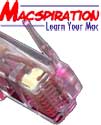
This week you get the benefit of saving time from my wasting it. Recently, my grandparents switched from dial-up to DSL. My DSL service was a piece of cake to set up, so I figured theirs shouldn’t be a problem. Was I wrong.
Macspiration 47
Set Applications to Run On Boot
Have you ever had the need for a program to run when your computer starts up? Maybe you want a utility running, or maybe you just want Mail to open and check your email. Some applications have a preference to set this up for you, but if not, you can do this within the Account System Preference.
Read More









