Have you ever had a Mac App stop responding? Usually this leads to the spinning “beach ball.” If this has happened to you, there is a quick and easy way to fix it. It is called “Force Quit.”
Read More

Have you ever had a Mac App stop responding? Usually this leads to the spinning “beach ball.” If this has happened to you, there is a quick and easy way to fix it. It is called “Force Quit.”
Read More
If you ever wanted to have a link to a website without bookmarking it in Safari, here’s a way to add it to your Dock. From the desired web page go to the website field at the top of Safari. “+” will appear to the left of the website. Click and drag that “+” to your Dock.
Read More
Have you ever had the need to put a group of documents into one folder? One way to do this is to make a folder and drag and drop each document into that folder. However, there is a faster and easier way to accomplish this task.
Read More
You can never have too many spare battery packs for travel, power outages, or just every day use. I have several in my house. Most give one full charge to my iPhone and a partial charge to my iPad and then they are done. The OLALA G3 Power Bank is one of these types of batteries. How does it stack up? Read on.
Read More
Whenever you have a disk in your drive, a USB thumbdrive, or any other external drive or media connected to your Mac, you can’t just pull it out. If you do you will get an error telling you could cause damage to your device. Here’s fourmethodsto avoid that annoying error message.
Read More
Have you ever wanted to add an app to your Dock for quick access? If so, here are two easy ways to accomplish this.
Read More
If you have ever wanted an app to open automatically when you log in to your Mac this is the article you’ve been looking for! There are two methods for accomplishing this.
Read More
Have you ever wanted to change the name of a file on your Mac? Maybe it is a screenshot and you want to remove the generic name to a name that helps you identify the file better. Renaming a file on your Mac couldn’t be easier.
Read More
Have you ever noticed the screenshots in articles here at MyMac? Have you ever wanted to do something similar? Here’s how.
Read More
Are you running out of hard space on your computer? One of the problems is that the trash can might be overflowing. Putting something
Read More
If you like organizing files and folders on your Mac, one way to do that is with colored tags. Tags allow you to color code your folder and files and then you can easily find items by that color if you need to. In older versions of OS X and Mac OS this used to be known as labels.
Read More
Here’s an old favorite. How to set a screensaver on your Mac.
Read More
What are those three buttons in the top left of any desktop window? They also appear in almost any app that runs with windows. One is red, one is yellow, and one is green. You might even call them traffic light buttons.
Read More
I have owned at least a half a dozen drawing tablets though the years. Most of them have been made by Wacom and I have enjoyed drawing with all of them. Each one was better than the next. I have even had drawing tablets in my classrooms (elementary through high school). They have been the best, and most affordable, option for drawing on my iMac and mimicking actual drawing on paper or painting on a canvas, until I was asked to review a Cintiq by Wacom.
Read More
Are you looking for a strong case for your iPhone 6 or 6 Plus that protects the body of the phone and also protects the screen and looks great? The MightyShell + Faceplate from Speck might be the case you are looking for. Starting at $59.95 for the iPhone 6 you get a great case that comes with a screen protector.
Read More
As an artist, and art teacher, who has been using my computer to create artwork for over two decades, one tool that I have always wanted is a Wacom Cintiq. If you dont know what a Cintiq is, it is basically a drawing tablet that doubles as your computer monitor. Therefore, you draw on your monitor making it more like a true drawing experience than drawing on a non monitor type of tablet where you draw on the tablet but have to look up for your results on your display.
Read More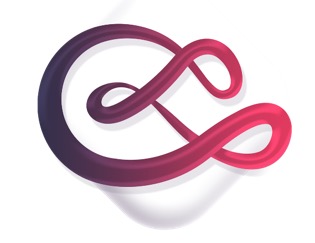
There are two types of art programs for the Mac. The first type gives you tons of bells and whistles that include effects, different media to use, color controls, and more. The second type focuses on one thing and tries to do that one thing well. Mischief, an app by the company Made with Mischief, is the second type. It is a bare bones paint program that has two main tools for drawing: paint and an eraser. While it sounds basicat first, it is a lot more.
Read More
When it comes to iOS gear the one name that everyone seems to know is Otterbox. With the Symmetry Series Case for iPhone 6 Otterbox has brought protection and style to the new iPhone 6, without full on protection you get in other models they sell. One might call this Otterbox Light.
Read More
When I first got an iMac with an Apple Bluetooth keyboard I instantly loved the keyboard. I preferred the size and I appreciated not having the wires. The one thing I missed was the number pad from my old USB keyboard. I used that number pad a lot. I am not a number cruncher, but the number pad made entering numbers into the computer a lot easier and faster.
Read More
Recently, I was at my aunt and uncles house for a family gathering. They had purchased Disneys Frozen through FIOS OnDemand for the kids to watch. The kids loved it, but it made me consider the question of whether or not you should purchase video content through your cable provider. Why? Isn’t it the same as buying through iTunes or Amazon? I would argue it is not. Here’s why.
Read More