
Sometimes it is nice to keep things simple, and that is my feeling on laptop bags. I don’t like bags with all the bells and whistles and pockets that make the bag bulky and heavy when filled. I like the simple laptop bags. The Reginald Transfer by Crumpler is one of these bags.
Author: Donny Yankellow
Reginald Transfer Crumpler Bag
Macspiration 112
Time for Some Downloads
Last time I did a download article I mentioned that good free downloads (for my use) had been few and far between. However, I’ve been downloading a bunch of new free apps and utilities lately. Here’s some of them (ALL FREE!).
Read MoreAn Interview with MyMac’s Tim Robertson
Last week MyMac’s Tim Robertson agree to be interviewed by some of my students for our school podcast. They talked about podcasting and more
Read MoreMacspiration 111
Uncle Joe
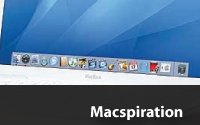
Last week my uncle made the switch from his Windows computer to a MacBook. Of course, I am his “guide” as he makes the switch and I made him a cheat sheet for some of the common questions he’ll have as he works. When I was done, I thought, “Why not make this a Macspiration article?” So here is the cheat sheet I made him in all of its simple glory.
Thumbn@ils 43
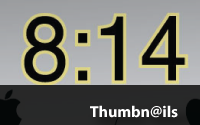
With all of the rumors floating around about new Apple products we’ve uncovered secret plans for a product no one has seen coming: the new iWave….
Comic Life Magiq
Review

Comic Life Magiq is the latest piece of software by the folks at Plasq and they have hit another home run. It is a spin-off of they’re great Comic Life software. The best way to describe Comic Life Magiq is by saying it is part Comic Life, part Kai’s Power Goo (for those that remember this software), part iWeb (as far as templates), and part iPhoto.
EyeTV 250Plus
Review

Recently, Donny reviewed the new EyeTV 3 software by Elgato, and loved it. EyeTV software is nothing without hardware, and there are several options on the market. One piece of hardware is Elgato’s EyeTV 250plus. He looks at the latest from Elgato in this review.
Creativity Express – Review
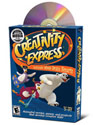
As an art teacher (formerly k-8 and now primarily high school) I am always looking for new software for the classroom, my students, or for myself. Creativity Express by Madcap Logic fits into all three of those categories. At first glance it looks like something that would be great for elementary school children. However, the more I played with it the more I saw how it could be used by older students, and by myself.
Photoshop Studio with Bert Monroy: Digital Painting – Book Review

When TechTV and the Screen Savers were around I always looked forward to the segments with Bert Monroy doing a Photoshop tutorial. So, when I had the opportunity to review his new book, Photoshop Studio with Bert Monroy: Digital Painting, I jumped at it.
Macspiration 110
Video Chatting for iSightless Macs for Under $100

Most Macs Apple sells these days comes with a built-in iSight camera and microphone to allow for easy video chatting through iChat. However, if you get a Mac Mini or a tower, or you have an older Mac, you won’t have a built in iSight. Don’t give up, video chatting is still possible for you by following some (or all) of the tips after the jump.
Visual Quickstart Guide iPhoto 08 – Review

If you are a regular reader of my Macspiration articles, you know that I am a heavy iPhoto user. The release of iPhoto ’08 brought a lot of changes and new features to the world of iPhoto. The experienced iPhoto user can probably pick up on these changes on your own, others might need help. The Visual Quickstart Guide iPhoto ’08 from Peachpit Press can be that help.
Macspiration 109 Tech Tips for New Parents (and maybe not so new)
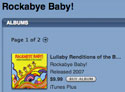
I have recently become the father of my first child and in the process I have been evolving the way I use my Mac and other technology. Here are a few quick tech tips that have become very useful for me.
Macspiration 108 – Sharing files through iChat
Did you know you can send files to a person through iChat? In fact the process is quicker than typing an email and clicking send. This is assuming you have an active chat with the person you are sending the file to.
Read MoreVectorDesigner – Review
![]()
Adobe Illustrator is the standard for vector drawing programs. However, it is a bit pricey, and is more program than most people need. In the past two years several less expensive, but capable, vector drawing programs have entered the market. VectorDesigner is one of these programs.
EyeTV 3 – Review
![]()
For those that aren’t familiar with EyeTV it is software that turns your Mac into a DVR with the proper hardware (I use a Miglia MicroTV). At Macworld EyeTV 3 was released, with a bunch of new features. Are the new features worth the price to upgrade? This review might help you decide.
Doozla – Review

There was a time when Kid Pix was the only good option for a kid’s paint program. Well, times are changing. In the past year I have had the chance to review several new options to the market, and 2008 brings another worthy choice. Doozla by Plasq (the makers of Comic Life and Skitch) is a fantastic new paint program for children.
Macspiration 107: iPhoto 08 Printing Mysteries Solved

I don’t know why but with iPhoto 08 Apple made what was an easy printing process into something complicated. Straight forward printing is still easy, but doing something like fitting a large image into a size is a mystery-unless you have some help. This Macspiration will help solve some of those mysteries.
Macspiration 106
Return of the Downloads

It has been a while since I’ve done a Macspiration recommending downloads. To be honest, I haven’t found to many worthwhile freebies for an article. With that said, I have scrounged around my hard drive and found a hand full of downloads for you.
My Leopard Install Disaster
I finally got Leopard for my Intel iMac. I’ve never had a major install issue, so I didn’t expect one with Leopard. Just in
Read MoreAnother keynote=more money in my wallet
For two years in a row Steve has introduced some cool things at Macworld, but nothing I would buy. Here’s my take on the
Read More

