I tried a new checkout system at my local food store today.It was suppose to save me time, I think I lost ten minutes.
Read MoreAuthor: Donny Yankellow
10.5.6 update issues and a solution
I had trouble installing 10.5.6 at work today. The Macbook kept hanging at the “Configuring Installation” part. I forced a restart and tried at
Read MoreIt’s that time of year…
What do you think will be coming at Macworld? Here’s my predictions: Most probable: 1. New Mac Mini 2. New iLife and iWork 3.
Read MoreiPod Touch Tips Part Two
More tips for your iPod Touch in this Bright Hub article: http://www.brighthub.com/computing/mac-platform/articles/19247.aspx This time I didn’t forget AppMinute and gave a mention to MyMac
Read MoreBig Words Review at BrightHub.com
Check out my review of Big Words here: http://www.brighthub.com/computing/mac-platform/reviews/20198.aspx In case you haven’t gotten your copy yet, you can get Big Words here: http://itunes.apple.com/WebObjects/MZStore.woa/wa/viewSoftware?id=296290510&mt=8
Read MoreEnough with the bodily noise apps…
First there were the tip calculator and flashlight apps taking over the App Store, now it seems like every other app released is a
Read MoreCould this be a Macworld product announcement?
Apple already has an Airport Express, how about an AppleTV Express? I’d love to see a product that allows you to buy one AppleTV
Read MoreArtText 2 – Review

Do you want a cool logo for your business card? or a fancy button for your website? but can’t afford the high end programs like Photoshop or Illustrator to create them? or maybe you don’t have the skills to make one from scratch If so ArtText 2 by BeLight Software allows you to do just that for a lot less money
Stationery Pack 2 – Review
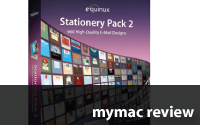
Back in January I reviewed Equinux’s Stationery Pack software which adds over 100 stationery templates to Apple’s Mail program. Well, Equinux has recently released Stationery Pack 2, and if you are hooked on stationery in your email, and Stationery Pack 1 is not enough for you, Stationery Pack 2 might be worth checking out.
Logitech QuickCam Vision Pro – Review

This past spring I made it a mission of mine to find as many Mac compatible webcams as possible. It hasn’t been easy. They seem to be few and far between. Recently, Logitech released the QuickCam Vision Pro, a Mac only camera, that is one of the best webcams I have tried.
TurboTune – Review

Macally’s TurboTune speakers pack a big punch in a small package. For $29.99 you get pocket size stereo speakers for you iPod or anything else with an audio jack that has great sound quality.
Thumbn@ils 44: The App Store Shopping Cart

Looking for the shopping cart for the iTunes App Store? We found it!
Macspiration 114 – To Applecare or Not To Applecare

I have never been a fan of extended warranties. They always seem to get you in the end. However, the one extended warranty that I do buy and I do believe in is Applecare. Applecare is more than worth the money for any Mac you buy, and for most iPods (for iPods you have to weigh the cost of Applecare vs. the cost of a new iPod). This Macspiration is about Applecare for your Mac and why I am a believer.
Comic Boom – Review
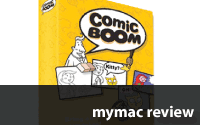
The folks at Toon Boom are at it again. In January they released a kid friendly animation software called Flip Boom. Now, they have released another great program call Comic Boom for making comic strips.
IceCam2 – Review

Most Macs come with built-in iSight cameras nowadays. However, if you have a Mac Mini or a tower, you don’t get a camera. You are on your own to find one. The IceCam2 is an affordable solution to that missing piece of your computer. Even those with a built-in camera might want to give this one a look.
MotionX Poker – iPhone App Review

With so many poker games available in the iTunes App Store how do you know which one to buy? You read reviews like this one.
Animation-ish – Review
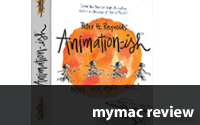
When I was in middle school and high school I was always looking for an animation program for my computer. I never found one. They were always to juvenile, or too advanced and expensive. If Animation-ish was around then, I would have found what I was looking for.
Unison i-XD
Review

The Unison i-XD is a multi-function dock for charging, syncing, connecting speaker systems to your iPod for audio, and playing video from your iPod to a TV (5th gen iPods only).
Macspiration 113: Save Money While Shopping On The Internet

One reason people shop on the internet is to save money (at least I do). In these tough economic times wouldn’t it be nice to be able to save even more money? Here a few tips to do just that.
Toon Boom Studio 4.0
Review

There are many animation programs for the Mac and the problem is figuring out which one is right for you. Toon Boom Studio is one of these programs, and if you are looking for a full featured 2D animation program that gives you the professional animation experience this is for you.
