
I’ve said this before, and I’ll say it again, when it comes to drawing tablets Wacom is what you want. I have had the opportunity to review the Bamboo Fun and the Intuos 3, and my students us the Graphire 4 tablets. Recently, Wacom released the Intuos 4 and along with the fantastic pen and drawing features you expect from Wacom it comes with even more improvements.
Author: Donny Yankellow
Corel Painter XI – Review

Almost two years ago (actually almost exactly two years ago) I reviewed Corel Painter X. At the time I ended my review with the following statement: Not all program upgrades are worth the money. Especially when your talking about programs that cost as much as Painter X. I’ve been known to skip versions of programs every now and then. However, Painter X is one of those upgrades that is well worth the investment. That was then, and now Corel is back with Painter XI. Is it worth the price to upgrade this time around? Read on.
Verbatim Universal Card Reader – Review

As a digital photography teacher, card readers have become invaluable in my classroom. Students come with different cameras the need different cables. Card reader solve this problem, if they read enough card formats. The Verbatim Universal Card Reader is my new reader of choice.
Crayon Physics Deluxe – Review

There are more and more apps in the iTunes App Store that fall into the category of physics games. These are games where you draw shapes and lines on the screen to get a ball to a star, or something similar. There are also more and more games with the hand drawn crayon look. Crayon Physics Deluxe is fits both of the categories.
ArtRage Deluxe – Review
A couple of years ago I had the chance to review ArtRage 2 by Ambient Design and it is one of my favorite, low priced, paint programs for the Mac. For $25 you get a fantastic Painter like program. Since that review came out, ArtRage 2.5 has been released, and many new features have been added. It was time for an updated review!
Read MoreFuntastic Photos – Review

Want an easy to use program for editing and adding special effects to your photos? You might want to check out Funtastic Photos.
Artist’s Touch – Review

Recently, I reviewed a program called Artwork which turns your photos into paintings. In the past I have reviewed several other paint programs that have this feature. Well, now there is an iPhone/iPod Touch app called Artist’s Touch that does the same thing.
Astraware Board Games, Pudge, Totomi iPhone Game – Review
So here’s the question of the day…
The one thing everyone expected today was a new Mac Mini? What happened? Where is it? I suspect we’ll be seeing another Apple keynote
Read MoreAkvis Artwork – Review
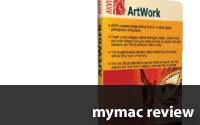
Have you ever had a photo or photos that you wanted to have converted into a painting? This can be extremely expensive. Instead of spending hundreds of dollars you can spend less than $100 and do it yourself with AKVIS Artwork.
LogMeIn Ignition – Review

I have been using LogMeIn for Mac for a while now to remotely control another Mac. Recently, LogMeIn released an app for the iPhone/iPod Touch called Ignition, which allows you to remotely control another computer through your iPhone/iPod Touch. The LogMeIn folks were kind enough to allow me to try out a copy of the app and I have been very pleased with it.
Arc Mouse – Review

It takes a lot to innovate in the world of computer mice these days. After all, seen one mouse seen them all, right? Wrong. Microsoft has figured out a way to innovate the mouse with their Arc Mouse.
CleanApp 3 – Review

Want to recover valuable hard drive space on your computer? CleanApp 3 is the program you want to check out.
Platypus – iPhone Game Review
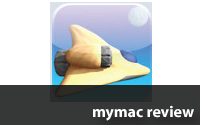
When I had the chance to try and review the iPod/iPhone game Platypus I jumped at it. I have lost many hours playing the Mac desktop version of the game.
New LOST online game
There is a new LOST online game that ends when the 8 episodes of season 4 begin. http://www.find815.com This is an official game for
Read MoreQuestions? Email here.
How many websites have you visited that have an email address to send questions and/or comments to? How many of these websites actually respond
Read MoreApple is alive and well
I just got back from my local Apple Store and I am happy to report that it is thriving. I’ve actually been there several
Read MoreHelp fight SPAM in your .Mac account
I was looking for something in Apple’s Discussion boards earlier today and I stumbled on a post about SPAM being sent to a .Mac
Read MoreiPod Games Aplenty
If you like iPod games you have had plenty to choose from lately. After what seemed like a dry spell of iPod games, Apple
Read MoreGreat customer service from Canon
I recently received a Canon mini260 photo printer as a gift. (Great printer, by the way.) I got it all set up and nothing
Read More

