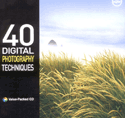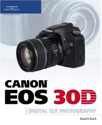For some odd reason, when I transferred my iTunes library to my new computer, I couldn’t get my 3+ years of ratings, smart albums,
Read MoreAuthor: Bakari Chavanu
Leopard: Wait, there’s more.
By now most us have heard about some of the most popular features of Mac OS X Leopard. But wait, there’s more. If you
Read MoreSmart Playlist for Audio Podcasts
I have about a half dozen audio podcasts that I try to listen to on a regular basis, but I don’t like going through
Read MoreFile Sharing Made Easier
FileChute http://yellowmug.com/filechute/ $14.95 Single User License $29.95 Commercial License I’m a big fan of using my Dotmac account, especially now that comes with 10
Read MoreWhich Method for Upgrading to Leopard
As many of us prepare to upgrade to Leopard, I thought I’d pose this question about which method users are using to do their
Read MoreTime Machine
I’m just starting to look at Time Machine (TM) and was wondering a few things about it. It seems as though you can’t boot
Read MoreScott Kelby’s 7-Point System for Adobe Photoshop CS3
Review

The objective of the book is to address how most people learn any skill: through constant practice and repetition. Good teachers know that if they want their students to learn and take ownership of certain skills, they (teachers) must identify those skills and then scaffold lessons and activities in a way that makes the tools and process of using those skills understandable. Read the full review here.
Create a Media Browser Using Automator

If you haven’t noticed yet, each of Apple’s main creative suite applications including iMovie, iDVD, Address Book, Keynote, Pages, Numbers, and now, Mail’s Stationery feature, includes a photo browser whereby you can access photos stored and managed in your iPhoto and Aperture libraries.
Initial Reactions to Mail and Stationary

One of the upgrades that I looked most forward to for my business was Apple’s new Mail Stationery feature. I’ve always wanted a way to send graphic emails as opposed to simple text-based letters. I’ve tried using various programs – both web-based and 3rd party applications, but all of them were too time consuming for simply creating a few graphic personal or business letters that I wanted to do right within my Mail application.
40 Digital Photo Retouching Techniques
Book Review
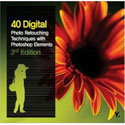
While image retouching might seem like a daunting task, it can be learned and applied with practice. The third edition of Zack Lee’s 40 Digital Photo Retouching Techniques does just that. It demonstrates in easy to follow steps how to use any version of Photoshop Elements or Photoshop CS to retouch or fix good or not so good images. All the techniques are for both beginning and intermediate Photoshop users.
Photoshop Lightroom Adventure
Book Review
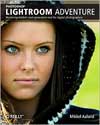
All the current spade of books about Lightroom explain the use of the software in similar ways. There’s not very many unique ways explain how to use the features of a software application. But what makes Mikkel’s book stand out is that it comes out of a project in which he and 11 of his photography colleagues, plus five Adobe Lightroom team members, traveled for a photography expedition in Iceland and used the early beta versions of Lightroom to post-process their work.
The Adobe Photoshop CS3 Book
Book Review
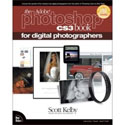
Like so many other photographers and Photoshop users, I always look forward with delight when Scott Kelby publishes a new book or updates a previous edition of one of his works. If you have the previous edition of this book, you’ll certainly want this newest one if you’re now working in CS3. It’s completely updated with new photos, mostly new techniques, and with Kelby’s signature style and humor.
Numbers 08
Spreadsheets for the Rest of Us

Leave it to Apple, however, to create yet another useful production program for the rest of us. That is, a program which is intuitive, practical, and stylish. Numbers ’08 is another fine program that can help you transform the analog fashion of pen and paper calculations and create functions that can help you become more efficient with various projects involving money, data gathering and calculations.
Backup Automator Action

Say you’re working on a long-term project in which you’re creating and saving a number of different files over time, and you want to make sure you have those files copied to a back up source after you’ve saved them to a specified folder. Well, if you don’t already have a backup system in place to do this, you can create backup folder in less than ten minutes by following the steps below.
Automate Your Favorite Desktop Images

If you regularly change your desktop images for particular purposes, you probably already know how to control click on your desktop and select Change Desktop Background to get the task done. But why go through that process when you can use an Automator action to change to your favorite or most used desktop backgrounds in one simple click.
40 Digital Photography Techniques, 3rd Edition
Book Review
Most people who like taking pictures probably don’t want to spend time reading manuals and long books about camera techniques. Most avid shooters I imagine just want specific techniques and strategies they can easily understand and try out.
Read MoreTurbocharge Your Computer – Lifehacker
Book Review
If most of your productive day-to-day activities revolve around your Mac and related software, you probably keep current on as many strategies, tips, and ideas that help you not only be more productive at the keyboard, but also provide you ways to better organize your daily routines, projects, and – heck – your entire life if need be.
Read MoreProblem Solved Using Soundslides
Review
After searching and trying out three or four different solutions that would work with my .mac website/account, someone recommended Soundslides. I downloaded the trial version and immediately liked the the layout and simplicity of the application.
Read MoreCanon EOS 30D: Guide to Digital Photography
Book Review
When it comes to books about digital photography, Thomson Press is a sure bet for both beginner and experienced photographers. Their photography books are typically well illustrated, designed, and written from a practical point of view. This review looks at Canon EOS 30D: Guide to Digital Photography by David D. Busch.
Read MoreCreate a Digital Workflow for iPhoto
Anyone who regularly shoots digital photographs realizes just how easy it is to fill up a photo management system like Apple’s iPhoto with thousands of images. In fact, uploading, managing, and processing digital photos is probably the most difficult part of digital photography. Everyone loves to shoots pictures, but digital photos can easily fill up a hard drive just in same way many old school shutterbugs could fill up shoe boxes and plastic covered album pages
Read More