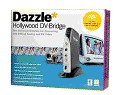
Hollywood DV-Bridge
Company: Dazzle
Price: $299.99
http://www.dazzle.com
When Steve Jobs first demonstrated iMovie at the 2000 Macworld Expo in San Francisco, I only had one problem with it. It only worked with DV camcorders. Which is great if you own a DV camcorder with a FireWire port, but most people don’t. In fact, the VAST majority of camcorders out there are analog, with either an RCA or S-Video out port. So while iMovie may make it easy for Mac users to edit video, Apple did nothing for the millions of consumers already out there with older usable camcorders who have no intention of upgrading anytime soon. (I certainly don’t)
Enter the Dazzle Hollywood DV-Bridge, an innovative hardware solution that should be selling to every Mac owner with an older or non-digital camcorder who wants to edit his or her own videos.
The Hollywood DV-Bridge is a simple looking piece of hardware that connects your older camcorder, VCR, or any video player with an RCA, FireWire, or S-Video output to your FireWire equipped Macintosh. With the Hollywood DV-Bridge, you can finally get your home movies into your Mac and into iMovie, and back out again to a VCR or other recording device.
Sounds simple, but is anything ever really that simple? In the Hollywood DV-Bridge’s case, the answer is a resounding yes! This is one very simple to use hardware solution for those wanting to edit their own video.
 The unit itself is slightly smaller than a Zip drive sitting on its end. (See above picture) The front of the unit is where all the inputs are located, including RCA video in, RCA sound in (left and right channel), a FireWire (1394) port, and an S-Video input. The back of the unit has the same ports, but these are outputs. The power cable also plugs into the back of the unit.
The unit itself is slightly smaller than a Zip drive sitting on its end. (See above picture) The front of the unit is where all the inputs are located, including RCA video in, RCA sound in (left and right channel), a FireWire (1394) port, and an S-Video input. The back of the unit has the same ports, but these are outputs. The power cable also plugs into the back of the unit.
Out of the box, I was amazed at how small the Hollywood DV-Bridge really was. I had looked at the product information on the company website, but for some reason I was thinking it was larger than it turned out to be. Good things do in fact come in small packages.
I was most interested in getting some family home videos off a 8mm Video camera and onto the computer, and then back out to a VCR so that I could watch them on VHS tape.
The Hollywood DV-Bridge came with the unit itself, power cord, manual, a little stand that the Hollywood DV-Bridge can sit on for (I think) easier placement on your desk, a Windows installation CD, and a six-foot FireWire cable. It would be nice if Dazzle also included an RCA cable, but these are easy and cheap to come by, and I had three or four of them lying around.
To start, I connected my Sony camcorder to the Hollywood DV-Bridge via a set of RCA cables. The DV-Bridge supports two audio inputs (left and right sound channels) but the Sony camcorder only has one audio output, as well as the one Video output. The Sony also does not support S-Video. Knowing from previous experience that the left audio input of any device in for mono, and that my camcorder only supports mono sound output, I connected the output of the Sony to the left input of the DV-Bridge. (See picture below)
 This worked out extremely well. If your camcorder has only one RCA sound output, it is mono, and you will want to connect it to the left input RCA jack. Don’t worry about the right input on the DV-Bridge, leave it empty.
This worked out extremely well. If your camcorder has only one RCA sound output, it is mono, and you will want to connect it to the left input RCA jack. Don’t worry about the right input on the DV-Bridge, leave it empty.
Next, it was a trip to iMovie and trying to get the audio and video out of the camcorder into the computer. This is where I was expecting to run into trouble, but fortunately had none. The DV-Bridge automatically converts the incoming signal from the camcorder to a DV stream, so that iMovie detected the camcorder.
A very cool feature of the Hollywood DV-Bridge is that you can also connect a TV to the output of the unit, and use the TV as a monitor when playing the video. This will easily let you monitor what it is you will be recording, letting you cue up exactly the portion of the video you want to get into your computer. A very handy and useful feature, one Dazzle is to be commended on.
Next step, editing my clips in iMovie. Rather than go into all that, I will just say it was a breeze to use iMovie. While the Hollywood DV-Bridge itself does not come with any Macintosh software, you don’t need any as long as you have iMovie. And as you may know, iMovie comes free with all the new Mac models, and has for some time. In my case, I am using iMovie 2. If you don’t have a copy of iMovie, you can download it from the Apple website, although it will cost you $49.
Once I had edited my video clips into a working movie, adding some appropriate songs, transition effects, and the like, it was time to get the movie out of my Mac and into my VCR. While Steve Jobs may like to think of the Macintosh as the hub of a digital lifestyle (and it is for me, no doubt) most of my family members do not have a computer, and of those that do, only a few have a fast internet connection. What all that means is, while it is nice to be able to export my movie in QuickTime format and post on a web page or show on my computer, what I really want is to be able to take a VHS tape of my movie to my folks house and share it with them. And while the “Digital Lifestyle” may be a reality for some, it is not for the vast majority of people, most of whom don’t even know what QuickTime is, let alone how and what they would ever need to use it.
Unplugging the FireWire port from the back of the Hollywood DV-Bridge and plugging it into the front (to take the video out of the Mac) and connecting the unit via RCA jacks to the VCR, I selected “Export Movie” in iMovie and saved my newly created masterpiece to VHS.
The Hollywood DV-Bridge works. It works easily. It worked flawlessly for me. It is small, thus not taking up a lot of desk space. The inputs/outputs are clearly marked. It ships with everything a Mac user will need (providing they have iMovie already) to import and export video.
It just works.
Some people may look at the $299 price tag and think it too expensive. But ask yourself how much it would cost to buy a digital camcorder. Does your current camcorder already work well? If so, $299 is a very reasonable price to expand the ability of your current camcorder, or VCR for that matter.
If you’re looking at doing some video editing on your Mac (Or Windows; the Hollywood DV-Bridge is compatible with the “Other OS” as well) you cannot go wrong with this great product.
My only question for Dazzle is: hey, guys, can I keep this review unit?!?
MacMice Rating: 5 out of 5


Leave a Reply
You must be logged in to post a comment.