Over the weekend I was getting an image like the one below in the iTunes Store. As I went through iTunes more and more images were appearing this way. I looked through the preferences of iTunes for a solution and found one. Under the Advanced tab I found an option to “Reset iTunes Store Cache.” I did this option and everything was fixed!
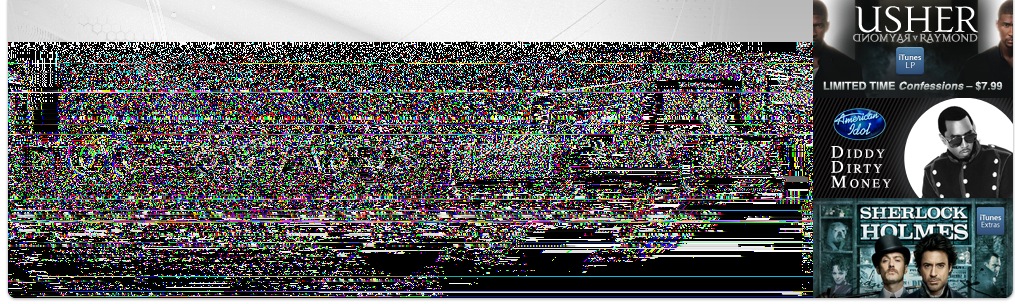
email – MyMac Magazine – Twitter – Advertise – Reviews Archive – Podcast
![]()


Leave a Reply
You must be logged in to post a comment.