A few weeks ago I wrote about my photo show, and the boring down-time I had between customers. In a fit of passion I ordered a refurbished iMac from Apple. I received that computer on the 17th of December. And what a fabulous computer it is.
After backing up my MacBook on my Mercury on the Go hard drive I connected the two, hard drive and iMac, via an 800 Firewire cable. I had to buy an adapter to connect to the Mercury hard drive because the ports were of the 400-600 Firewire variety. But that’s another story. Long and short, I got everything downloaded, and the iMac fired right up with all my stuff on it. Amazing. It worked like a charm.
Well, there were a couple of things I needed to get straight. First, they sent me this tiny little keyboard, the one I’m typing on now, which I wasn’t real keen on. Also, for some reason, any WMV file I used to open on the MacBook now needed to be hand-led to the Quick-Time player. The iMac would not let me drag and drop the file into the WMV icon to open it. If I tried that a window would open on the desktop telling me that I needed to install Quick-Time, which was already installed. Why? I’m guessing that my former installation of the WMV player from third-party Flip-for-Mac was not ready for Snow Leopard prime time.
Nemo suggested making a list of all my questions and any problems with the new iMac, then call Apple Helpline. And that’s exactly what I did.
The first guy to help me was Shannon. He was very patient, and was a little baffled as to why that window to install Quick-Time kept popping up. It was he who suggested, after trying to reinstall from Applications, that the original installation was not compatible with Snow Leopard. I can open any WMV file, but I have to open Quick-Time to do it. I will go back onto Flip-for-Mac’s site and download the new software in hopes that it will eventually work the same way it did on the Mac.
The other problem was the keyboard. Shannon put me on hold and connected me to the department I needed. A voice came on and said that my ‘wait time” is under 15 minutes. Uh-oh. Waiting even 5 minutes on a phone can seem like an hour. But as luck would have it Dave picked up in less than 3 minutes.
He asked me for some information and then we got to the problem. “I would like to exchange this miniscule keyboard for the full sized one.” He politely put me on hold. A minute later he came back, apologized for the inconvenience I had experienced, and said that they’d send me a new keyboard post-haste. No charge.
Both of these guys, Shannon and David, were patient, polite, and very easy to work with. Through Shannon I learned a little more about my iMac and third-party apps. Through Dave I should be receiving my keyboard by January 3rd. I must say that it was a pleasure calling Apple Help. Every time I’ve done that in the past it has been a good experience. I have no problem saying that Apple’s technical support is second to none. I will certainly keep buying Apple products. The fact that they’re the best products of their kind is only enhanced by their fabulous support. Keep up the good work, Apple. It’s all part of what makes you the best.
PS…Photoshopping on this 24″ screen is a scream. Detail work is a breeze, the resolution is incredible, and it’s fast. Real fast. Get you one. You’ll love it.

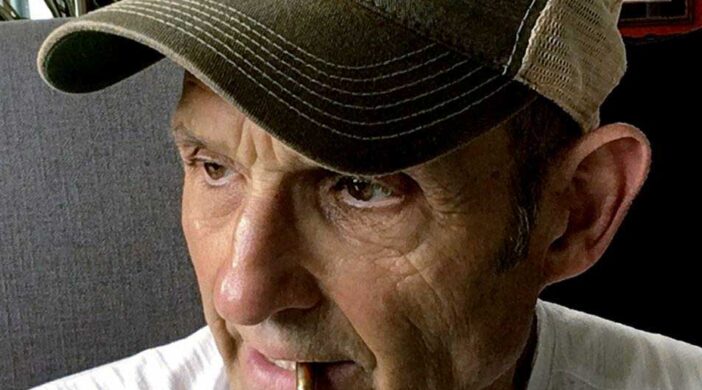
Leave a Reply
You must be logged in to post a comment.