GoToAssist Express for Mac and PC
http://www.gotoassist.com/
Pricing from $69 per month, with annual plans available
GoToMyPC for Mac
https://www.gotomypc.com/
Pricing from $20 per month, with annual plans available
Company: Citrix Online
http://www.citrixonline.com/
Citrix Online is a new limb on a Thousand Pound Gorilla. Its parent company, Citrix Systems, has been a giant in remote connectivity for fifteen years. Here is a brief history of the corporation.
Gil Poulsen and I were beta testers for Citrix Online’s entries into the crowded arena of remote Macintosh screen viewing and control. These applications are GrumbleWare, meaning no matter how many developers and product managers work hundred- hour weeks to improve and promote the apps, users will never tire of saying the software is too-much-this, or too-little-that.
GoToAssist Express enables a tutor or technical support staff to solve a client’s computer problems without making a house call. You can’t push-install GoToAssist onto the distant Mac or PC. Somebody with a basic understanding of personal computing needs to be working the computer during the initial installation process, which takes about two minutes. Typically, on a Mac, it goes like this, after a session is originated with a phone call by the support agent (me):
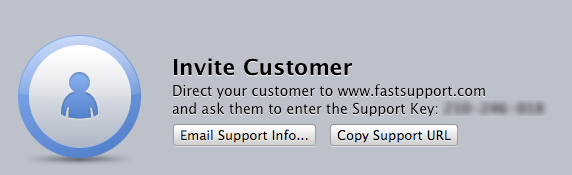
Advise the client to navigate to the web site fastsupport.com Have the client type in the XXX-XXX-XXX nine digit support key shown on the agent’s display > Client types in any customer name s/he chooses > Client clicks to start support session > Client clicks Yes or Always when prompted, then Run or Open when prompted, then Yes or Always again when prompted > Client clicks to trust a certificate > Client observes session initializing > Client observes session will begin shortly > Client is asked if s/he wants to join the session > Client’s screen is being shared, and agent is able to view and control client’s computer.
If the paragraph above seems cumbersome and redundant, don’t blame Citrix Online. The company is simply being thorough and careful during the remote installation. Complete newbies will ask their agent how to proceed several times, but there is nothing bewildering or dangerous that clients can do by accident. Once screen sharing begins, agents see what clients see, and either/both users have control of the client’s mouse. Agents have a toolbar with the icons pictured below.
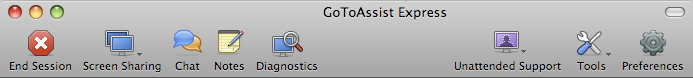
Those eight icons support a variety of robust options for the agent. Future MyMac articles will discuss GoToAssist’s toolbar and preferences in greater detail. Most tutors and techies will use default settings most of the time, with some specialized tweaking when situations require it.
GoToAssist Express is the Mac application on the agent’s computer, but any computer can originate and control a support session. Citrix Online’s web site generates a fresh version of GoToAssist via a standardized user name and password Internet login. This is hybrid cloud+client computing, and it works.
Dynamic upgrades are being rolled out by Citrix Online as they are developed for subscribers and their clients to use (or not) and enjoy (or not) without having chosen them. GoToAssist may reside in your Applications Folder or on your Desktop, but it doesn’t show up in your Apple > Recent Items list. (I’ll investigate why not for our follow-up article.)
Beta versions of GoToAssist Express were buggy and sluggish. The finished version, originally in build 209, ran smoothly and efficiently. I just completed several Windows XP laptop, Windows 7 laptop, and Mac Tiger iBook support sessions from my Leopard MacBook Pro, and the experience was straightforward for all participants. (See updated report below.)
I have extensive positive experience with remote screen control using Glance Networks and Team Viewer, and they never require tech support. Glance has a recurring fee system, and Team Viewer has a one time payment. David Weeks’ review of LogMeIn was recently completed and published here at MyMac, with reference to Apple’s free Finder and iChat Screen Sharing service.
Pricing and customer support are major issues when deciding which remote access company to use. Citrix Online’s business model is pay now, pay later, and pay forever for best-in-industry products and access to support. Typically, clients don’t know or care which method or company is being used, as long as their tutor or remote techie can get the issues resolved pronto.
Here (linked PDF) is a handy company fact sheet for GoToAssist Express. During the next months, I plan to test Citrix Online’s many claims. Our provisional MyMac Review Rating for GoToAssist Express is 8 out of 10, to be confirmed after more thorough evaluation and comparing with the lesser gorillas in the competition. (Again, see below for update.)
Citrix Online’s other new Mac app, GoToMyPC, works well enough that MyMac recommends you try it if you’ll benefit from it. Think of "Back To My Mac," but with stability and technical support. Both GoToMyPC and GoToAssist Express have free trial periods that are long enough for people to decide if their pricing is appropriate. Neither has a contract period, so you can subscribe/unsubscribe as needed. Additional comments on GoToMyPC for Mac will be posted during our phase two evaluation. (Citrix Online is paying a fortune to advertise it on traditional broadcast and print media.)
GoToAssist Express is expensive until the first time you use it. In my daytime job as a peripatetic computer tutor and troubleshooter, being able to work with a client’s computer via the Internet from anywhere in the world is worth $69 per day in travel time to me, not just $69 per month. GoToMyPC, which I use much less frequently, enables viewing a home computer from a remote location via the Internet, or vice versa, based on a previous installation on that Macintosh.
Citrix Online’s media rep reminds our readers: "GoToAssist Express averages $55 per month on the annual plan, a 20% savings from the monthly plan. With GoToAssist Express, we also offer the day pass option for $9.95 to provide tech support during an 24-hour period."
UPDATE:
Build 209 of GoToAssistExpress was updated to version 233 last week. An automatic Internet installer handled the upgrade, which on my MacBook Pro appeared on my Mac Desktop, but did not auto-remove the prior version 209. Remote installation on a client’s computer appeared to be shortened by a couple of steps at the beginning of a real-life tech support session, which is always a bonus.
During the one-hour mission-critical remote session to a client’s MacBook Pro running Mac OS 10.4 Leopard, I used GoToAssist to troubleshoot his web email interface, configure and install his Lexmark wireless printer software, and alter his Linksys wireless router so it is invisible to other people. The tech support experience was immediate and transparent while we spoke on the phone.
Most impressive was that once his Linksys router’s name was altered, our support connection remained stable even though I lost the dynamic view of his screen. After the client found his renamed network via "Join Other Network" in his AirPort Menu, I instantly was able to continue assisting him without establishing a new session or restarting.
I’m tempted to raise our provisional MyMac Review Rating from 8 out of 10 to 9, based on improvements in build 233 of GoToAssist Express. But not removing a prior software version during auto-installation is a crucial shortcoming in the process. Either way, Citrix Online’s remote support software is very good. I look forward to more extensive testing. Stay tuned for additional reports.
email – MyMac Magazine – Twitter – Advertise – Reviews Archive – Podcast

Leave a Reply
You must be logged in to post a comment.