64 GB Solid State Drive and On-The-Go case
Other World Computing
http://eshop.macsales.com/shop/firewire/on-the-go
$329.99
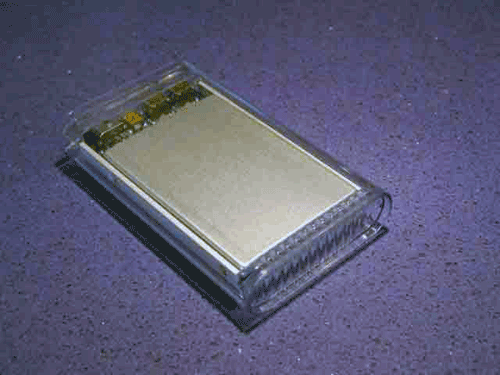
Other World Computing now offers an SSD (solid state drive) option for their On-The-Go line of external cases. While SSDs have not broken though to become the standard in storage technology, they’re rapidly becoming viable alternatives to users who want high performance drives. Solid State Drives are fast because they employ special memory chips instead of multiple motor-driven, rotating platters. SSDs read and (sometimes) write data much, much faster, than a conventional hard drive.
While a detailed explanation of SSD technology is beyond the scope of this review, Wikipedia can start you on the road to understanding how SSDs work, and why they’re great for certain types of hard drive requirements. If Wikipedia is a bit geeky for you, AnandTech has a great review of current SSD technology.
If you want a life-changing, consciousness-raising, mind-blowing personal computer experience, install a SSD as the boot drive in your Macintosh or PC. You’ll think you just bought a fast computer. A very fast computer.
Other World Computing packages a 64 GB solid state drive in their clear On-The-Go case. The case is small, and its minimalist appearance is cool and sleek.

The back side reveals two FireWire 800 ports, and one USB 2 port, and an On-Off switch. OWC garners extra points for not requiring an external AC wall-wart adapter. The drive comes with a high-quality FireWire 800 and USB 2 cable, as well as a nice carrying case. You’re ready to go as soon as you unpack the drive.

OWC is a Mac outfit, so I was pleased but not surprised to find the drive came formatted as an HFS Plus journaled volume, and it’s got a great Mac desktop icon, as well. Most drive suppliers cater to PC users, and sell drives formatted for PC users. It’s nice to find Mac enthusiasts being catered to.
As an extra freebie, OWC includes a goodly selection of Macintosh free and shareware, as well as ProSoft Engineering’s Data Backup for Mac OS X.
But enough about the great case and the freebies; how does it perform?
When you connect it to your Mac, the first thing you’ll notice is that an SSD is silent. No motor noise, no fan, no nothing. Other than the purple Power light, you won’t know its working.
You’ll know it’s working when you get some data copied over to the drive. Write speeds are nothing to write home about, but SSD read performance is what you spent your money for. This drive is fast, Fast, FAST. I regularly search a 250MB DevonThink Pro database from my late 2008 unibody MacBook Pro. I copied the DevonThink application and database from the laptop internal drive to the OWC drive in 11.5 seconds. Copying it back the other way took longer: 14.5 seconds.
Launching DevonThink Pro and loading the database from the MacBook Pro took 8 seconds. The same operation from the OWC solid state drive less than 3. This got a "wow" from me.
Searching the database from the OWC drive for the word "pairing" yields 12067 hits in .367 seconds. Searching the database from laptop for the word "pairing" produces 12076 hits in 2.2 seconds. That’s almost six times longer. That speedup was extremely noticeable; another "wow."
When copied over to the SSD, applications launched incredibly fast; Safari would be running before the first "dock bounce" was over. Word 2008 was no longer agonizingly slow to start; it was now just slow.
Benchmark testing using Drive Genius 2.2 shows that the On-The-Go SSD mechanism performs exceptionally well with random reads. Write performance is not as good, but writes are far less common than reads for the average user.
This is a splendid little portable drive that raises only one concern. Is it worth the extra money to purchase an SSD for an external disk designed for portable use? You won’t be using this as your boot drive, and you almost certainly won’t be copying over your applications to the On-The-Go SSD.  You’ll lose the blazingly short application launch time that come from having apps on the SSD. Having big data files on the external SSD is good, but not optimal. Noise is not usually a make or break issue with small portable external drives. People usually buy externals for portability, and for backups on the road. I’m not sure many people would need the SSD performance in an small external case.
OWC charges $329.99 for the 64 GB version. By comparison, a 750 GB conventional hard drive in the excellent On-The-Go case costs $249.99. That’s 11.5 times the storage space for 25% less cost.
Conclusion. This well-built portable Solid State Drive is fast, but it’s very expensive for the capacity. If you need the best performance you can find in a small capacity (64 GB) portable drive in a well-built case, get the SSD version of the On-The-Go. Purchasers whose needs run to a better price/performance ratio should stick with conventional hard drives in the On-The-Go case for the time being.
email – MyMac Magazine – Twitter – Advertise – Reviews Archive – Podcast
