
Audio Hijack Pro
Company: Rogue Amoeba
Price: $32.00
rogueamoeba.com
AUDIO IS STILL KING
Without question, we have all observed the rapid movement towards video within and without the internet. Sadly, most video content producers are running up against bandwidth limitations which the ISPs (Internet Service Providers) are working feverishly to improve. While bandwidth does present a problem for video content, there exits no such limitation for those who wish to produce and consume audio content. With the advent of the iPod, iTunes, and RSS (Really Simple Syndication), the foundation upon which podcasting was built, the production, distribution, and acquisition of all types of audio content has grown exponentially.
With the exponential growth of audio and the many different digital and analog sources from which audio can be retrieved within a computer system, came the vital need for a computer program to coalesce those many different audio elements and sources into one unified recording. A program that would allow its user to record any audio, from any source, at any time. Enter Rogue Amoeba and Audio Hijack Pro.
As a user of Fission and Nicecast, I am familiar with the Rogue Amoeba design ethos. So I was very interested to use AHP (Audio Hijack Pro) and discover what I had been missing.
FEATURES
Rogue Amoeba has summed its feature set up in three words, “Record any audio.†Of course this is an oversimplification of what this program can really do. AHP really shines in such areas as: one-click recording of calls in Skype and iChat, the gathering of microphones, Skype, iTunes, and other audio sources into one file for distribution through RSS (podcasts), digitizing your old tapes and LPs and seamlessly bringing them into iTunes, mixing the audio from separate programs into one usable file. There are many more useful features in AHP, for a more complete list, jump to the product page.
USABILITY
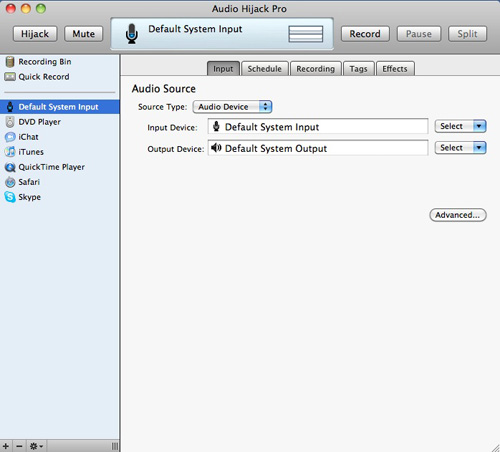
If your goal is to record audio from an external device, either via USB or Line Level, simply plug in the device and select it from the Default System Input drop down box under the Input Tab. You can also select the output device (internal speakers etc.) via the Default System Output.
Under the Schedule Tab, you can schedule AHP to record your content at whatever intervals you desire. This feature is great for those internet radio shows or other types of content that work and sleep seem to keep you from hearing. With built in support for Griffin’s RadioShark, you can record your favorite AM/FM terrestrial radio programs as well. It is like a TiVo for all of your audio content.
Once you have configured the Recording (recording format, bit-rate etc.) and Tags (metadata) Tabs, you are ready to start recording. If you fancy yourself as an audio engineer type, try your hand at the Effects Tab. Here you can add different effects and filters to your audio content. The ability to use plugins within AHP, presents the users with limitless possibilities. This really expands the usefulness of AHP and at $32.00, elevates this program to the “Extreme Value†category.
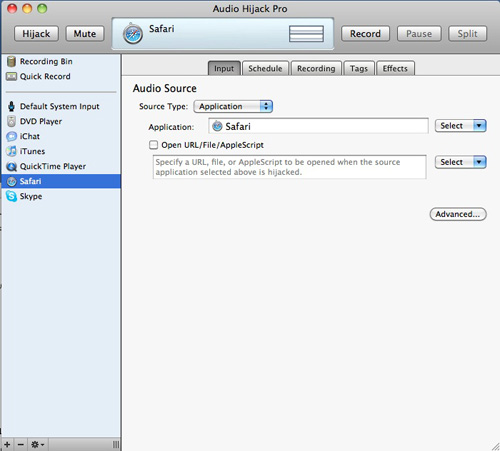
Moving down from the Default System Input configuration page, there are six additional configuration options for many of the standard uses of AHP (recording audio from DVD Player, iChat, iTunes, QuickTime Player, Safari, and Skype). Using AHP with one of these other applications is really as easy as one could hope. For instance, let’s say one wanted to make a backup copy of a particular song in his or her iTunes library, simply start AHP, select the iTunes configuration page, then your recording format and bit-rate, select the Record and Hijack buttons and then start your song in iTunes. Once your song is finished, select the Hijack button to stop AHP from Hijacking the audio and go to the Recording Bin.
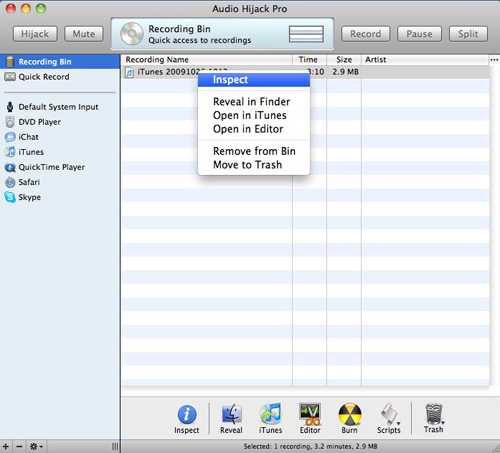
Within the Recording Bin, right click on your new recording, select Inspect and add the metadata. You can then Reveal in Finder (so you can move it to some other media for backup), Open in iTunes, or Open in Editor (you must have a audio editor like Fission installed). Very easy! AHP even allows you to burn your newly backed up content to an audio cd right from within the program.
If you are someone who relies heavily upon Automator or AppleScript for your audio workflow, you will love AHP. With full support for both of these programming environments, you can mold and shape AHP to fit perfectly into your own specific audio workflow. Rogue Amoeba chose to allow its customers complete control over how AHP integrates into their workflows rather than forcing them to change their workflows in order to use AHP. High marks to this forward thinking company for thinking, “out of the box.â€
MAKING A GREAT PROGRAM EVEN BETTER
AHP is a mature program that has become feature rich and, IMO, is the leading audio recording program for the Mac platform. However, I would like to see a little more effort placed on some subtle improvements to the manual. Some tweaking to the structure and depth of instruction could help to make this very useful product even more useful.
MyMac.com Review Rating:
Audio Hijack Pro by Rogue Amoeba is the best audio recording program for the Mac platform. You can literally record any audio, from any source, at any time. The interface is simple and intuitive. I am sure there are even more features on the way. With the exception of a couple of tweaks to the manual, this program met and exceeded my expectations. Therefore, I am awarding AHP an outstanding rating of 9 out of 10 in our MyMac.com Rating System.
email – MyMac Magazine – Twitter – Advertise – Reviews Archive – Podcast

Leave a Reply
You must be logged in to post a comment.