
Eyeball Web Cam
Company: Blue Microphones
Price: $80 to $100 online
http://www.bluemic.com
When your computer or display doesn’t have a built-in web camera, you need to obtain one before you can use iChat, Skype, or other video/audio applications. Most recent Apple (and many Windows) computers and displays have onboard web cams. Why would owners of these Macs and PCs want to buy a third party camera with microphone? What can it accomplish that a built-in web cam does not do?
Eyeball from Blue Microphones is a USB web cam with a press-in retractable lens, for when you need only its microphone. With the lens popped out, Eyeball is ready for prime time for either/both video/audio, as appropriate. Eyeball rotates and pivots on a built-in stand that doubles as a hanging display mount. The company provides a nifty rubber spacer to hang Eyeball on chubby monitors or pianos (see below) that aren’t as skinny as are Apple MacBooks.
There is no software to install. Your Mac instantly recognizes Eyeball. You may need to choose it for audio/video input from the preference area of the application you are using, such as iChat, Skype, PhotoBooth, or Audio Hijack Pro, because your computer may want to default to the built-in iSight camera. Once selected, Eyeball is ready to roll for your next conversation or recording.
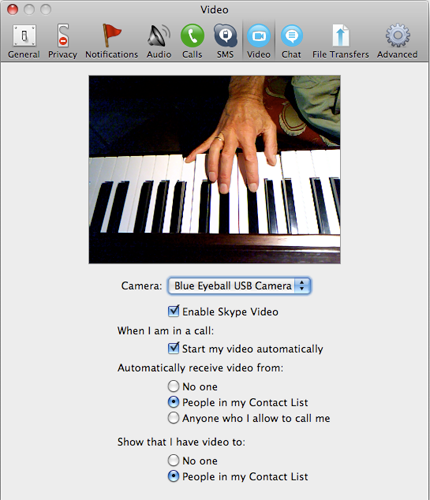
Read the included instructions. I know you want to blast off and see how your new gizmo works, but the written info will make the experience more successful, especially the first time. The company has a superb dedicated web site for its Eyeball, with photos, specs, a comprehensive FAQ, a video demo, plus much more. I urge you to spend time learning as much as possible about Eyeball before and during your initial usage.
I was concerned, in my test iChat conversation with a colleague, about the color balance on my skin tone in a room that was not well illuminated. “You look like a tomato, Nemo,” he said. After reading the manual and asking the company rep about the problem, he explained that very low light or strong backlight are less than ideal for Eyeball’s video signal, and skin tone will suffer. This won’t be a negative factor in a typical environment.
Returning to our original questions in the first paragraph above, I have the answer. I teach piano lessons to an adult student who is located in a different state. With Eyeball’s cable plugged into my MacBook Pro’s USB port, I can position the camera pointing downward so my student can see the keyboard. It’s effortless, and worth the entire price of this web cam by the third or fourth lesson. I’m sure I’ll come up with a dozen or more ways to take advantage of using Eyeball, as I spend more time with it.
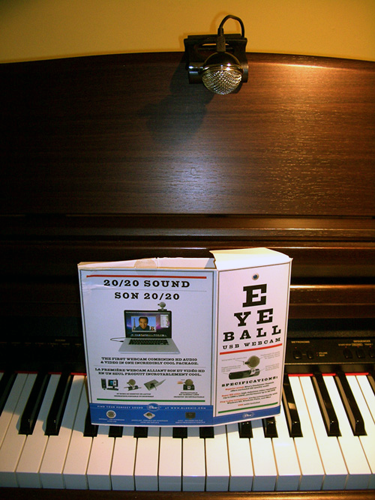
Video quality is very good, given decent lighting. Audio quality is also fine, as you expect from this company with “microphone” in its name. Brian from Blue Mic tells MyMac (excuse the hyperbole):
We designed the Eyeball to deliver an amazing webcam experience with minimum difficulty. The plug-and-play design of the Eyeball means you’re up and running in no-time without the hassle of installing system-clogging drivers. Blue’s legendary sound quality is coupled with a high quality, 1.3M video sensor and high quality large diameter lens array for impressive video performance in a wide range of conditions.
We even innovated in the design of the Eyeball, giving it a unique video “shuttle,” which places the camera on an easily-retractable sliding unit that can be hidden inside the Eyeball for easy storage and physical proof that you’re not on camera. The base of the unit even doubles as a storage case for the USB cable, meaning you can travel with the Eyeball in one compact package. Blue even includes a rubber monitor adapter that allows Eyeball’s metal base to mount on almost any monitor or surface for optimal positioning.
Eyeball even has a lot to offer those who already have built-in webcams. The audio performance of Eyeball means chats and recordings that sound incredibly realistic, the video sensor and high grade optics provide greater clarity and motion capture over built-in webcams, and the separate design means you can point, pose, angle, or aim the webcam wherever you’d like, independent of the laptop screen.
– – – – – – – – – – – – – – – –
Eyeball falls somewhere between “How did you ever live without it” and “You didn’t know you needed it until you had it.” If you are completely satisfied with your built-in or external iSight or other web cam, keep Eyeball in mind for when your video/audio situation or needs change. Families, businesses, schools, and many other settings will benefit from the versatility and ease of use of this innovative, affordable, compact product.
email – MyMac Magazine – Twitter – Advertise – Reviews Archive – Podcast

Leave a Reply
You must be logged in to post a comment.