
N+ Wireless Router with USB Storage Port
Company: Belkin
Price: $120 (much lower prices are available from online merchants)
Belkin.com
The following review is aimed toward the typical home or small office user, not the ultra-geeker 192.168 browser interface gear-head. This router will satisfy both types of users, but the former is our target reader, as we begin with:
1. Follow the detailed Quick Installation Guide instructions for physical configuration.
2. Complete the Setup Assistant procedures on the included CD.
3. Skip step 2 if you don’t need wireless router security.
4. Read and use the PDF manual if you want to get geeky with customized settings that are beyond the scope of the setup wizard.
5. Be patient with the Setup Assistant if something confusing happens during software installation.
6. Once your router is working both wired and wirelessly, insert a USB drive into the dedicated port on the router to make sure your data is available on your new network.
7. Congratulate yourself on obtaining and installing one of the best wireless routers available.
Belkin’s N+ Router CD Setup Assistant wizard is comprehensive, but it isn’t perfect. Near the end of the process, after I chose my level of wireless security and created my new network password, my MacBook Pro’s AirPort wireless capability disappeared. I was perplexed, and more than a little annoyed.
Restarting the computer and router didn’t work, and I couldn’t get to first base with AirPort in my Network Preferences. After an hour of frustration, I did a Google search for “airport not configured.” Completing the steps recommended by kahuna1342 in the MacRumors.com forum, I restored my AirPort, and I was using Belkin’s N+ router for wired and wireless Internetting within a minute. My wife’s G4 iBook, which is running Tiger 10.4, had instantly picked up the Belkin’s signal, which had to travel fifty feet through several walls and doors. She was in surf city while my Leopard 10.5 Macbook Pro was still off the network.
That was two weeks ago. Neither Barbara nor I have used wired Ethernet since installation was complete. The Belkin N+ router sits quietly and cooly, broadcasting our secure signal throughout the house where we are staying on vacation, which did not previously have wireless Internet. (Four Ethernet ports are included, which is typical for a router in this category.)
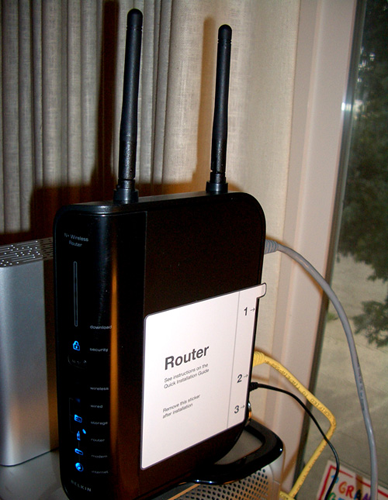
With its rounded design, integrated base, and two upward antennas, the physical router is tall, secure, sleek, and stylish. Blue lights on the front panel glow, and rarely blink. Compared to most other routers, whose front panel lights blink incessantly, the N+ has an almost static game face. Belkin’s engineers and product team did a nice job with every aspect of the physical device.

I was skeptical about the USB Storage feature of this router, having been disappointed with previous Network Attached Storage (NAS) routers reviewed at MyMac. Plugging in Verbatim’s mighty midget Store ‘n’ Go Micro USB Drive, it appeared in seconds within the Shared contents of the Belkin N+ in every open Finder window. Hooray! Strictly speaking, this Belkin unit is not a NAS router, but I’m not complaining, because it works. Data access is approximately half as speedy as when the USB drive is plugged directly into the computer.
CNET awarded the N+ Belkin router an editor’s choice award, alongside a comprehensive text, chart, and video review, plus user comments. MyMac won’t attempt to replicate what has already been posted on the Internet in praise and criticism of this product. We have used and reviewed other companies’ comparable routers in the past. Linksys and NewerTech were our previous favorites. Several months using Belkin’s N+ will determine if it joins our permanent recommended list. Belkin makes other routers with different features and prices, but they consider the N+ to be their best one.
LINKS:
AirPort reconfiguration help
NAS hard drive review
Verbatim Micro USB Drive review (second from top)
CNET router review and reader comments
email – MyMac Magazine – Twitter – Advertise – Reviews Archive – Podcast

Leave a Reply
You must be logged in to post a comment.