![]()
BurnAgain FS
FREERIDECODING
Price: $22
http://www.freeridecoding.com
In May of 2007 I reviewed BurnAgain DVD and gave it 4.5 out of 5 stars. Now the company has released a new version called BurnAgain FS. Does it meet the expectations from BurnAgain DVD? Read on.
For those who are unfamiliar with BurnAgain, it allows you to burn a CD or DVD over and over and over again adding additional content to a burnt disc (as long as you continue to use the BurnAgain software). It does a great job and is a great way to get the most out of your blank media.
The FS in BurnAgain FS stands for file system, and it adds a cool feature to the BurnAgain system. When you identify the disc you want to use in BurnAgain FS the disc is remounted on the desktop with a BurnAgain icon.

You can then open this new disc and add content to the disc just like you would if you were burning any other disc from the Finder. There is no special window you have to drag and drop your files to (like you would in Toast, for example). The difference here is that once you burn the disc you can burn to it again, and again, and again. To burn the disc you simply close the BurnAgain window and the disc will be written.
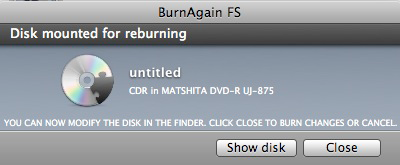
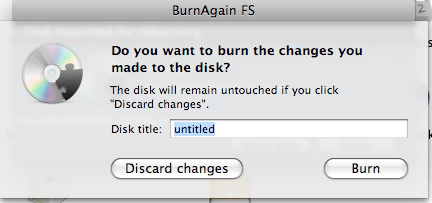
There is another difference when burning a disc in BurnAgain FS. You can “remove†content from a disc/ I put remove in quotes because you technically aren’t removing anything from the disc, it appears that way. When you want to “remove†content from a disc you send it to the trash and re-burn the disc. BurnAgain FS will hide the deleted content so it appears to be gone, but the disc space is still used. You will not be recovering and disc space like you would be if you deleted something off a hard drive. However, this is a good way to reuse a disc and get rid of content you don’t want the next person using the disc to see.
BurnAgain FS supports CDR, CDRW, DVD+RW and DVD-RW discs.
Even though blank media is relatively cheap these days, BurnAgain FS is a good way to save some money. It is also a good way to be “Green†and not wasteful of disc space.
My only problem with the program is the same one I had in my last review. There is no way to control the speed of the burning. This probably does not matter, but I have had times when I have wanted to burn a disc at the slowest speed possible rather than top speed. Why? Some files and even discs burn better at slow speeds. I don’t know why. That is just my experience.
Even with that said, for $22 you can’t go wrong. You can try BurnAgain FS out with a free 20 burn demo from the FREERIDECODING website.
email – MyMac Magazine – Twitter – Advertise – Reviews Archive – Podcast
 |
Run Windows on your Mac without rebooting!  Parallels Desktop 4.0 for Mac provides the complete suite of essentials to run Windows on Mac the easy, fast and powerful way. |

Leave a Reply
You must be logged in to post a comment.