
Giftory 3.0
Company: Infusions of Grandeur
Price: $19.95
http://www.infusionsofgrandeur.com/
We’ve all been taught that it’s better to give than to receive. Maybe so, but there’s no denying that gift-giving, especially during the holiday season, can be a downright hassle when it comes to finding all those things on everyone’s wish lists while trying to stick to a budget, and knowing exactly how much you’ve spent on each recipient without dragging out the calculator and a pile of crumpled sales receipts.
A simple and inexpensive program called Giftory from Infusions of Grandeur aims to address all of the above issues by providing a way to store wish lists for family members, co-workers, acquaintances and others, locate those items online instantly using the most popular search engines, and track your gift-giving budget by each recipient and/or in total. Giftory also supports multiple gift-giving occasions over multiple years (birthdays, Chanukah, anniversaries, etc.) and even the option to indicate where a gift is hidden—handy for those of us (like me) with intermittent short-term memory loss.
Alas, after putting Giftory through its paces, I’m sorry to report that this program’s reach far exceeds its grasp. The “Shop For It†feature that searches Amazon, Yahoo! Shopping and eBay simultaneously is a great time-saver and truly useful, but the extensive number of bugs, poorly-implemented or missing features, and overall quirkiness render this application barely usable, and I found myself forced to return to my primitive TextEdit-based, color-coded wish list system until such time as a more polished version of Giftory is released.
Giftory’s “Shop For It†feature can scan Amazon, Yahoo! Shopping and eBay simultaneously for pricing and display a description with a thumbnail image for whichever gift you happen to select. Here, Giftory found 23 matches for “Wireless thermometer†in just a few seconds. It’s unfortunate that the rest of Giftory is not as able an assistant.
The program is straightforward enough to begin using without consulting the included PDF manual, although if you do consult it you’ll discover that it’s just the right length—at 14 pages—to be helpful without being intimidating in terms of length or breadth. Basically, you choose an occasion and a year, like “Christmas 2008,†and then click the Add Person button at bottom right to enter all your intended recipients (plus yourself, so that you have someone to designate as the “from†for each gift). You can assign each recipient to one or more existing groups (Family, Extended Family, Significant Others) or you can create your own groups (“Most Despised In-Laws,†“Ex-Boyfriends Who Don’t Really Deserve Anything,†“Jean’s Obnoxious Offspring,†etc.). You then enter your gift lists for each individual, where you can indicate at what store the gift was purchased, the price paid, and whether or not you have already purchased it. There’s also a field to specify the gift’s “hiding place,†should you find it necessary to conceal your purchases from prying eyes until December the 25th.
Assuming you’ll be tracking multiple recipients, each with multiple gifts, Giftory thoughtfully provides two views for your gift lists—one by individual recipient with full details for each gift (“Singular Viewâ€), the other a side-by-side look at each recipient’s gift list showing only the name of each gift (“Multiple Viewâ€), handy if you want to get a big-picture perspective on all your recipient’s wish lists at once. You can set a total gifting budget for each occasion/year, and you can also set individual budgets for each recipient.
Unfortunately, once you start using the program things begin to fall apart. The available budget field changes randomly based on which group you select; in my case with the General group, the available total showed $3650.01, which was $4000 less the money I’d already allocated for various gifts. But when I switched to the Family group, or to any other group, the Available field became $4000 again, as if nothing had been spent. Then I changed the total budget to $5000, which updated the Budget (Total) field temporarily to $5000, but after switching to another occasion and then back to Christmas 2008, it went back to $4000 and stayed there. And when switching the Group popup to a pre-defined group with no members, the Person field did not become grayed out, or appear as “No members,†or perhaps even a prompt to add a person to the group; rather, the popup displayed the text “<NSManage…†with no further explanation.
That’s only a minor problem with the Groups, though, compared to this: If you delete a group in which there are existing members, those members—and their gifts—are deleted, never to be seen again. And Giftory gives no warning that this will occur. I thought perhaps I could set a preference option, such as “Warn me if deleting a group will remove existing recipients,†but alas, Giftory has no preferences to set, and therefore no way to create default settings. Program defaults would really come in handy in other parts of this application, especially in terms of designating a default “From†person so that each time I create a new gift, I don’t have to manually set the giver to “Gil.†Because the gift giver defaults to the first person you add to Giftory, you must add yourself to the program first, or you’ll have to manually select yourself as the giver each time.
As I proceeded to enter people and gifts into Giftory, I noticed random instances where a gift would suddenly disappear from a person’s list as I switched between groups, and then reappear at random. But even leaving those inconsistencies aside, I found that there is no way to access the gift list for a particular recipient directly unless you first choose their group from the Group: popup, and no way to manually search for a person entered into Giftory. So if you’ve input a whole bunch of people across numerous groups, you must know to which group a person belongs in order to locate him or her, unless you undertake to create a group called “All,†or use the “General†group, and add everyone to that individually. Why not just a default “All Persons†group that shows everyone you’ve entered into Giftory?
The Multiple View option can display gift lists for every member of a group all at once, which is helpful, but it shows only the gift names without any other details, and because each gift list in the Multiple View locked is locked to a very narrow width (no matter how wide your display is), the gift names are often truncated beyond recognition. That might be acceptable if you could double-click on a gift to show the details, but the only way to dig deeper into the particulars of a gift is to switch back to Single View. Equally frustrating is the fact that you can’t switch from one group to another while in Multiple View; you must return to Single View, switch the group from the Group: menu, then return to Multiple View.
In Multiple View you can check numerous people’s lists all at once. But the gift names are often truncated beyond recognition, and there’s no quick way to get the full details on a gift without leaving Multiple View. Additionally, you can’t change the group of people being displayed without exiting, selecting another group from the Group: popup, and then re-entering Multiple View.
A few additional beefs with Multiple View: It doesn’t automatically display gift lists for each person in the selected group; rather, lists need to be added manually by clicking the “Add List†button. When you do add a new list, it defaults to showing the gifts for the first person added to that group—even if their list is already showing—rather than setting the list to that of the first person not already displayed. Using the “Remove List†button to remove a gift list proved to be extremely inconsistent and problematic, as deleted lists continue to remain visible until you leave Multiple View and then return, while selecting a list for removal exhibits different behavior depending on what part of the list is selected when you click “Remove List.â€
Further frustrations awaited as I continued to enter data into Giftory. I discovered that, while you can enter a “hiding place†for each gift, you can’t save these hiding places to a popup menu for future use, meaning that you must manually type in “attic,†“basement†or “wall safe behind the Picasso†each time you wish to designate a gift’s location. Since you can add your own groups and occasions to Giftory, this seemed a bizarre omission. Ditto for “Bought Atâ€â€”you can’t create a default popup list of the stores at which you shop, so like the hiding places, you need to key them in manually each time. And while I thought the option to set each person’s individual budget was a useful feature, even that confounded me when I saw that I was unable to do this via the “Edit Person†button. Instead, I needed to use the “Options—>Add Individual Spending Limit†menu at the top of the screen a particular person was selected from the Person: menu.
When entering a new gift, you can specify the purchase location as well as the gift’s “hiding place.†Handy, but without the ability to save these values to default lists of stores and locations, you’ll need to manually type in “Bedroom closet†a dozen times, or “Amazon.com†even more, when inputting all your gifts. And with no options for sorting or searching this info, you can’t quickly call up all the stuff you indicated was hidden in the attic, or purchased at the Apple Store online.
Yet all these idiosyncrasies of Giftory pale beside the programs’ most glaring omission—there is no way to search or sort on any of the information entered. Yes, you read that correctly. I can indicate whether or not an item has been purchased, but I can’t search my list of gifts to show only those items I haven’t yet bought. I can enter prices for each gift, but I can’t sort them from high to low. I can’t sort on the Store field to show only items purchased at Amazon. I can’t call up a new window showing every gift recipient for Christmas 2008, along with their spending limit and the total spent on them to date. There’s no option to create searchable custom fields, either, like “Received,†so that I could track which gifts had been purchased online but not yet shipped to my door—critical to those of us who’ve ever found themselves frantically wrapping gifts late on Christmas Eve only to discover that while the batteries arrived safe and sound, the Gameboy never left the warehouse.
Absent the ability to search and sort the information, or to create custom fields to aid in maintaining and organizing all the people, groups and occasions Giftory allows you to enter, the program isn’t much of a step up from maintaining your shopping list in Microsoft Word, and in numerous ways it actually offers less functionality than would a basic Excel spreadsheet. While Giftory makes a valiant effort to bring order and purpose to the oft-exasperating chore of gift-giving, the program’s deficiencies, assorted bugs and glaring omissions prevent it from being a truly useful holiday assistant. Until the programmers can make it ready for prime time, you might be better served securing the services of an out-of-work elf to help guide you through your holiday gift-giving hassles.
email – MyMac Magazine – Twitter – Advertise – Reviews Archive – Podcast

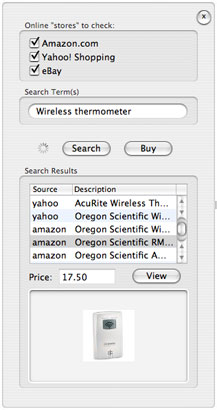
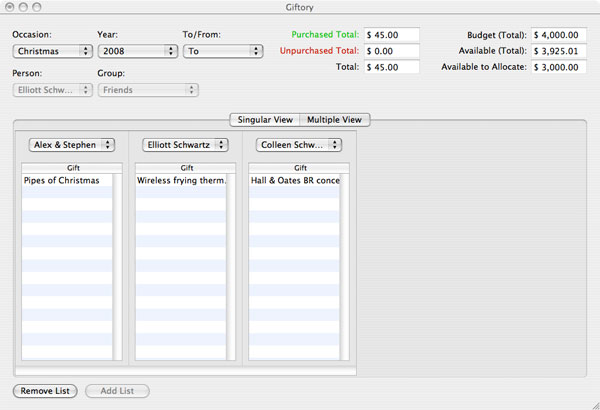
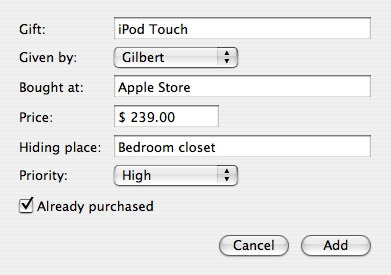
Leave a Reply
You must be logged in to post a comment.