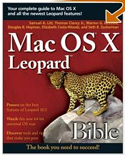
Mac OS X Leopard Bible
by Samuel A. Litt (and five co-authors)
Wiley Publishing
ISBN 978-0-470-04174-1, 953 pages
$34.99 US, $37.99 CN
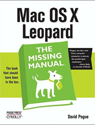
Switching to the Mac, Leopard Edition
by David Pogue
Pogue Press/O’Reilly
ISBN 978-0-596-51412-9, 591 pages
$29.99 US and CN
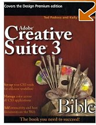
Adobe Creative Suite 3 Bible
by Ted Padova and Kelly L. Murdock
Wiley Publishing
ISBN 978-0-470-13067-4, 1257 pages
$44.99 US, $53.99 CN
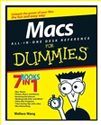
Macs All-in-One Desk Reference for Dummies
by Wallace Wang
Dummies/Wiley Publishing
ISBN 978-0-470-16957-5, 790 pages
$29.99 US, $32.99 CN, £19.99 UK
If you’re thinking of competing in the geek-weight class at the 2012 Olympics, Book Bytes has four heavyweight volumes to beef up your biceps. You can read lengthy reviews of these massive books elsewhere. MyMac provides brief evaluations to help you decide if any or all of them are worth your time, money, and muscles.
Mac OS X Leopard Bible
We’ve been reading and reviewing Mac Bibles since Moses booted up his MacTablets. Authors have changed, styles have evolved, and publishers have come and gone. Samuel Litt’s talented team aimed high, and delivered a comprehensive Leopard edition. Priced competitively at $35/U.S. retail, or much less online, cost is not a barrier to purchase.
Divided into four major parts with a total of 24 chapters, if the Mac OS X Leopard Bible doesn’t discuss it, there’s a good chance you won’t miss it. Geekers can begin at the end, where topics such as maintenance, automation, Unix, and security are covered. Intermediate level users will devour Part Three. It addresses printing, System Preferences, accounts, and Windows integration. Newbies and most mortals will carefully study the first 600 pages, which are geared toward everyday usage of Mac OS X 10.5 Leopard.
Graphics and itemized steps are well-presented and easy to follow. Countless tips, notes, and boxed sidebars enhance the basic information. Writing style is surprisingly lively, considering the team approach to such an enormous subject. Over sixty pages of thorough glossary and index are welcome enhancements.
The general font used is a little lean and small for older eyes. Lightweight paper stock means the book isn’t too heavy, so if you drop it on your foot you’ll probably only break one or two toes.
Astute readers will discover that a some information has changed since Mac OS X Leopard Bible was written, months ago. Don’t let that discourage you from becoming the smartest Macintosher you possibly can be. No matter how much about Leopard you think you know, there is plenty more within these pages to boost your MacBrainpower. I personally use this book all the time, and I predict you will too. MyMac rating: strong 4 out of 5.
Switching to the Mac, Leopard Edition
Are we too soft on David Pogue and his Missing Manuals? Why does MyMac consistently award high scores to David for his M&M’s? Let’s look at this book from the perspective of a complete newcomer to OS X Leopard, to see if this top tier author can shed sufficient light for denizens of the dark side.
First thing we notice is Pogue’s snappy prose. He writes as he talks, meaning smart and witty. Windozers won’t be scared by that. Next we observe that on every page in the opening chapters, reference is made to what went where and why. If a switcher actually makes a reasonable effort to apply these Pogueisms to workaday Mac tasks, before long that ol’ PC will fade like last week’s copy of the New York Times (where the author has weekly columns plus an enormous quantity of writing and videos available for free at NYTimes.com/Pogue).
Text, graphics, notes, and tips are bigger and bolder than in Mac OS X Leopard Bible, reviewed above. As readers plow through Pogue’s pages, references to Windows are plentiful and pertinent. Did you know (see page 161) that “the iTornado is a special USB ‘smart cable’ designed expressly for transferring stuff from a Windows PC to a Mac”? I didn’t, but I should have.
Getting data from old Win to new Mac is presented in detail, as is where to find the darn stuff once it’s on the shiny new SwitcherMac. Outlook Express? Picasa? Windows Media Player? Apple provides built-in applications so you won’t have to wrestle with your (un) favorite PC software ever again.
Roughly the second half of Switching to the Mac, Leopard Edition deals with typical Mac stuff that everyone needs to understand: video chats, Keychain, using the Sidebar, cross-platform networking, System Preferences, Disk Utility, and much more. Switchers will need hand-holding for some, and can cruise through others, but that’s the same for all newcomers to the Mac.
Online purchasers can save over ten dollars U.S. from the affordable cover price, so again you have no reason not to buy this book and learn as much from it as you can. If you are new to Macintosh, welcome! David Pogue’s Switching to the Mac, Leopard Edition is just what you need. Buy it, study it, use it, and tell a friend where you read about it. Another home run, David — 5 out of 5 MyMac rating.
Adobe Creative Suite 3 Bible
You drop this book on your foot and you go straight to the orthopedic surgeon. It’s an enormous text for a tremendous topic. Large books are published on individual components of Adobe Creative Suite, leaving us to question what’s included, and what is excluded, within a one-stop-shop volume.
This bible “covers the Design Premium edition,” in case you were wondering. Bazillions of screen shots illustrate hundreds of tutorials plus instructional material. The typeface is somewhat small, but a LOAD of information is covered, so clean your glasses, and work under ideal lighting conditions.
The authors treat CS3 as a true suite, using Bridge to communicate between the applications’ operations on individual or multiple documents. Workflow is all-important to design professionals, so Kelly and Ted incorporate workflow into every chapter. Summaries wrap up each chapter, to help keep you focused when your expanded brain is ready to explode from so much new wisdom. “Cross-Ref” text references to relevant descriptions elsewhere in the book are extremely useful. And the same images run through the book, for consistency.
I’m very comfortable with Photoshop, and a bit less so with the new Bridge. I studied Acrobat Professional when I interviewed author Ted Padova last year for Book Bytes Live on our MyMac Podcast 124. I’m not well-versed on Dreamweaver, Flash, InDesign, or Adobe Illustrator, so as a user, here is where I would want to learn as much as quickly as possible from Adobe Creative Suite 3 Bible.
But I got sidetracked! While scanning the Index, I bumped into final chapters 36, 37, and 38, which are “Creating Slide Presentations,” “Choosing Print Setups,” and “Commercial Printing.” I need to know this stuff right now, today, so I’m reading and learning and changing my erroneous methods based on the authors’ recommendations. Some questions:
• Do you know if it’s better to create slide show bookmarks using Acrobat or InDesign? See page 1142.
• How about making a slide presentation in Photoshop — smart or stupid? See page 1148.
• Why and how are Print Setups and Options different from one CS3 application to another? Explanation in Chapter 37.
• PDF printing is a large, complex subject, that is made sensible in Chapter 38. But do you know about PDF/X? See page 1222.
Let’s make a deal. I realize I need to spend a ton more time using Adobe Creative Suite 3 Bible in real world projects to give this book a fair appraisal. If you are a design professional and have not yet seen the book, do so soon and enjoy the benefits that Kelly and Ted bring to your professional software. Book Bytes rates this title as a provisional 4.5 out of 5. If you have specific questions or comments from personal experience, please get in touch.
Macs All-in-One Desk Reference for Dummies
Book Bytes consistently raves about multipurpose titles, and this one is no exception. Before readers get past the inside front cover, they are aware of keyboard, mouse, and application basics, plus some useful web sites (but not MyMac.com). By final chapters, users can share printers, encrypt files, disable widgets, set up wireless networks, and learn a foreign language. In between comes everything else, and author Wallace Wang wants to put the every back into everything. The Table of Contents is twenty pages long, to give you an idea of the breadth of information.
Wang is a straight talking writer, avoiding the cutesy approach used in prior years by the Dummies series. His descriptions are clear, concise, and to the point. Layout and presentation are first rate. Both Apple and third-party applications are described, which really helps. Initial chapters cover the basics. This is essential reading for all newcomers and switchers (not to mention many old timers — you know who you are). I like the way he helps users who “have trouble with your vision, hearing, or movement,” in Chapter 8, on “Accessibility Features.”
The following units are where the fun begins. Stream audio, edit photos, or work with video. Get cozy with the Internet and email. Go wild with GarageBand and Keynote. Learn about office suites other than the one from Redmond.
Calling it Macs All-in-One Desk Reference is appropriate, because no one will want or need to know about more than a fraction of Wally’s world in one sitting. Readers can hop and skip through different segments in this book, knowing their tour guide is cheerful, well-informed, and able to make rough stuff seem easy.
This title has been on our Book Bytes pending shelf too long. For a small price, you can efficiently acquire the knowledge to accomplish a large quantity of knowledge about the Mac. Strong 4.5 out of 5 MyMac rating.
email – MyMac Magazine – Twitter – Advertise – Reviews Archive – Podcast

Leave a Reply
You must be logged in to post a comment.