![]()
Pastor 1.8
Author: Markus Mehlau
http://www.mehlau.net/pastor/
Price: Donationware
I’ve never before used a password program to securely store personal passwords – I have had my usernames and passwords all listed in a single TextEdit file (or back in Mac OS 9, SimpleText). It seemed to have worked well enough, but it may have wasted much of my time.
A few of password security programs are available today. These include 1Password ($30) and Steel ($9), both of which are shareware and have been rated 5 out of 5 by users at VersionTracker.
Pastor 1.8, which is “Donationware,” apparently lacks many of the features of these other two password security programs, but its elegant interface and simplicity make it a viable alternative. Simply put, it’s a small database program for passwords.
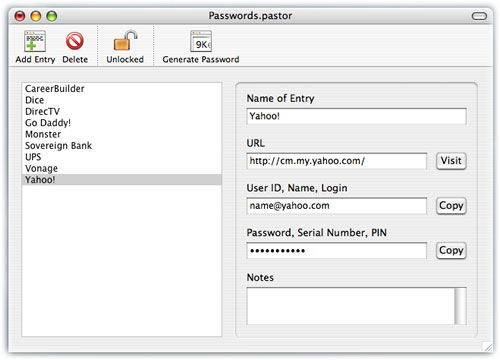
The friendly interface of Pastor 1.8 adds to its appeal as an all-in-one password protection program.
The left side of Pastor’s window shows your list of Web sites requiring passwords. When one clicks on a Web site on the list, the right shows “Name of Entry” or Web site; the site’s URL; User ID, Name, or Login; Password, Serial Number, or PIN, and, finally,
Notes.
To add a new entry, simply click on the Add Entry button to add to the list. Pastor lists all Web sites in alphabetical order for easy browsing.
Beside the URL, User ID (or Log-In, Name), and Password entries, one gets the option to take action to get to the desired Web site. Beside the URL entry, there is a “Visit” button you may click to launch the browser and get you to the site quickly. Next to the User ID entry there is a button to click and copy for pasting the User ID onto the site. Beside the Password entry is a button to click and copy quickly to get you to the vital innards of that “essential” site.
AUTOMATIC PASSWORD GENERATOR
Under the “Tools” drop down menu you’ll find a useful automatic password generator. Pastor will generate a random password based on the criteria you set, such as alphabetic, numeric, alphanumeric, hexadecimal, and speakable. I chose a 10-digit hexadecimal password and it turned out to be “E95353D1C0.” Paste this randomized password into one of your entries and you’ve got some extra security.
It would have been nice to import my passwords from my TextEdit file, instead of manually writing them in, but perhaps that’s a bit unrealistic. On Versiontracker, I read that people can’t import passwords from MS Excel or other spreadsheets either. Perhaps this may be fixed in the future.
But, for me, this is all I need for passwords. No more delving deep into my hard drive to find ’em. They’re all there in Pastor 1.8, well organized and easily accessible.
Pastor 1.8 runs on Mac OS X 10.2 or later.
email – MyMac Magazine – Twitter – Advertise – Reviews Archive – Podcast

Leave a Reply
You must be logged in to post a comment.