There are two types of technology companies:
• Some of them develop and expand markets with innovation, and most of them copy and borrow from the best in the business. WiebeTech is one of the former.
• Some of them offer excellent customer service and support via multiple methods of communication, and most of them make users jump through hoops with little confidence of successful resolution. WiebeTech is one of the former.
• Some of them consider Macintoshers to be primary customers, and strive to satisfy our demands and challenges; most of them are happy with our business, but don’t consider us to be upper-echelon customers. WiebeTech is one of the former.
– – – – – – – – – – – – – – – –
WiebeTech is still a mom-and-pop-shop, but James Wiebe recently sold his company. Please don’t allow this acquisition to abandon your core mission and customer base, James!
Here’s an excerpt from the press release:
Vancouver WA and Wichita KS — January 14, 2008 — WiebeTech, a premier developer of computer storage and forensic solutions in Wichita, Kansas, has been purchased by CRU-DataPort of Vancouver, Washington, a global leader in data security and data mobility products.
James Wiebe, president & CEO of WiebeTech LLC said, “We believe this corporate sale is in the best possible interest of WiebeTech customers. CRU-DataPort is an excellent match, because they provide us with a depth of resources that will allow the company to even more intensely focus on providing innovative solutions for customers. Customers and resellers will find the same commitment to customer service. Online purchasing as well as reseller and distributor channels will remain the same, but will be enhanced by the channel resources of CRU-DataPort.”
Wiebe has joined CRU-DataPort as vice president of product development and will continue to provide creative product solutions for all CRU-DataPort products, including the WiebeTech product line. Kathy Wiebe, Director of Marketing for WiebeTech, will also remain with the new company. Both will stay in Wichita. Operations for the WiebeTech brand of products will remain in Wichita, Kansas.
Prior to this announcement, WiebeTech sent MyMac.com four new items for our evaluation and review.
– – – – – – – – – – – – – – – –
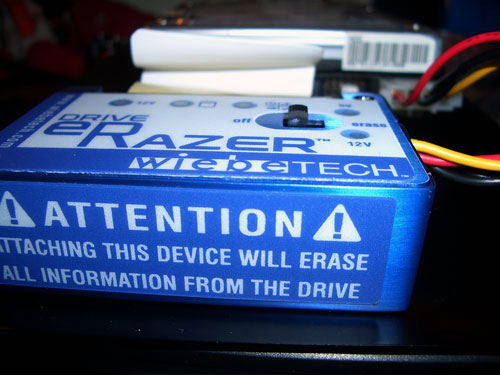
Drive eRazer erases an exposed hard drive, as in the photos above and below. Tech professionals are elated with this new “there is no step two” method of erasing drives. It’s fast and foolproof. No computer is required.

You connect a drive to eRazer, make yourself a cup of coffee, chew on a chocolate bar, and return to find the drive minus its data. Most readers of MyMac.com won’t have a use for Drive eRazer, but gearheads and techies who work with or on bare hard drives (as opposed to those within a computer) immediately realize the value of having a $100 – 150 presto product that solves the problem of how to clear a disk of all its files and folders.
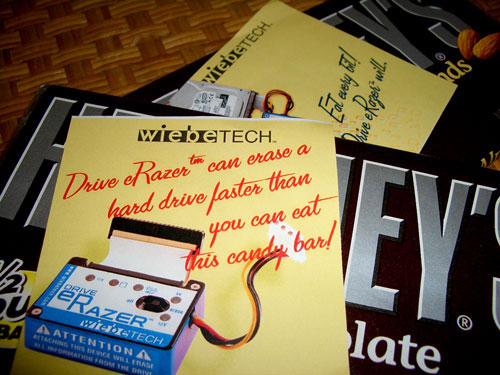
You can learn more than you thought you ever needed to know about Drive eRazer at this URL.
Units are available for every common hard drive interface, plus adapters to use one model of eRazer on different types of drives.
If it’s good enough for the U.S. Department of Defense, it’s good enough for WiebeTech, who says:
Drive eRazer meets the DoD requirements for “clearing” a “Non-Removable Rigid Disk.” The specification requires destruction of a hard drive containing government classified data. As far as the DoD is concerned, Drive eRazer is as good as it gets without a degaussing machine or other destructive methods.
It’s a little scary the first time you completely wipe a drive, but you’ll quickly be adept at using eRazer. It’s not a trivial device, so don’t leave it where idiots can put their hands on it. You may want to place it in a drawer marked ODD JUNK, for low-tech insurance, if your workspace is accessible to passing nitwits.
If you need help deciding which Drive eRazer to purchase, email or call WiebeTech. Specifications for their different models are at this URL. MyMac.com applauds the company’s two year warranty.
– – – – – – – – – – – – – – – –
RTX-100-SJ is a revised and updated economy version of the RTX swappable SATA external drive bay we reviewed in detail here. The concept is the same, but “SJ” stands up vertically, and its drive door opens downward, which is a plus. “SJ” has sleeker lines and curves than its industrial “Q” sibling, and features USB2 and eSATA interfaces, with no FireWire. Bonuses: very quiet operating noise, and a new set of parallel blue/red linear activity lights on the front panel.
The $100 cost for SJ is half of the “Q” unit with FireWire. Tech pros on a tight budget, and Windows-only geeks, won’t miss the FW800 and FW400 ports, but most Macintosh drive swappers will. For this reason of speed and versatility, MyMac.com considers the original RTX-100-Q to be a superior product, and well-worth its affordable $200 cost. But keep reading.
Our early-release evaluation RTX-100-SJ arrived with loose rear port panel trim, but that shouldn’t be problem with yours. I used Apple’s DiskUtility to partition a 465.65GB Seagate Barracuda bare SATA drive into six partitions of varying sizes to accommodate backup volumes for my computers and iPod. A USB2 SuperDuper backup of my control computer, a G4 Aluminum PowerBook, took 1:32 hours to complete, which is over twice as long as the slowest FW400 equivalent. See what I mean about transfer speed of FW vs. USB?
Many users won’t mind having USB2, when doing TimeMachine background-backups or less demanding data transfers than my standardized test dupe of an entire computer. Speed demons can always connect to any RTX via eSATA, which clocks in a little faster than FW800 in real world tests. Either way, WiebeTech provides full functionality with exceptional value in both their single-drive “Q” and “SJ” external bays.
– – – – – – – – – – – – – – – –
USB DriveDock v4 for $50 is a very affordable one-stop-swap to mount bare drives to computers, for those in the know who need what it does. Connect an exposed 3.5″ or 2.5″ SATA or IDE/PATA drive to this dock, give it power and a USB2 connection, and within seconds you can access all content on the drive.
This sort of geekware solution is in common usage in repair shops worldwide, typically with a higher price tag. WiebeTech now delivers the “universal” in USB for pros or techies who work with internal hard drives when they are out of a computer or drive housing.
Here’s a photo of USB DriveDock in action. Its LEDs flash to indicate dock and drive activity.

MyMac.com has reviewed many of this dock’s predecessors and siblings. In my consulting and tutorial business, I use WiebeTech’s docks every week, without one glitch or burp, ever!
Bill Head of WiebeTech tells MyMac.com: “This is the first DriveDock product WiebeTech has ever released that can natively access the four most common types of hard drives without the need for adapters. Plus, it’s half the price of its older siblings. DriveDocks aren’t just for shop techs anymore. I know plenty of people who aren’t technicians, yet they have two or three (or more) old hard drives gathering dust in their closets. USB DriveDock allows a casual user to quickly access and use such drives, making them useful again. I know digital photographers who fill a drive with pictures then archive it. If they ever need to retrieve a file, DriveDocks make it simple.”
If you’re wondering how the USB DriveDock can have a single four-plex port for the different drive interfaces, you can stop, because it doesn’t. An eSATA port is on the left vertical side, the USB2 transfer port is on the right side, and the two different IDE/PATA pata ports are on the rear: top (with ribbon) and bottom (embedded). It’s not as confusing as in my description, once this dock is in your hands.
Included in the box are: power cable, USB transfer cable, drive cover plate with screws and bottom bumpers (but no screwdriver), manual on CD, and a nifty SATA-to-eSATA-plus-power custom cable. See the photo below. For most bare drive connections, you’re ready to rocknroll right out of the box. Warning! It’s easier to insert than remove the IDE/PATA and white Molex power port plugs, so please be careful and not too forceful, or your exposed hard drive will go flying out the nearest window.
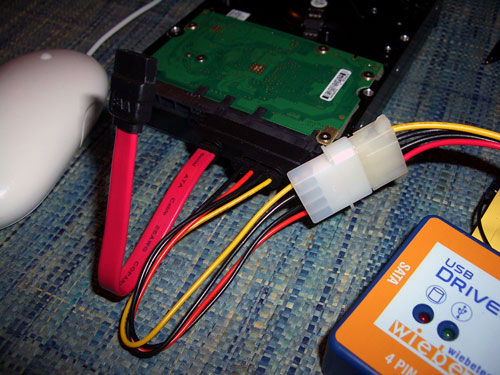
– – – – – – – – – – – – – – – –
The $6 DriveBox, just released, is a geeker’s dream come true. It’s “a durable anti-static storage case for hard drives.” When an exposed hard drive is outside of a computer or RTX drive bay, the drive’s circuitry is exceedingly vulnerable. Now you can quickly and safely place a drive within a DriveBox – set it and forget it. I’ve been encouraging WiebeTech to develop such a solution for years, and it’s selling like ice cream on a hot summer’s day.
The company was going to provide a couple of DriveBoxes for our review, but, according to Bill Head: “I wrote the order for two, but was then informed that we had run out. The one I ended up sending was the one we used for our web page photo! It already has the label stickers affixed, and the optional foam cushion on the inner lid. Those items are normally shipped loose inside the DriveBox, so customers can decide whether or not they need to use them.”
Take my advice, friends, and if you EVER IN YOUR LIFE will find yourself with an exposed hard drive, today please order one or more DriveBoxes from WiebeTech. Until now you’ve been lucky if your bare drive circuitry has remained alive and well during swaps and installations.

– – – – – – – – – – – – – – – –
Thanks, WiebeTech, for your ongoing dedication to innovation in every category of removable and desktop data storage. What’s coming next?
– – – – – – – – – – – – – – – –
