I recently blogged about a missing feature from iPhoto which lets you burn a CD of photos that is not in iPhoto format, but instead a CD of JPG images that any computer can read and that you could take to the store for developing in a photo machine. Right after I posted that blog, I discovered a way to create an Automator action to do this for you.
I am not an Automator expert. In fact, this might be the second time I’ve used Automator. However, the process to create this Automator application is a piece of cake. Follow the steps in the movie below:
You will now find your new application in the location you saved it. It will have an icon like the one below.
![]()
For easy access, you might want to drag that icon to the Dock.
To use the application follow these easy steps:
Open iPhoto
Select the event or album or just a few photos you want to burn to CD
Insert a blank CD
Click the new Automator application’s icon in the Dock, or where you have it stored.
A window might appear asking you to name the disc and choose the drive to burn to. Enter what you want and click continue. I like to eject the disc when completed, so I know the process is complete. Verifying is also a good idea. The computer will check the disc to make sure the burn worked properly.
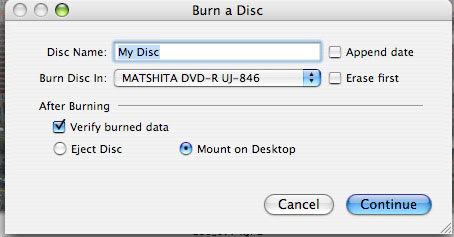
Wait for the process to finish and you are done!
It is just that easy.

Leave a Reply
You must be logged in to post a comment.