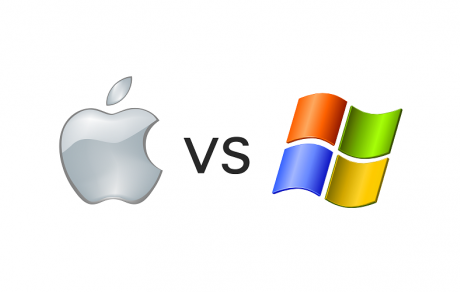
The right selection of tools for both studying and working is the key point to success and good performance. It is almost impossible to work without a personal computer now. No matter whether you are using it for your homework or during the classrooms, for web programming or application development having a fine computer is important. A high-quality machine should be ideally relevant for another 5-7 years after purchase. So you have to puzzle over which is better in this case: a Mac or a Windows computer.
If you are looking for a computer for general purposes, the requirements are not too high, because the main task is mobility and durability, but things are different if you are looking for a personal computer e.g. for programming since there could be specific parameters needed for such purposes. Still, it is enough to have an OS with basic parameters for STEM disciplines because you can always get help with your homework using assignment help services provided by CWAssignments.com.
Each OS has its pros, cons, and features, and as a rule, programmers choose an OS based on their preferences and perceptions. But what if we set aside personal sympathies and try to look objectively: which OS gives the most assistance to the programmer? The OS selection depends on what type of programming and development you are working on.
Pros of Mac
Various software glitches on the Macs are rather the exception to a rule. If you take the system up-to-date and monitor the condition of a computer, it will not cause you problems. Accordingly, unexpected program crashes, freezes, and data loss are practically excluded. An important point is that for macOS there are no viruses in the direct sense, except for malware, which you can inadvertently install.
The main feature of the macOS is the maximum efficiency of the use of computer resources. In other words, in most cases, running programs, rendering, compiling code, etc. – performed as quickly as possible. People complain that macOS contains outdated components, however, the fastest SSD and RAM more than compensate for all the flaws. Thus, macOS has enough power to remain relevant and provide uninterrupted service for 4-6 years from the date of release.
The macOS platform, unlike any other, allows you to install Windows if needed. The procedure is very simple and after that, the two operating systems will run on the computer in parallel. The Windows operating system, in turn, does not provide such an opportunity.
MacOS has a huge number of programs for both web programming and app development. Besides, this OS is equipped with a well-known keyboard and touchpad which are perfect helpers for typing code. A keyboard is also able to change the brightness depending on the ambient light. If your room is dark the keys will automatically light up.
Since you will be spending a lot of time developing your projects, a good screen is a must-have. Apple experts equipt the computers with high-quality displays called Retina. These are ordinary liquid crystal IPS panels with an increased pixel density. Their pixels cannot be seen with the naked eye, which has a positive effect on the displayed image so that reading text and editing photos become more convenient. What’s more, Apple is using technology to keep fonts beautifully detailed at any resolution. The built-in Night Shift blue light filter, as well as automatic screen brightness, are highly valued by most developers.
Cons of Mac
Despite all the advantages of Macs, there are some disadvantages worth noting. MacOS is not user-customized. While in the old models it was possible to add RAM or replace the SSD, the new ones don’t have such opportunities. Therefore, you need to decide what configuration of equipment will be enough for you to perform different kinds of assignments while purchasing.
There is little software that is not supported by macOS. If you work with highly specialized software for Windows, you will run into some problems trying to install it on macOS. Nevertheless, almost all programs are cross-platform and have versions for different operating systems. For example, for Notepad ++ there are such alternatives: BBEdit, Sublime Text, Brackets, Atom, Visual Studio Code, and others.
Advantages of Windows
This is the dominant operating system that runs on most computers around the world. That is why most software products are primarily designed for Windows. The Windows updates are always trying to bring the best experience from the usage for programming. Windows 10 allows you to create applications for the three major mobile operating systems – Windows Phone, iOS, Android using a single C # codebase.
Tabs management is still more convenient on Windows. The default Windows option allows you to easily attach a tab to the side of the screen. To close the window, it is enough just to click on the cross symbol. Windows supports every software for programming you may need, especially when you run a stack like LAMP or WAMP. Ruby and all other major programming languages are supported on Windows. You can even use the command line on Windows.
Windows provide users with a wide variety of different computers. There are regular desktops and different types of laptops. What’s more, this OS has technically maximum compatibility with third-party add-ons. Almost any mouses, keyboards, webcams, graphics tools or storage devices, printers & scanners, microphones, monitors, or anything needed for boosting your machine can be effortlessly added or installed.
Disadvantages of Windows
If you are using Windows, you’ll probably face some privacy issues because the License Agreement gives Microsoft the right to collect your personal information and statistics – location data, browser history, and so on. It is a big disadvantage if you are developing a secret app. Unfortunately, there will be no such a checkbox during installation like “do not allow the application to collect my data”
Considering the shortcomings of the Windows system, it is important to mention the periodic difficulties in work associated with the slow response to any user action. For example, you can press the right mouse button to bring up a menu, and the window may appear with a delay of a few seconds. Moreover, you need some third-party drivers and addons to install the specific application for programming.
The main disadvantage of the Windows operating system is the likelihood of bugs appearing after the updates. In this case, a user must wait until a new version of the software appears to get the bugs fixed. It is one of the reasons why computer programmers prefer to use a MacBook over Windows for coding.
If you just want to connect your life to computers, but you haven’t yet decided on a specific direction of activity, then Windows will provide more space for experimentation. For narrow-profile specialists, the best choice is macOS.
