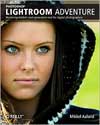
Photoshop Lightroom Adventure: Mastering Adobe’s next-generation tool for digital photographers.
by Mikkel Aaland
352 pages
O’Reilly Media
www.O’Reilly.com
When it comes to digital photography, Mikkel Aaland is one of the most prolific writers about subject. A little over five years ago when I was first learning to understand how to use my little Olympus digital camera and Adobe’s Photoshop Elements, Mikkel’s books were among the first I read on the subject. Mikkel is an award-winning photographer and author of 10 books, including Phtoshop CS2 RAW (O’Reilly), Shooting Digital: Pro Tips for Taking Great Pictures with Your Digital Camera (Sybex), and The Sword of Heaven (Travelers’ Tales). His latest book is about Adobe’s popular digital processing application, Adobe Lightroom.
First off before I get in the content of the book, I want to talk a little about its layout. I’ve always admired O’Reilly’s soft bound series of books on digital software. Typically the images in this series are always good to high quality, and the nearly 8.5×11 size of the books invite you to interact with the text by providing sufficient room for note making on nice writable paper. I typically read books in this series from beginning to end. Though they’re technical books, the text is never dry or laborious. I always read them with a drafting pencil—underlining, making notes, and writing questions so the books become my own personal guide for my digital photography work.
All the current spade of books about Lightroom explain the use of the software in similar ways. There’s not very many unique ways explain how to use the features of a software application. But what makes Mikkel’s book stand out is that it comes out of a project in which he and 11 of his photography colleagues, plus five Adobe Lightroom team members, traveled for a photography expedition in Iceland and used the early beta versions of Lightroom to post-process their work. They put Lightroom to the real test, shooting photos and uploading to the program to discover what it could and could not do. Working with software like this is a super great opportunity and a treat for any photographer.
The photos that make up Mikkel’s book are stunning. They help provide the context for what can be done in the post processing of digital images in Lightroom. Not only does Mikkel use the images of the 11 photographers to help illustrate the how-to aspects of the software, his book contains really elegant full and two page size spreads of each individual photographer’s selected work. Images vary from scenic, landscape photographs, to ones involving hired models. Mikkel introduces the work of each photographer, providing a little background about the image and what post-processing was done in Lightroom.
Of course, like most books on Lightroom, Mikkel takes readers through all the features of the program, including setting up a workspace, importing images, using the library and development modules, color correction, and techniques for outputting images. Each chapter contains clear step-by-step instructions and tips for working within the all-in-one image software. Mikkel doesn’t shy away from providing his personal opinion or usage of particular features of the program. Having spoken with Mikkel at a past Mac World conference, I easily hear his voice through his writing. His writing is very lucid and friendly. It’s filled with passion of a devoted photographer who enjoys his knowledge and artistic skills of the craft.
One of the most liked features of Lightroom are image correction and enhancements presets that come installed with the program. With a click of one or more presets you can change the white balance, tone, or other creative aspects of a selected photo. And the beauty of this and other development features in Lightroom is that your original images are never affected. You can always zero back to the original state of the image. In addition, you can use Lightroom’s handy History feature (even better than the history feature in Photoshop) to cycle back through the various changes you make to an image. In the development module you can elect to have a before and after display of your image modifications, as well as a preview of what a selected modification will have on an image.
Of course, there’s also batch processing in Lightroom which enables you to apply changes made to one photo to several others. These are the type of time saving features that most digital photographers need in their workflow to process often hundreds or thousands of photos for a given project.
Though Lightroom is highly regarded as easy and intuitive to learn, Mikkel reveals many of the not so obvious features of the program. In addition, he provides instructions on advance tools and techniques like photo sharping, evaluating tone and color distribution, controlling vibrance and color saturation, and using black and white conversion techniques.
An added treat to this book are the preset recipes developed by the several of the photographers who used the program during the Iceland project. Because you can of course create your own presets in Lightroom that means you can also import and set parameters for presets developed by other users. Even a simple saturation adjustment turned preset developed photographer Martin Sundberg can enhance almost any image. There are more complex Lightroom processes that are very appealing, and though it might be a little tedious to make different and fine adjustments in the basic and advance development modules of the program, if you like the results you can save the adjustments as a unique preset which can be applied to other photos withe a click of a button. The development presets are to me the strongest feature in Lightroom, which is why I work with it and Apple’s Aperture 1.5.
The appeal of programs like Adobe Lightroom and Aperture 1.5 is that they are workflow solution programs designed to help digital photographers get work done more efficiently. If you’re a professional photographer, you typically want to get photo jobs done without having to open up and work in several different applications. With Lightroom and Aperture, it’s almost possible to import, process, and output photos without having to leave your selected program.
Someone said that digital images are not photographs until they are actually printed and shared. Whether you agree with that or not, Lightroom provides ways to output and share your images using its slide show, web gallery, and printing modules. Mikkel introduces his chapter on Lightroom’s slide show features by explaining how he and his peers put together a slide show (with modifications to take in account the latest version of the software) of the Iceland expedition for a reception at the Apple Store in Reykjavik. Lightroom’s slide show customization features work really nicely for both a laptop and larger displays. And equally important, Mikkel shows how the slide slides can be exported in PDF and Quicktime formats. The web gallery templates and features of Lightroom are much, much better than what you get in Photoshop CS2 or CS3. I haven’t yet used Lightroom for printing yet, but Mikkel of course covers those aspects of the program as well.
Like many other photographers, I worked with Lightroom in beta stage and all the way up to its full 1.0 release. As for as I know, Mikkel’s book is the only only one of the crop of books about Lightroom that is written for changes to the 1.1 version of the software. Recently there has been another update, 1.2, but it mainly addresses performance corrections and additional camera model support. So in using Mikkel’s book, you’re getting the most update information about Lightroom’s current features.

Leave a Reply
You must be logged in to post a comment.