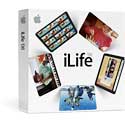
First things first; iPhoto has completely hosed my photo library. After installing iLife 08 I noticed three things: there are now 200 photos in a library folder called “ recovered photos†dated 1998. I didn’t own a digital camera until 2001. Then I noticed none of my pictures taken in 2007 can be found under 2007 “event†dates. Moreover, a number of other pictures have been misplaced in other “eventsâ€. For instance I have one photo of my daughter Emily from when she was first born that is sitting in the same event that contains images of her when she was 4 years old.
iPhoto didn’t remove any photos (as far as I know) but it’s as if the application just dumped my neatly organized photo collection all over the floor for me to resort. Luckily for me I have an organized backup. I seem to be having success re-importing the originals one folder at a time.
Then there is iMovie: I have a 2Ghz DP G5 running 10.4.10 with an extra ATI Radeon 9200 Mac Edition. It’s not the greatest card, and I didn’t buy it that long ago, (Apple still sells it on their web site) but iMovie 2008 wouldn’t run with this card installed. In the previous iLife versions (iLife 06) when I launched the application I would get a notice that iMovie will not work on my non-Quartz Extreme video card. (Funny Apple’s site says that card supports Quartz. I guess just not Quartz Extreme) Under iLife 06 even though iMovie said it wouldn’t work it always gave me the option to open it and work because my other video card does support Quartz Extreme. Now using iLife 08 I am forced to quit. No Option. SO I either have to work in the older version of iMovie or remove my extra video card. This really sucks I really like working with 3 monitors. I guess I need to upgrade.
I haven’t played with the other new iLife apps yet. Hopefully they won’t be so problematic.

Leave a Reply
You must be logged in to post a comment.