Pricing/subscription options for FileMaker Pro 18 Advanced can be seen here with a useful FAQ here.
Apple subsidiary, FileMaker Inc, has just released version 18 of its FileMaker Platform.
The term ‘platform’ indicates that FileMaker is now very much more than a database. Although at its core is a highly sophisticated SQL-based RDBMS (Relational Database Management System), the product line is best thought of as intuitive, flexible, robust and feature-rich software for creating and maintaining self-standing custom applications for use in an extremely wide and extensive range of environments.
FileMaker is used by individuals, groups, and at the enterprise level; it’s particularly appropriate for non-specialist end users who want to achieve spectacular and scalable results using FileMaker applications developed by experts (or by themselves).
For our previous reviews on MyMac see this page and/or look here for an overview; then to get a sense of just how extensive are the ways in which the platform can be used – and perhaps to be surprised at how many household names, indeed how many Fortune 500 companies, use FileMaker Pro – try browsing resources on the FileMaker site.
FileMaker typically releases maintenance versions during the year; such numbered updates as this one (from 17 to 18) appear annually in the early summer. So rich and well-established has the core feature set been for the last few years, though, that the absence of major departures in features and functionality this time is easy to understand.
But do not overlook the many merits of version 18. Its main developments and advances can be grouped into five areas:
- file handling
- scripting
- security
- FileMaker Go-specific
- FileMaker Server-specific
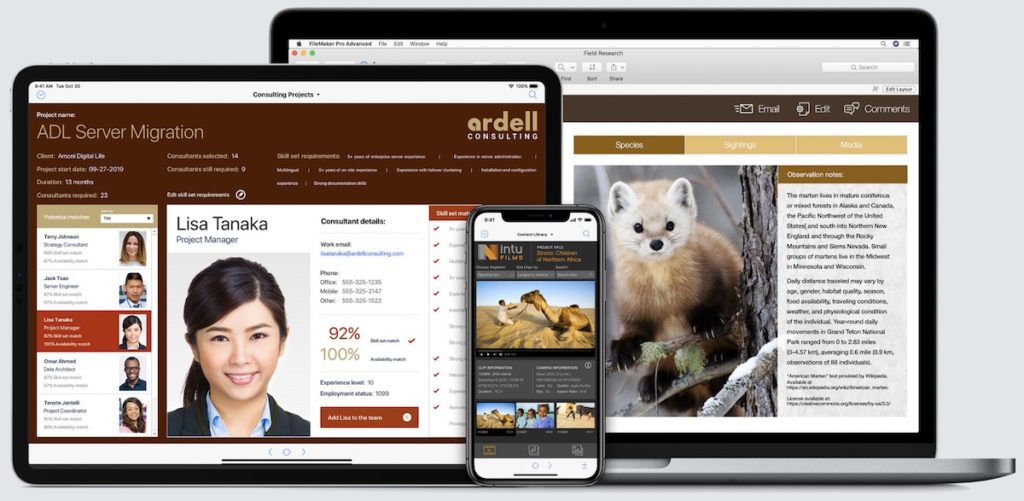
FileMaker Pro 18 Advanced also brings many minor fixes, for sure; cosmetic and UI improvements; tweaks; and ways in which workflows for developers (those who build the applications on the FileMaker platform) have been improved.
A very small number of features of previous versions have been deprecated – though there are always alternatives.
There are ‘behind the scenes’ changes promoting ever smoother running and seamless exchange of data and structures – although these may often be invisible to developer and user alike. Such changes apply particularly to the transparent inter-operation of the FileMaker platform across its desktop, web- and cloud-based, and mobile instances.
Yes, that’s right: it’s important to realize that gone are the days when FileMaker Pro was a database – however sophisticated – running on your desktop machine. Now, applications created with the FMP platform on one device or OS will essentially run on all the others.
Files
The first thing which you’ll notice on installation (the usual, sleek, bullet-proof process) is that FileMaker Pro 18 Advanced now uses a certificate file, rather than a personalized number, for licensing. You will need to keep this small (10 KB) LicenseCert.fmcert in your FMP install folder for it to launch.
There are welcome changes to the appearance of the import and field mapping procedures. Consistent though the iconography used with most previous versions of FileMaker was, importing did rather have the feel of HyperCard about it… dragging and swapping to set mappings could be tricky. The way in which data is imported in FileMaker Pro 18 Advanced is much better and much easier to use.
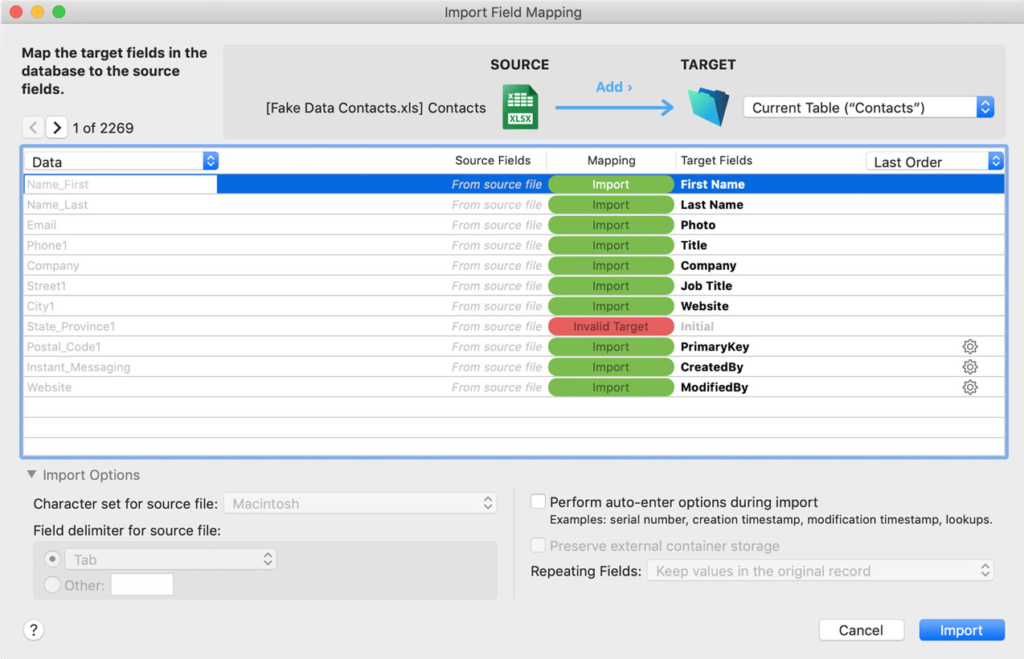
FileMaker Pro 18 Advanced also more intelligently detects the first row that actually contains data whenever you are importing from a file format which may use rows at the beginning of its file as a header and/or field names.
The new interface makes good use of color and of type-ahead. These allow you to match fields in the target file (the current FileMaker table, of course) with those in the external source much more transparency and reliably.
It’s now much quicker and easier to look into the corresponding files so as to complete matching; you can even create new fields from scratch in the Manage Database dialog without leaving the import routine.
Significantly, FileMaker Pro 18 Advanced now allows you to set auto-completion options field by field, rather than having to abide by a global setting as hitherto. This would, for example, allow you to preserve records’ creation dates while updating their modification date on import… much more granularity and control. True, you don’t import data from another source every day; but the process is significantly easier and more controllable in this version.
Something that could help to make using FMP apps easier for the non-specialist is the new functionality (by editing a single text file) in this version which allows you to set a specific FileMaker app to be run when FileMaker Pro 18 Advanced or FileMaker Go is itself launched.
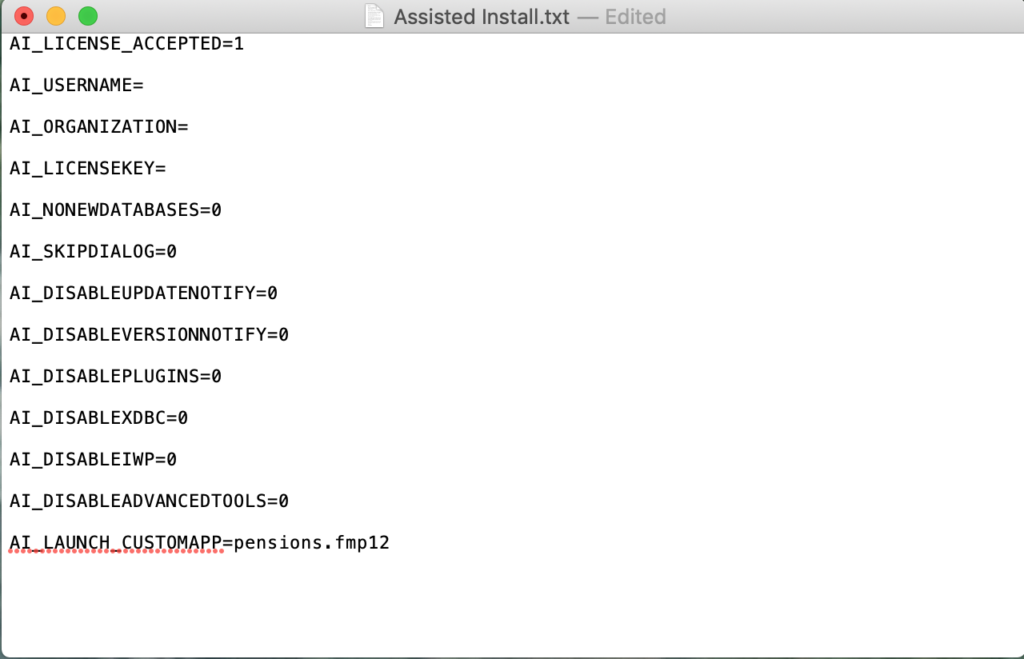
Lastly, you can save a copy of a FileMaker file as XML so that file comparison tools such as VisualDiffer and/or the venerable BBEdit can quickly and easily compare changes, updates and potential inconsistencies between your custom apps.
This is actually something accomplished with a script step. So let’s look at the other changes and improvements to scripts which have been introduced with FileMaker Pro 18 Advanced next.
Scripts
You can do a vast amount of things using FileMaker as is. But most developers use the software’s highly sophisticated, robust and feature-rich scripting capabilities to control most aspects of the program. Practically every new version of the product adds or refines script steps (the individual actions which can be combined and are – typically – triggered by buttons and/or on entering or exiting a Layout etc). Version 18 is no exception.
Possibly the most significant new feature of scripts is the ability to log errors while a script is running in FileMaker; this will already be familiar to those who manage FileMaker Server. If you make heavy use of FileMaker’s scripts this will be invaluable.
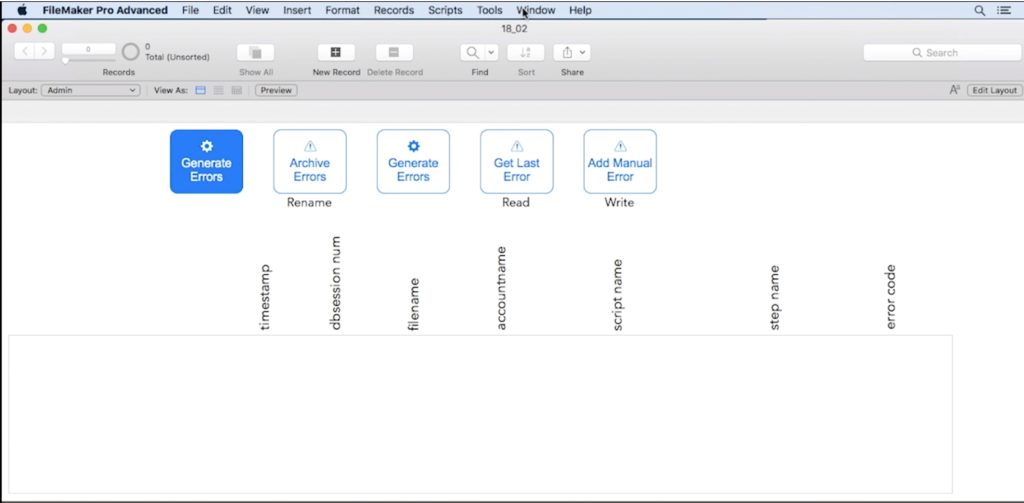
Also new in version 18 is the ability to create scripts which can read, write, and manage external data files. Data and log files can then be exported in a custom format. There are currently third party plug-ins which do such work: the vendors of such products may not be happy – but to have the functionality now built in will please FileMaker developers (and users, although they may not be aware of how much time and frustration has been saved). But this effective simplification in FileMaker Pro 18 Advanced will be regarded as a positive move by many developers who have previously wrestled with issues of plug-in compatibility, dependencies and the need to juggle updates.
There are also new “While†and “SetRecursion†functions in FileMaker Pro 18 Advanced’s script arsenal. “While†allows developers to repeat a block of script steps according to some logic which checks to see whether a certain condition is true; the function then returns the result. This means that recursion (a function calling itself) and the external/secondary detection of a condition-met state are no longer necessary. For any other circumstances when recursion is still necessary, it’s now possible to override the limit of 50,000 iterations which has applied until now by using the “SetRecursion†function newly-introduced in version 18.
Lastly, it’s now possible – using a script step – to send HTML emails directly from FileMaker Pro 18 Advanced apps.
Security
No-one in their right mind would be at all complacent about ensuring that their databases were as secure as they need to be. Recent versions of FileMaker have added feature after feature to assist those responsible in respecting data integrity and the safety of records. FileMaker Pro 18 Advanced follows the trend.
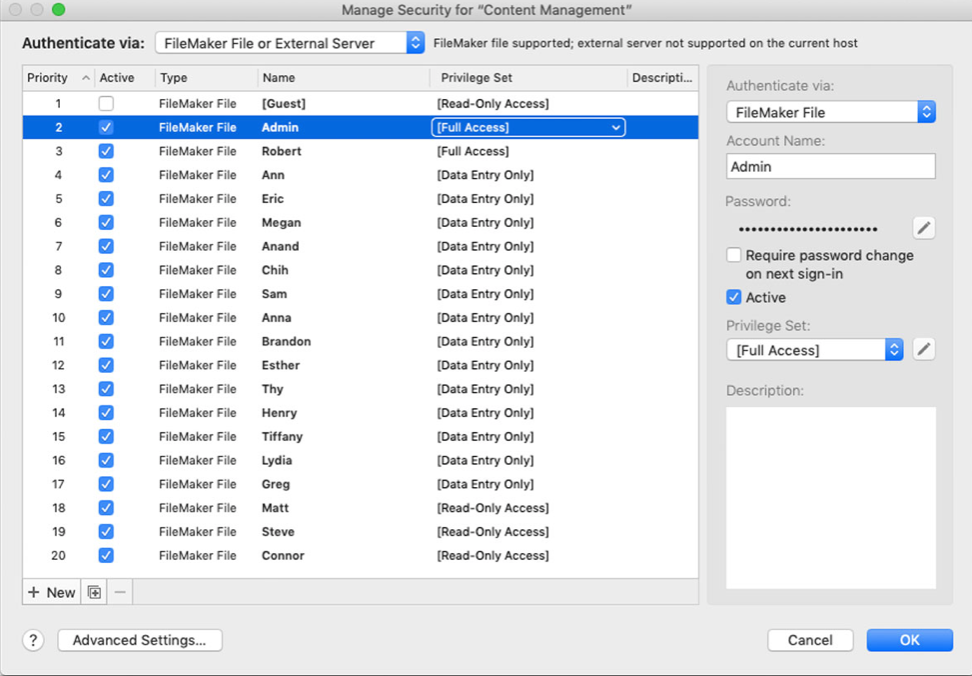
To start with, a new (level of) privilege has been added so that individual users, team members, and groups of users can manage defined areas and aspects of account access without needing to have full rights in areas of the account which the administrator wishes or needs to restrict. FileMaker Pro management of access control has been exemplary for a long time now. Version 18 only adds to that strength. Like every other new aspect of FileMaker Pro 18 Advanced tested for this review, it performed flawlessly.
An analogous enhancement extends the same degree of rigor accompanied by ease of use to the way in which you manage your custom apps once you make them available to your wider user base thanks to the newly-streamlined Manage Security dialog box. Indeed, the “Require full access privileges to use references to this file†option is now enabled by default in newly created files; this goes a long way towards reducing or eliminating the risk of data loss or compromise when a developer neglects or forgets to take that extra step.
(Third party) plug-ins could – and do – of course have access to any and all sorts of potentially confidential data even when correctly integrated into FileMaker apps. It’s now possible to confirm that such plug-ins come from a trusted source before they are loaded. Plug-in developers can now digitally sign these plug-ins from within the Plug-in SDK; assuming that FileMaker developers are happy with such digital proof of origin, they will be alerted by notifications if/when a plug-in is unsigned.
FileMaker Go 18
FileMaker Go is the version for mobile devices including iPad and iPhone. It has all the features already available in FileMaker Pro Advanced together with features specific to iOS. Although FileMaker Go 18 is a free download, you do need FileMaker Pro Advanced on the desktop to build applications for FileMaker Go.
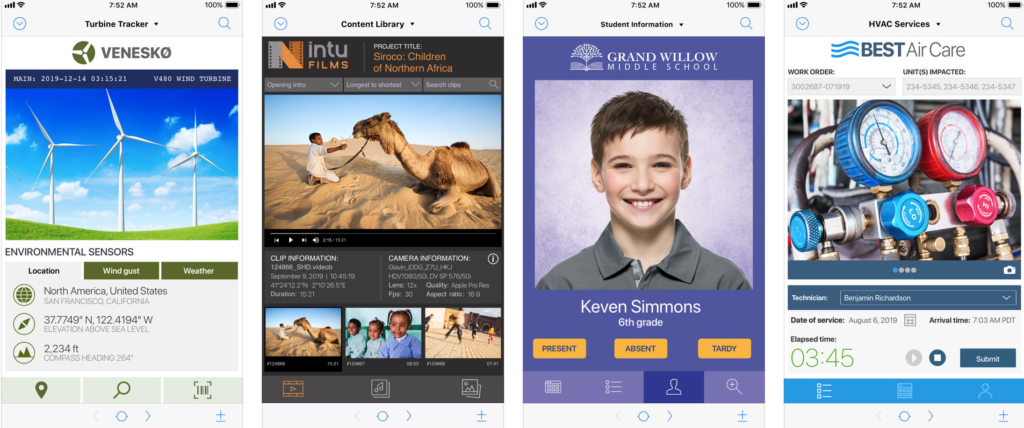
New in this version are the abilities to append subsequent PDFs to an existing one by employing the corresponding option using the “Save Records as PDF†script step. Four new barcode fonts are supported for the first time; and you can now use the FileMaker iOS SDK to authenticate your application with the same OAuth providers supported in the other FileMaker applications: Amazon, Google, and Microsoft Azure.
FileMaker Server 18
Changes and improvements in version 18 were not tested for this review. But if they perform as well and smoothly and prove as useful as those for the rest of this new version, you can be assured they are of real benefit.
There is a set of improvements to the FileMaker Server Admin Console… for changing default backup time using the command line; viewing script schedule success/failure; better database status indication; and when the Admin Console was last started. It also uses more richly visual indications of the status of hosted files. At the command line you can also change the default backup time.
It is perhaps inevitable that crashes and failures will occur – if only in those rare cases where a power failure takes down the hardware and it is (even more infrequently) not protected by a UPS. In such cases FileMaker files on the server are now automatically recoverable thanks to enhanced logging of those files’ metadata and a pretty sophisticated validation routine. What’s more, the actual performance of FileMaker Server’s database engine has been improved – particularly in respect of (remote) users’ connection speeds.
Enhancements to the FileMaker Data API mean that you can now reveal the structure of a FileMaker file dynamically – including clean and clear insight into XML metadata including script names, layout names, and layout schemas.
Spanish is now a supported language with FileMaker Server; and it has also been updated to work better with the third party open source server monitoring software, Zabbix.
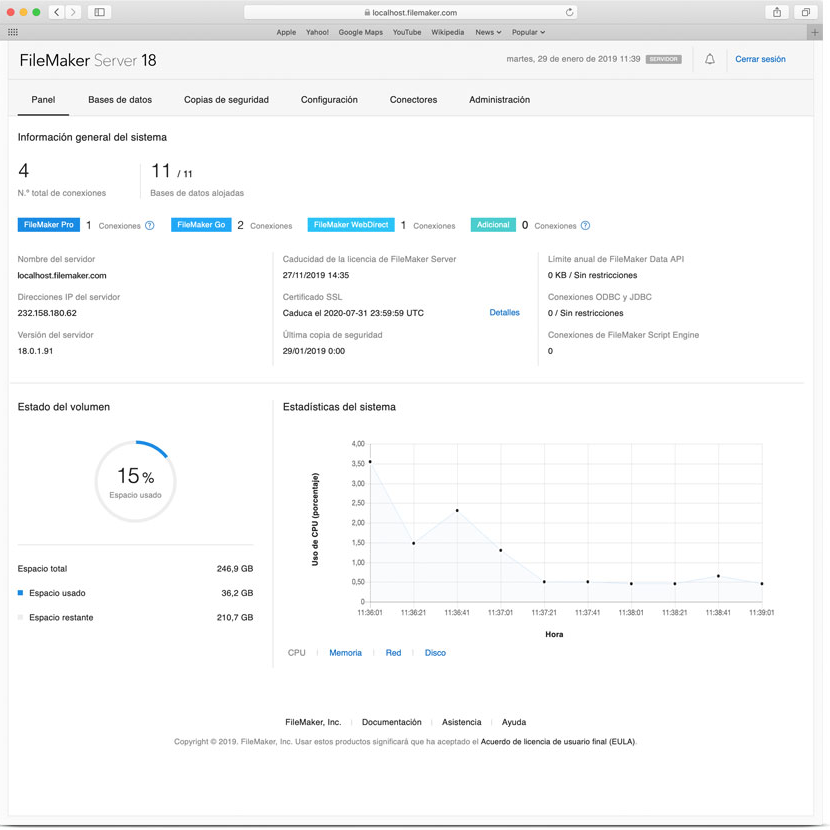
The FileMaker Admin API in FileMaker Server has been rewritten and is now based on the OpenAPI specification. Note that this FileMaker Admin API is a standard feature – and no longer a trial in either FileMaker Server and FileMaker Cloud for AWS… it was was previously in beta using FileMaker Server 17 until September 27th 2019. FileMaker Cloud for AWS was originally released in September 2016 and is available from Amazon. FileMaker Cloud 1.18 supports all the features of FileMaker Server 18.
Conclusions: the FileMaker platform continues to grow into new markets, enterprise level markets and those areas of use where flexibility, strength and sophistication are at a premium. Such growth is wholly justified. Indeed now would be a good time to take another look at FileMaker Pro Advanced if you have previously passed it by.
No major, radical or innovative departures have been introduced with FileMaker Pro 18 Advanced. What the software has always done well it continues to do unfailingly, sleekly and intuitively. Heavy users and those who make their living building and supporting apps created using the platform will want to upgrade – especially if they skipped one or more previous versions for whatever reason (note that the file extension for version 18 too remains “.fmp12â€). So will those developers who need and/or could benefit from any of the changes in those three main areas of file-handling, scripting and security; or for mobile/server environments. Probably all users will benefit from the inevitable – but less prominent – fixes and enhancements introduced this time.
Pros: This version continues to build on the sophistication, huge range of functionality, ease of use and robustness of earlier versions of the FileMaker platform. Although there is nothing dramatic in FileMaker Pro 18 Advanced, what has been added is useful, significant and welcome. In-house, forum and third party support remain excellent. The professional and contemporary feel of the product, when coupled with the extent of its backwards compatibility, also make it a delight to use.
Cons: Some users will – as we always say – find the pricing (US$540 for new users and even US$197 as an upgrade) a little steep. Attractive though the new functionality is, and inevitably unnoticed though the many fixes surely implemented but not emphasized by FileMaker Inc may be, unless you are fully aware of just how much can be done with the software, you may be put off.
Operating requirements: The FileMaker Pro 18 Advanced platform runs on macOS High Sierra 10.13 and above (as well as Windows); FileMaker Server 18 runs on macOS 10.12 and above. FileMaker Go needs iOS 12.2 and above. Further details can be found here.
MyMac Review Rating: 9 out of 10


Leave a Reply
You must be logged in to post a comment.