
SpamSweep
Bains Software
http://www.bainsware.com/spamsweep/
Price: $25
For most people spam has become a fact of life when it come to email, and there are many tools out there to help fight spam. SpamSweep is one of these tools, and it does a pretty good job and it is very easy to use.
SpamSweep is a program that sits on your hard drive and runs in the background. You can choose to have it run on startup, or you can run it yourself when you want. Once running, it scans your incoming mail server on a periodic basis and deletes emails that it thinks are spam. Then when you run your email client only the “good†emails are downloaded and you never see the spam (my favorite part of the program).
The technology used in the filtering of the email is best described by the Bains Software site:
“SpamSweep is an advanced bayesian spam filter with a simple, easy to understand interface. SpamSweep seamlessly combines many filtering technologies, including domain and relay blacklists, sender white-listing, and a bayesian filter to automatically delete spam messages before they’re downloaded by your email client.â€
What about emails that are mistakenly marked spam and deleted? No problem, SpamSweep has a backup system in place for just that problem. Through the SpamSweep interface you can restore any emails mistakingly marked as spam. This is also where you train the filters.
The interface is accessed through the menubar icon. In the interface window you get a list of emails that SpamSweep has scanned. You can even preview the messages by double clicking them. To train the filters you go through and mark any unmarked messages as spam or good emails. You can also correct any mistakes at this time. If a message is marked spam by mistake, marking it as good and running the filter will allow SpamSweep to resend the message to you (during account setup you are asked for SMTP information). SpamSweep will keep scanned messages on file for as little as 3 days, as long as a month, or until you delete them.
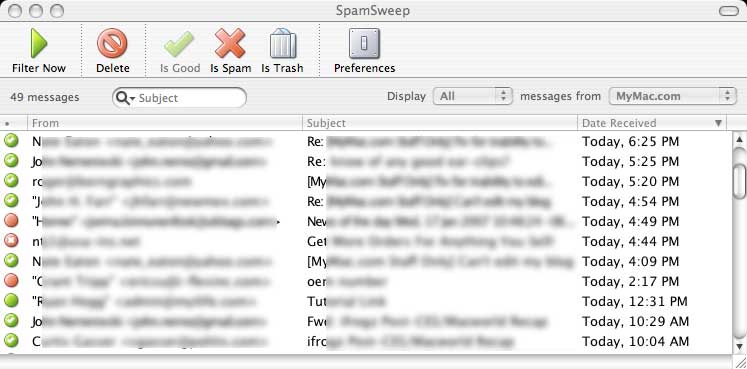
(parts of the image above were blurred for obvious privacy reasons)
In the three weeks I have been testing SpamSweep only one piece of spam has slipped through. I did find that leaving my mail application closed and not open all day gave me the best results. SpamSweep checks email on an automatic time interval which you set in the preferences. Unless your open email client and SpamSweep are in sync, some emails are bound to slip through the scheduled filtering.
The feature of SpamSweep that makes me prefer it over other spam filtering programs is that it deletes the spam before you see it. I have used other programs that scan the email as it enters my email program and dumps the spam into a spam folder. These programs work great, but I don’t even want to see email in the spam folder. I like the fact that the spam never makes it into any folder, it is deleted before it gets to me.
While I really like SpamSweep, there is room for improvement. First, I would like to have the program scan my accounts as soon as it opens. Right now it waits for the first time interval to pass. I like checking my email as soon as I turn the computer on, but unless I tell SpamSweep to filter my email before I check it, I have to wait for the first interval to kick in. It would be great to be able to schedule a scan on the program opening.
My second complaint, which is more of a personal annoyance, is that the icon is always visible in the dock when SpamSweep is running. I’d like there to be a way to hide the dock icon. I have other programs that can do this, why not add this feature to SpamSweep? I have no need for the dock icon with the menubar icon. Plus, I definitely don’t need another icon in my dock. Like I said a personal annoyance, but I’m guessing others would think that also.
Finally, the only other problem I had was with my .Mac account and the SMTP server. SpamSweep is able to do a great job filtering my .Mac account’s email, but I mentioned earlier that SpamSweep can resend you emails that it has backed up. In order to this, it needs SMTP information. For some reason the .Mac smtp will not work with SpamSweep. In its place I am using my ISP’s SMTP server. This method works fine, and the developer is looking into the issue.
Overall, SpamSweep is a great option for fighting spam. If you are like me, and hate see those spam and junk boxes fill up with emails, SpamSweep is for you. It will wipe them out before you see them. Plus, there is no subscription service, just an affordable one time fee of $25.00. A great price.
If you want to try SpamSweep download the demo. It works for one account (the paid version is for unlimited accounts), and you’ll see what I mean.
MyMac.com rating: 4.5 out of 5
Pros:
Trainable spam filter that does a great job
Easy to use interface
Doubles as a email backup program
Affordable price without a subscription
No more email in your spam and junk folders in your mail program
Cons:
Does not filter on boot
Can’t hide the dock icon
.Mac smtp problems

Leave a Reply
You must be logged in to post a comment.