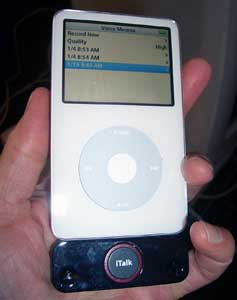
iTalk Pro
Company: Griffin Technology
Price: $50
http://www.griffintechnology.com/products/italkpro/
If I could prepare this review in the same amount of time it took me to figure out how to operate Griffin’s new iTalk Pro iPod microphone, you would already be finished reading. Here’s how to use the microphone:
• Remove cute little black gizmo from its package, pry off plastic cover for iTalk Pro’s iPod generic 30-pin connector, insert iTalk Pro into your latest-model (5th generation) iPod with video or (2nd generation) iPod nano, wait a couple of seconds, press iTalk button in the center of iTalk Pro, and start speaking.
• Press iTalk button again when you are finished recording.
• There is no step three. Where did I hear that previously?
A dated iPod voice memo is created in WAV format, that can be copied to your computer via the USB cable provided with your iPod. This file is very large, approximately 10MB per minute. Its name will be something like “20070119 094404.wav.” The WAV file can play on your iPod or computer, and iTunes can convert it to much smaller compressed MP3 or AAC formats. Let me know if you need help with that conversion method.
Is iTalk Pro worth its $50 US price tag? Yes, if you’ll use the recorder. No, if it’s merely a gimmick sitting under piles of junk within your messy laptop carrying case.
How good is voice quality? Griffin claims “Stereo microphone for CD-quality recording on iPod.” Two tiny microphones produce stereo, but don’t expect to achieve surround sound spectrum, Smarty Pants. Voices sound as good as on nothing-special talking CDs, but not as good as on music CDs. Clarity is fine, with a bit too much treble, as you would expect using such small mics. Griffin explains how to use the built-in 3.5mm stereo input jack for external microphones, when desired.
If you are a heavy breather or a very loud talker, or spit your words out, iTalk Pro will respond by recording your unspoken sounds, whatever they happen to be. Practice ahead of time, and you’ll determine the best angle and distance for optimum vocal capture. iTalk Pro works best within close proximity to your audio source, so again do some tests before you attempt to record your niece’s third grade speech from the rear of her school auditorium.
Specifications are:
16-bit stereo audio at 44.1 kHz
8-bit mono at 22 kHz
and you choose one of the above using the device attached to your iPod, as well as its recording level. Most of the time, iTalk Pro’s default settings are all you need.

MyMac.com accepts Griffin’s marketing pitch:
“iTalk Pro is perfect for capturing how the world around you really sounds. Whether you’re taking lecture notes, conducting an interview, or just want to bring the sounds of the great outdoors indoors, your only limitations are your iPod’s capacity, and your own imagination.”
We will be using iTalk Pro when appropriate for live recordings for our weekly MyMac.com Podcast. Don’t expect Nemo’s Book Bytes Live! interviews or Robert’s Speedy Reviews to sound as good as when we are using Samson’s mighty CO3U professional studio microphone, but for convenience and portability, you’ll be pleased with Griffin’s iTalk Pro.
Rating: 4.5 out of 5 for convenience, and 3.5 for audio quality, giving a total score of 4 out of 5.

Leave a Reply
You must be logged in to post a comment.