I am always looking for great art/design tools to use on my Mac (no pun intended). If I can find free tools, even better. Here are three free art/design tools that you might find useful in one way or another. I know I have.

COLOR SCHEMES by Custom Solutions of Maryland
http://customsolutionsofmaryland.50megs.com/colorschemes.htm
Simply put, Color Schemes lets you make a color scheme for a project and see how three colors work together. It also gives you more information about the colors to get the exact color in the program you are using. For example you can use the RGB color values and transfer those values to a swatch in Photoshop or Illustrator.
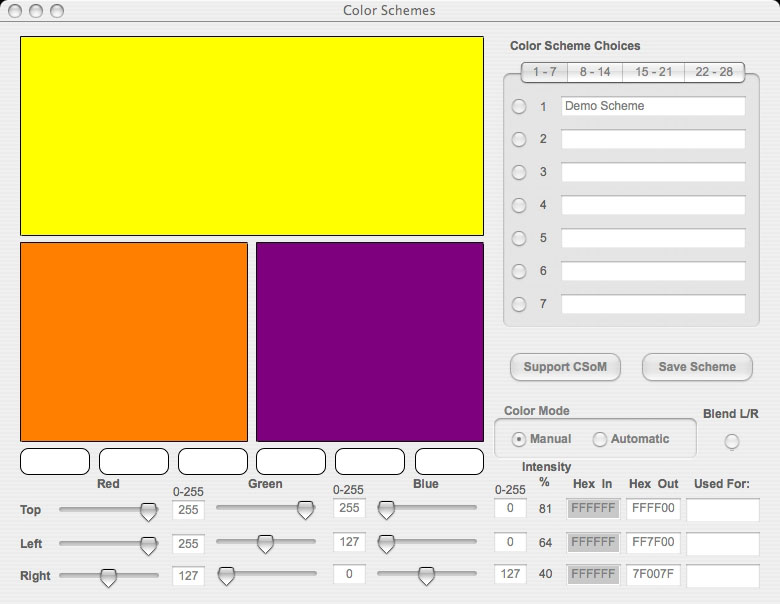

IMAGEWELL by xtralean software
http://xtralean.com/
ImageWell is a simple image editor. You can scale, crop, change quality, and more in this little program. You can even upload the image to
iDisk or an FTP client.
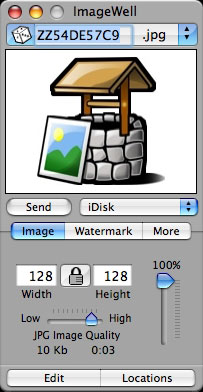

MacOSaiX by Frank M. Midgley
http://homepage.mac.com/knarf/MacOSaiX/
If you have ever wanted to make your own photomosaic (a picture made up of hundreds of other pictures) than MacOSaix is worth a try. You can use your own photos from iPhoto or you can set the application to grab images off of Google. I haven’t been very successful in making a great photomosaic yet, but the samples on the website are fantastic. If you give it a try and are successful send me an email.
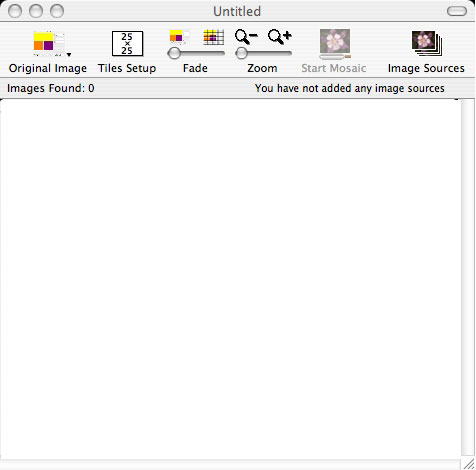

Leave a Reply
You must be logged in to post a comment.