MacUpdater
CoreCode Ltd
$9.99
Operating requirements:Â macOS 10.11 (El Capitan) and later

Every so often you come across a real gem.
A piece of software that does everything that it claims to do (and more) extremely well; which is well-supported; easy to use; which has just the right set of features; and which is reasonably priced.
In this case, it’s new software to notify you that an update is available for one of your installed applications.
MacUpdater (note the final “râ€), is almost too well-priced for the user to believe that it can really be as good as it is. But make no mistake: MacUpdater is a simple yet sophisticated system with a streamlined and expertly-maintained database that is very much to be believed in. In every respect MacUpdater outclasses the competition that many of us have been using until now.
CoreCode has been developing software for macOS since 1998. With a portfolio of free and paid apps, it’s a company which also gives back to the wider (Apple) community… for instance MacUpdater is available at a further discount of 35% for people living outside the world’s 40 wealthiest countries.
The first public beta of MacUpdater appeared in February of 2018. Now version 1.3.3 is stable, elegantly-designed, accurate, quick, and highly interactive. The product and service have grown rapidly in these last few months… new features seem to be added almost weekly.
Yet it never crashes, hangs or otherwise misbehaves given the complexity of its task. That is:
- to scan and log/record all (or any subset you wish) of the apps that you have installed on your local macOS machine
- to compare the version of each of these with what MacUpdater knows (close to infallibly, amazingly enough) to be the latest version actually available at the time
- to alert you if it finds a mismatch; this of course means that an update, or later/newer version, is available
- optionally to install it if that framework is supported by the app in question
- otherwise to guide you through and/or variously facilitate (semi-)manual installation of the update(s)
- to keep a customizable number of backups of what you are about to overwrite or replace – just in case you decide to roll back.
Given the multiplicity of ways in which apps for the desktop Mac can be updated MacUpdater is quite remarkably versatile and “intelligentâ€; it is recommended without reservation.
Versions and Updates
There are – as Mac users will know – many (some would say, too many, competing) ways in which macOS applications can be updated. There are also many ways of being notified (by developers) when a new version becomes available. And almost as many degrees of reliability on the part of such developers as there are… developers!
So any system which makes this as painless as possible deserves a close look.
The FAQ on MacUpdater’s site explains a great deal about how the obviously very talented folk at CoreCode have gone about solving this really less than happy situation. The system behind MacUpdater uses three different methods to get its information about macOS applications’ metadata – which includes version details.
The method which most users will surely prefer is the inbuilt, semi-automatic “Sparkle†framework where the developer publishes their own “appcast†(like an RSS feed). MacUpdater easily pulls from that. And because it’s maintained by the developer can be almost completely sure that both the newest version-number and the download location of the newest version are accurate.
Even then, much leg work has to be done in order for MacUpdater’s coders to find and record the addresses of these appcasts. Only about 70% of the developers who use Sparkle actually follow the standards. These, for example, are the records which competitor MacUpdate (which does not list MacUpdater on their site) uses.
The newer MacUpdater, on the other hand, uses a huge separate configuration file so as to be as accurate as possible. Again, this also has the advantage of much manual intervention. The result is that only feeds known to work appear in MacUpdater – and what you see when you use it. Feeds for well over 1,000 apps have been “discovered†and work that way. MacUpdater is a labor of love. And a very professional one at that!
Secondly, there is “Homebrew Caskâ€. This is a typical Apple community-run project allowing the installation of many popular Mac apps using the command line. There are about 4,000 apps in their database. MacUpdater can reliably draw on this data – also with a very strong chance that it is totally accurate. Although most of “Homebrew Caskâ€â€™s version information is entered by volunteers, the delay between release and “publication†is rarely longer than an hour or two. It’s no surprise that the MacUpdater operation in turn contributes some of their data (back) to “Homebrew Caskâ€.
These two methods account for well over 4,000 apps. For everything else automated updating isn’t possible; so MacUpdater’s own database is used. During the months that MacUpdater was being evaluated for this review, that database was found to be much more accurate than those of its competitor products.
Indeed, MacUpdater as a whole was found to be extremely accurate – often providing details of new builds and versions of some quite obscure and specialist applications which are totally invisible to, say, MacUpdate.
Another advantage of MacUpdater over MacUpdate is that the former uses the more accurate “Bundle Identifier†and not just an app’s name, which can lead to inaccuracies.
Given that MacUpdater is still a relatively young program, its reliability and simplicity of use aside, it can only be expected to get more and more accurate. As things are, it’s amazingly good at dealing with the 1,000 apps most used by its own user base: over two thirds can be updated automatically from within MacUpdater; and about 40% of those 1,000 work with Sparkle.
For these reasons alone, MacUpdater deserves to succeed; and looks as though it will.
Previously…
Other systems aspire to this happy combination of qualities: accuracy, comprehensiveness and streamlined use.
But none is really satisfactory: perhaps they require subscriptions, accounts; they are too costly; they experience downtime; there are errors, inaccuracies; lack of speed; are poorly supported. MacUpdater seems to have found a superior way of tracking versions; and implementing it in a transparent and thorough way.
Security
Although MacUpdater is installed on your system and is constantly scanning your /Applications directory to tell its central database which version of each app is currently installed, it does not transmit any private data. You do, though, feed information back to the MacUpdater system… its server is constantly updated with this data from MacUpdater’s growing body of users.
(It is almost inevitable that a few false “updates†may creep in this way. One small drawback is that beta versions can be sent to the server by a user, and then displayed as the “Latest Versionâ€, which you may not want. The folks at CoreCode, though, are aware of this and have a number of ways to filter out “spurious†beta versions before sending them to the database. Again, one or two such “false positives†appeared during evaluation. But they quickly disappeared again.)
The database for version MacUpdater 1.3 contains around 85,000 entries; these relate to almost a third as many actual apps. This can only grow and become more and more accurate.
Use
As the front end for a robust and accurate database of versions and other metadata, MacUpdater’s simple yet deceptively rich interface comprises a wealth of other functionality to make using it as easy and straightforward as possible.
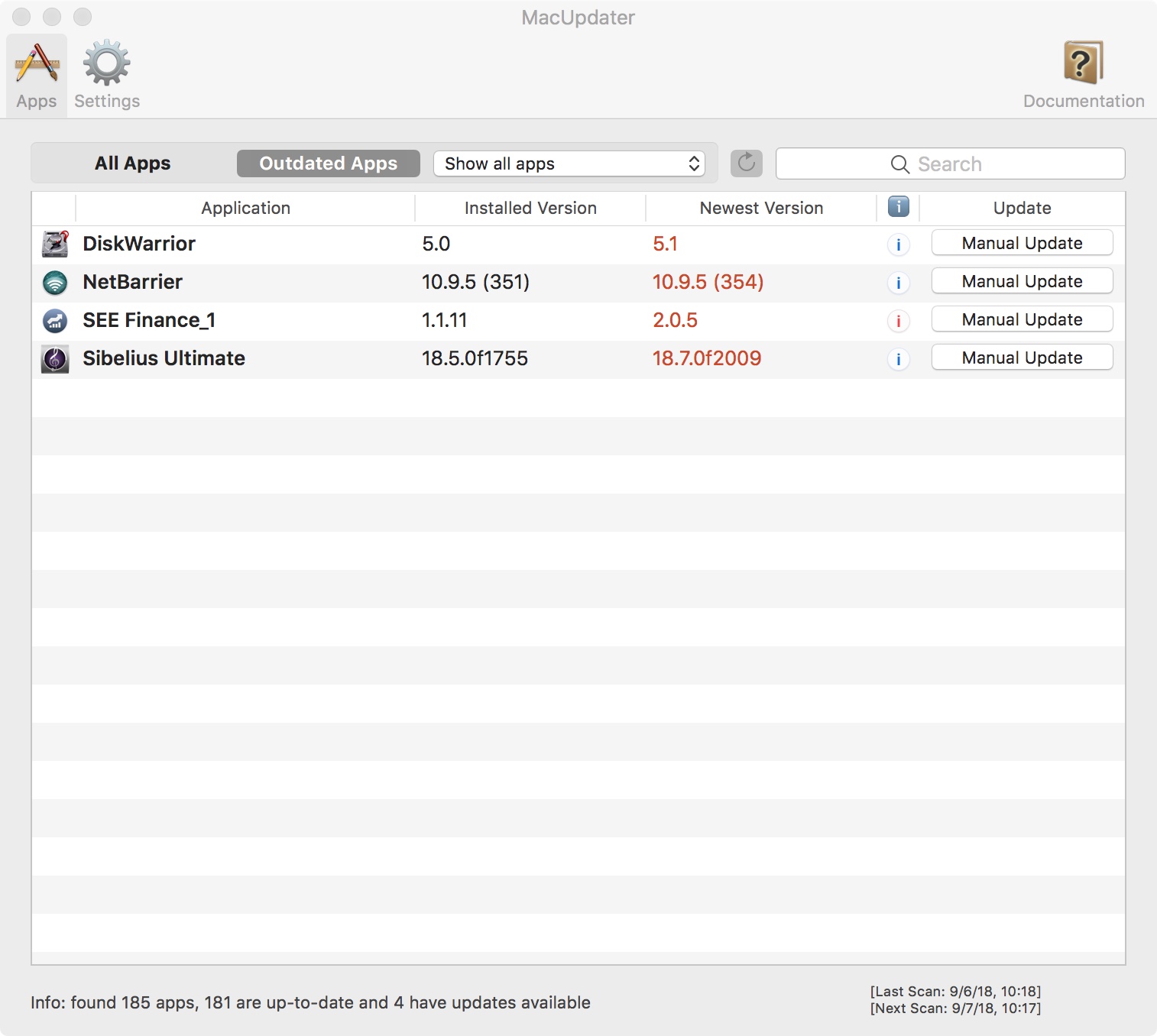
MacUpdater is simple to use; although it’s fuller of features and options than its competitor(s). The app itself is installed in the usual way in the /Applications folder, but can be found as a Menu Bar item. Open it from there or the Dock and you get a simple, single window, whose contents quickly display either all the apps you have installed; or those for which there is known update. Two tabs.Â
Click on the “i†column for any app and a wealth of metadata sheet appears in which you can learn more, perhaps, than you thought could be gathered about the corresponding application.
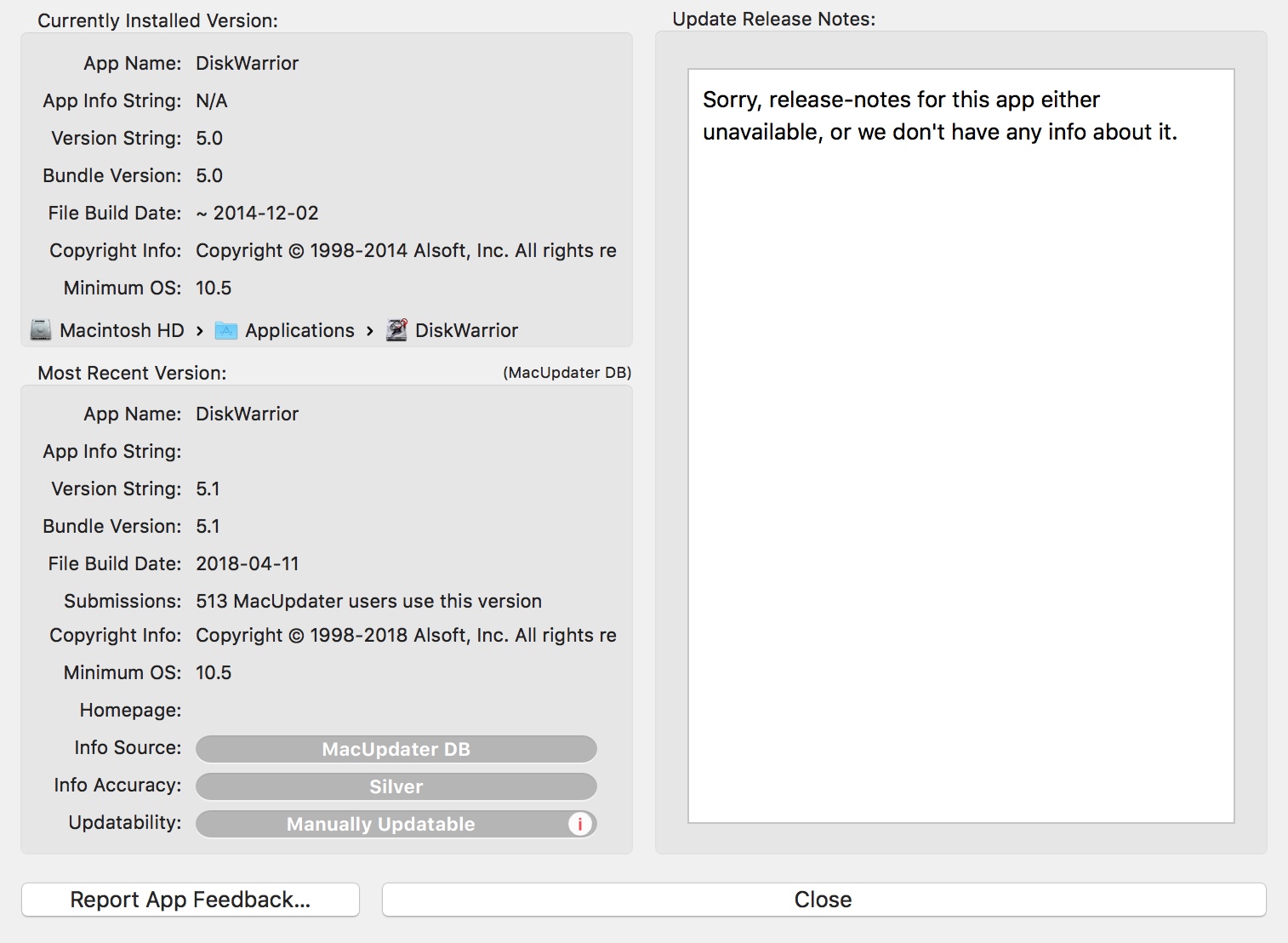
Bottom left is the all-important “Report App Feedback†option; here there are four options:
- to put the app in question on a wishlist for inclusion by MacUpdater for automatically updating if possible in future
- to ignore the app for some reason which perhaps you, the user, know and can explain in the email which is invoked by this action
- to advise the CodeCode folks that an apparent update is spurious, inaccurate or in some (other) way to be rescinded
- to advise the team of some other issue.
In the months during which MacUpdater was being evaluated this seemed to work amazingly well. The team at CoreCode is extremely responsive, often writing in detail with thanks for the report and often lengthy explanations about the status surrounding the issue.
While in this main window, both a CTRL/Right-click and the Settings icon bottom right lead to further options associated with the currently-selected app:
- reveal the app in question in the Finder
- launch the app
- ignore this update
- ignore the app
- open a URL associated with the app
- report it, as described above.
and – interestingly – rescan just this app if by some chance MacUpdater should still mark it as being in need of an update after it has in fact been updated.
‘Open AppStore’ is yet another indication of how thorough and precisely-built is MacUpdater. This will be the option when the change is not strictly an update, or a paid update, but a new version in the MAS which is free! Furthermore, MacUpdater provides and displays quite detailed information about the several ways in which new versions which are or are not actual (paid) updates can confuse the user who just sees the same name in /Applications; and advises accordingly.
Settings
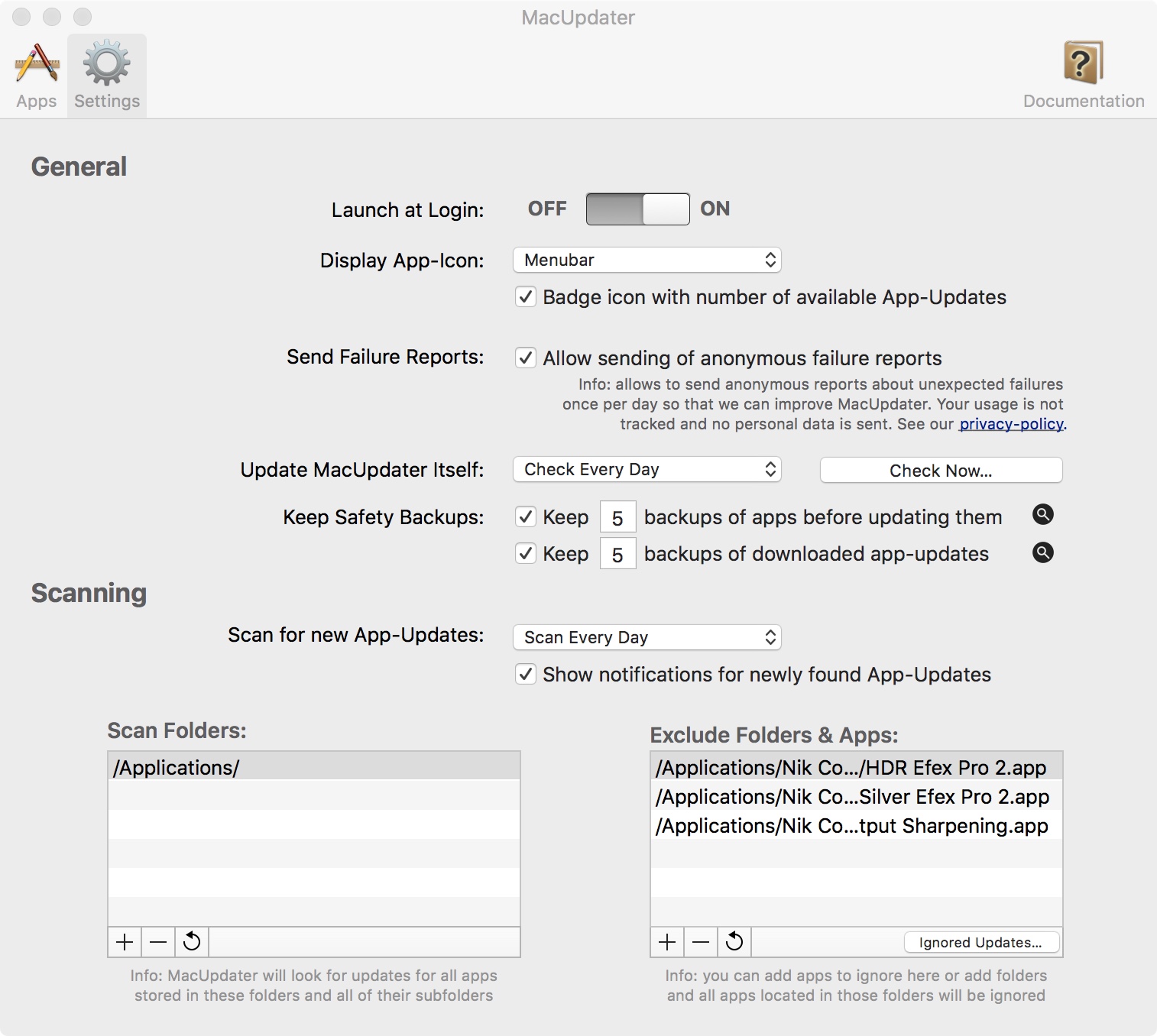
The other tab of MacUpdater’s window, Settings, is concerned with a variety of ways in which you can configure MacUpdater:
- whether or not MacUpdater is launched at startup
- various display options
- the frequency with which MacUpdater itself checks for updates
- the automatic backup regime (these are kept in subdirectories of MacUpdater’s Application Support)
- reports, and so on.
The Settings tab is also where – perhaps a little hidden – a list of paths to the folders and apps which you have excluded using one of those “ignore†options; together with a paths to the folders which you do want to scan… beginning, of course, with /Applications.
Set and Forget
Despite all the options, and suppressing any temptation you may have to fiddle with, peek inside and otherwise try and manually manage the detection of potential updates – by repeated scanning, the best strategy is to get all the settings right at the start.
Then forget it.
MacUpdater works, all day every day, in the background, and can pop up a Notification advising you if it has just discovered a later version of something you have installed. You certainly don’t need to open and rescan several times a day, as many assiduous Mac users are wont to do. Indeed, there is a cap on three complete scans in any one 18 hour period. It seems inevitable that, as MacUpdater succeeds, the operation will have to expand. The whole point of an app like MacUpdater is to make life simpler and easier. And it really does.
If you have had any doubts about other products currently available, or are looking for update notifications which work as well as those in the Mac App Store (potentially) do, then look no further than MacUpdater.
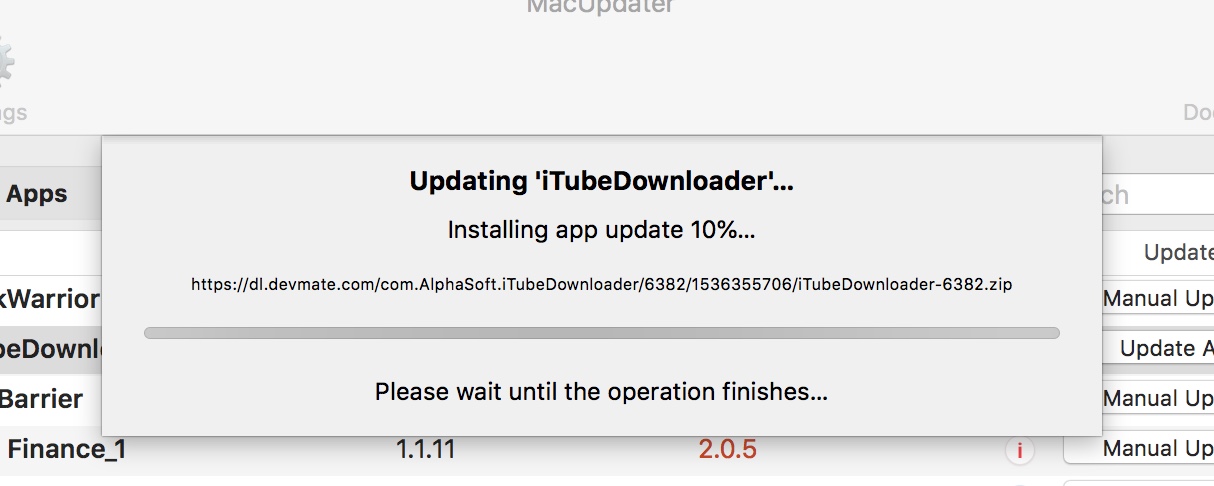
Conclusions: MacUpdater does extremely well what really is a quite complex job in terms of data management in a world which changes – effectively – by the hour.Â
It’s reliable and quickly learnt. Once installed and those few configuration options have been set, you really can just sit back and wait to be told and – in many cases – have MacUpdater also perform an automatic update and install… thanks to Sparkle. Other such updater software (usually) requires registration and a subscription account. CoreCode charges a one time price for MacUpdater and then does the work. Definitely now the update app for macOS X to go for. It seems destined for market dominance.
Pros: Robust and seems to be bug free; easy to learn to use; reliable at fetching, managing, maintaining and advising the end user of data about applications’ updates; clean, easy-to-use and appropriately-interactive user experience
Cons: Deceptively cheap. MacUpdater really is as good as it gets; noticeably better (reliable, quicker, more comprehensive, has better support) than the competition; Exclusion folders may be hard to find at first.
MyMac Review Rating: 10 out of 10

Leave a Reply
You must be logged in to post a comment.