![]()
ShadowClipboard 3
Company: StupidFish Programming
www.stupidfish23.com
Price: $15
Have you ever had something copied into your clipboard and accidentally replaced it by copying something else to the clipboard before you were able to paste it? Now you have to go back and find the original item you copied, copy it again, and paste it to its destination. Before you do that, you have to paste what you have in the clipboard already, so you don’t lose that too. Sound complicated? ShadowClipboard 3, by StupidFish Programming, is just the utility to help you out.
ShadowClipboard extends your clipboard range to from one to one hundred (in advanced mode) items on a clipboard. Plus, you can have multiple clipboards, which extends this number even more. So now when you accidentally copy something before using something else on your clipboard, ShadowClipboard will have that previous copy stored for you.
The greatest thing about ShadowClipboard is its ease of use. By default, it runs from the menu bar. As you copy items, they are stored by ShadowClipboard. Pasting an older item is a few clicks away. First, you click the ShadowClipboard icon to bring up the display, which has a widget-like feel to it and is out of sight until activated.

Next you find the item you want to paste, and click it. It is instantly pasted into your document and becomes the current item in your clipboard. You can even preview the items in the clipboard in a little window that appears under the interface.
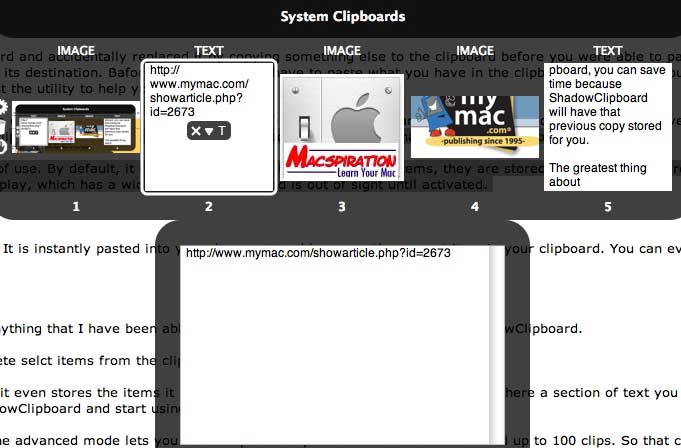
ShadowClipboard will store text, images, and files. So far, anything that I have been able to copy has successfully been stored in ShadowClipboard. I was even able to copy and retrieve multiple files which were copied a the same time!
If your ShadowClipboard is full, you can go in and delete select items from the clipboard, or you can delete them all.
One of the cooler features of ShadowClipboard is that it even stores the items it has saved when you reboot the computer. Was there a section of text you were pasting over and over again for a project that you are continuing the next day? Just access your ShadowClipboard and start using it again.
As I mentioned earlier, there is an advanced mode. The advanced mode lets you hold up to 100 clips in each set versus 15 in the simple mode. That can be limitless clipboard storage, or at least enough for most people. The advanced mode has a more traditional window display, instead of the graphical interface.
You can even share clipboards over a network. What a convenient way to share files and/or text.
I wasn’t sure how often I would use ShadowClipboard once I started testing it. However, I find myself using it more and more, as I remember I have it. A typical instance goes like this: I copy something before I paste what previously copied. I get annoyed with myself, and say a few bad words. I than realize that ShadowClipboard is installed and I can easily get access to the clipping I thought I lost. I access ShadowClipboard, and the day is saved.
ShadowClipboard is one of those utilities that should be included in OSX. Once you start using it, you can’t live without it. For only $15, it is a steal. For only $30 you can get a group license for 10 computers. Download the thirty day demo and you’ll see what I mean.
Pros:
Easy to use
Sit in the background, out of the way
Great price
Almost limitless clipboards
Cons:
None that I see

Leave a Reply
You must be logged in to post a comment.