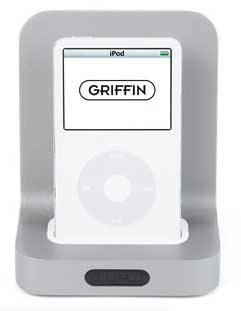
TuneCenter
Company: Griffin Technology
www.griffintechnology.com
Price: $129.99
If you can’t wait for Apple’s iTV (or whatever it is called when released), you might want to try Griffin’s TuneCenter. TuneCenter will allow you to take iPod and play it through your television. What makes that different than using Apple’s iPod cables? Well, read on to find out.
TuneCenter is what Griffin calls a “Home Media Center for iPod.†Basically, it is an iPod dock on steroids. When you connect your iPod to the TuneCenter, and connect the TuneCenter to your TV, you can control most of your iPod functions through the television via an iPod-like menu and the included remote control. Your iPod will also charge when docked, but you cannot sync your iPod through the TuneCenter.
You can access any audio file on your iPod through the on screen menu. Just like the iPod there are menus for artists, playlists, genres, podcasts, audiobooks, etc. Once selected, your choice plays through the television with a display similar to the iPod display.
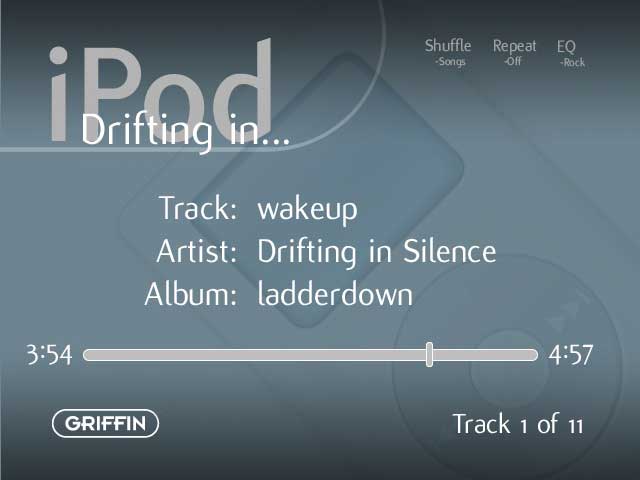
The time display only shows how long a track has played, not how much time is remaining. There is no album art shown. Griffin’s support page explains that this is because album art is not transmitted through the dock connector.
What about video and photos? These will display through the TuneCenter also, but without the onscreen display. To access these files you click the “Video†button on the remote, and you than have to use the iPod’s display to find what you are looking for. The TuneCenter remote will still control the menus on the iPod, but you have to get close enough to the unit so you can read the display. You can’t use the remote to scan through video. According to Griffin, these annoyances are due to the way the iPod is made, and were unavoidable. It won’t play the new iPod games either, but I didn’t expect it to (even though I tried).
The TuneCenter packaging does not mention this, and I think it should. Many people will be disappointed that they can’t control the video through the TuneCenter display, and there is no full video control. Until I tried it, I was under the assumption that I could control video just like I can control audio.
The TuneCenter remote is very simple. It has controls similar to the iPod clickwheel. Play, forward, scan, volume, etc. You can control the volume through your TV and/or the TuneCenter. I found it best to set the volume through the television, and make minor adjustments with the TuneCenter remote. The remote also has a power button, a menu button, a page button for faster searching, the video button, and a settings button.

The settings button gives you access to familiar iPod controls like shuffle, repeat, and equalizer. The equalizer will not work with newer iPods that have been updated to the latest iPod firmware via iTunes 7. This was the case for me. Griffin has informed me that this is a known bug, and they are working on a firmware update.
Another feature of the TuneCenter is internet radio access via an ethernet cable. A wireless model is in development, but has not been released as of this writing. Internet Radio is accessed through the main menu and will give you access to tons of radio stations (I counted about one hundred).

The TuneCenter itself is a nice solid unit, done in a brushed metal look. The back of the TuneCenter is where all the connections are. There is the power connector for the included adapter, the ethernet jack, a switch for NTSC or PAL, an A/V out plug for connecting the included A/V cable, and an S-Video jack (cable not included).
The box contains the TuneCenter unit, the power cord, the A/V plug, the remote control and battery, and dock adapters for older iPods. If you have a Nano or 5g iPod you will need to use the dock connector that came with your iPod . It would have been nice if Griffin included dock adapters for the newer iPods as well. You might be using yours already, or even lost it. It would be a real annoyance to have to move the connector between two docks.
I have been using the TuneCenter for a couple of weeks now, and I am really enjoying it. I like being able to exercise and listen to my iPod without headphones. I have speakers for my iPod, but I can’t control the iPod the way I can with the TuneCenter remote. Not being able to fully control video is annoying, but I can deal with it.
The main issue I had with the TuneCenter is that the remote is not sensitive enough. I found myself have to press buttons several times before seeing a result. You also have to be in direct line of sight of the remote’s receiver. Using the remote a little off to the side of the TuneCenter and it will not work. Forget about being in another room.
It would also be nice to have some type of screen saver like display while songs are playing. The display is kind of boring, and this would also avoid any concern of screen burn-in on different displays. I would be happy with the words just bouncing around the screen, although an iTunes type of visualizer would be really nice.
The TuneCenter is compatible with the iPod Mini, the 4th Generation iPod, the U2 iPod, the iPod Photo, the iPod Nano (1st and 2nd generations), the 5th generation iPod, and the new 5th Generation iPods.
Overall, I really like the TuneCenter. It is a great way to bring iTunes to your TV without having to wait for iTV or paying the estimated $300 price tag. However, $129 is a little pricey. A below $100 price would be a lot easier to accept.
Pros:
Plays audio, video, and photos from your iPod through the television
Easy setup and easy to use
Familiar iPod-like interface and display for audio
Internet radio access
Everything you need is included
Compatible with older iPods
Cons:
Remote receiver is not sensitive enough (or the remote is not powerful enough)
I’d like to see a screen saver
Equalizer feature will not work on iPods with the latest firmware update (fix in the works)
Even though these are unavoidable, you have to control video and photos through the iPod display and not the TuneCenter display and this should be mentioned on the packaging
Only dock adapters for older iPods are included
$129 seems a little pricey, under $100 would be better

Leave a Reply
You must be logged in to post a comment.