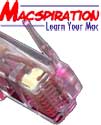
This week you get the benefit of saving time from my wasting it. Recently, my grandparents switched from dial-up to DSL. My DSL service was a piece of cake to set up, so I figured theirs shouldn’t be a problem. Was I wrong.
Filters, Filters, Filters
Besides the modem, the most important items you’ll need when you install DSL are filters. The filters block out the noise on the line that DSL signals cause. EVERY outlet in your house that is connected to a phone device (cordless phone, fax, dial-up modem, etc.) must be connected to a filter. The only hardware that should not have a filter running to it is the modem.
When ordering DSL make sure you ask how many filters you are getting with the setup kit. Some providers will give you two, others will give you five. If you aren’t getting enough, order more. Providers differ here, too. Some will give you as many filters as you need, while others charge a fee.
Also, make sure to tell the provider if you have any wall mounted phones. There are special filters for these.
I knew all of this ahead of time, so we made sure we ordered enough filters. Of course, only the two that came with the install kit showed up. As you’ll read in a minute, this did not matter anyway.
One line or Two?
What I didn’t know about DSL filters is that if you have two phone lines in your house you need two-line filters. Did the operator tell us this when we ordered the service? No. Did the operator know my grandparents had two lines? Yes. The service came from their phone company, and I specifically told the person what line they wanted the service on!
This particular provider does not offer two-line filters, so it was off to the local electronics store. Two-line filters were $18 a piece! I decided to visit some more local stores. I soon discovered that two-line filters are not easy to find. No one carried them except for my first stop at the electronics store.
What to do? Ebay to the rescue! I hopped on Ebay and found 5 two-line filters for $8 and $7 shipping. Sold! The service was going to take two weeks to activate anyway, so we had plenty of time for the filters to arrive.
Surprise! No Phone Service!
So we had the service ordered, we had the filters, and we had the modem. We only had to wait for the service to activate.
The day before the service activated I get a call from my grandmother telling me that the second line in the house went dead. I went over to see if it had anything to do with the filters I installed. Everything looked fine, so we called the phone company. After about a half hour on hold, we learned that the phone company was activating the phone line and service could be out until morning. Luckily, they had a second line which was working. What if they only had one line? Did the operator who took the order tell us they would lose service during set up? Of course not. (By the way, I have phone service and DSL through a different phone company.)
Here’s the kicker. The operator told us we could speak to another operator and try to expedite the service so the line would not be dead for such a long period. Okay, great. The new operator tells me that we could request to expedite the service, but that would delay everything for another five days because they already started. We should have made this request when we ordered the service. Did anyone tell us this then? You can guess the answer.
Finally…Activation…Maybe
So, I went back to my grandparents the next day to set everything up. The service was supposed to be activated and it would be easy. Once again, I was wrong. The service was activated, but nothing worked. No internet browsing and no email. I spent another hour or more on the phone trying to get everything to work. We eventually cancelled the service.
I have no idea why it never worked. My guess is that the house was too old and something weird was going on with the wiring. However, I have a friend who tried setting up DSL on a Mac with the same company. He now uses his Windows machine for the internet because they couldn’t get it working on his old iMac either. As for my grandparents? They are now surfing and emailing via cable internet.
So what should you learn from this? When ordering DSL ask the following questions:
1. How many filters do you get? Order more if needed.
2. If you have two lines, ask about two-line filters.
3. Will your phone service be interrupted while DSL is being set up?
4. Are their any known issues with Mac computers? (I’m assuming most readers of this article will have a Mac).
Well, hopefully someone will learn something from all the time that was wasted trying to set the DSL service up. The following week I set my uncle’s DSL service up with my phone company. I figured that would be a piece of cake. Once again, another mess- but that is another story.

Leave a Reply
You must be logged in to post a comment.