MyMac Design for Non-Designers Book Reviews
By Bakari Chavanu

iWork ’05: the Missing Manual
by Jim Elferdink
Pogue Press/O’Reilly
ISBN 0-596-10037-X
379.00 pages
US $24.95 CAN $34.95
http://missingmanuals.com

Creating Pages with iWork
by David Morris
Peachpit Press
http://peachpit.com
ISBN 0-321-35755-8
129 pages
USA $12.99 CAN $17.99 UK £9.99
Keynote Users Guide
Pages User’s Guide
By Apple Computer’s Inc.
Included in the software box.
Looking into my crystal ball, I see Steve Jobs next week at Macworld standing with a huge screen shot of Apple’s iWork ’05 ($79) package. Taking a short breath, he declares, “One more thing: we now have our illustrious design programs, Pages and Keynote, included in what’s we’re now calling the iLife Creative Suite!… It’s awesome and you’re gonna wanta get your hands on it.”
I really hope that one day that these two programs will be included in an iLife suite – an entire multimedia package for non-designers and us wannabe designers.
Like all of Apple’s iprograms, these sleek layout and design tools put the power of desktop publishing in the hands of people with little or no experience in the area. They of course include the well-known select and drop features and multi-media integration that makes using Pages and Keynote very intuitive.
If you’re a fairly experienced Mac user of iLife software, you could without cracking open a book, play around with these programs long enough and produce a document or multimedia presentation using the pre-installed templates. Both my wife and daughter have done so. However, if you want maximum control over Pages and Keynote, there are a handful of good books and CD presentations that can help you understand their not so obvious features.
If you’re not familiar with Pages and Keynote, they are basically two multimedia programs packaged and sold together. Pages is the newer of the two programs, and Apple updated the first version of Keynote.
Pages is basically a desktop publishing program in which you can layout newsletters, stationary, resumes, marketing brochures, invitations, school reports, and various documents for teachers. Each template is attractively designed and will give your documents the professional edge.
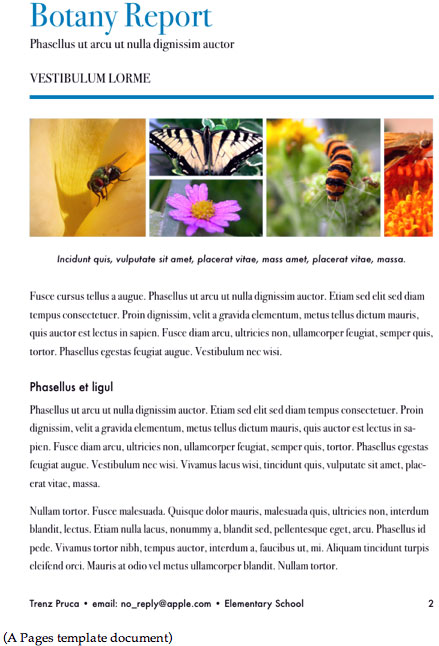
Keynote is a PowerPoint presentation program that’s not only easier to use than Microsoft’s PowerPoint, but it also contains more attractive designs and visual transitions. It basically creates slide presentations that are not only text based, but can also include movie clips, graphics, audio, and web pages downloaded directly from the internet. Presentations can be formatted in RTF, QuickTime, and PDF formats.
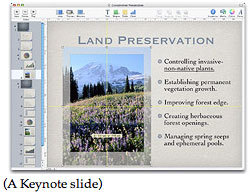
All the books under review cover the basic features of each program including how to create pages and slides, to format text and paragraphs, work with graphics and other media, create tables and charts, and export documents and slide presentations into other formats. Pages documents can be converted to PDF files and open nicely as Word, RTF and Plain Text files. I was pleasantly pleased to see that Word files opened nicely in Pages. Pages documents can also be opened in HTML formats, but mainly for simpler layouts. Jim Elferdink’s book provides a nice illustration of how documents might turn out in four different formats, and it’s clear that if you are sending off your Pages documents to be printed that they best be exported and saved as PDF files. Other formats appear to re-arrange the original layouts.
Apple includes a book-formatted manual for each of these programs. The manuals are concise, straightforward and pretty well illustrated. Each chapter and sub-heading specifically explains how to use all the features of the programs. As technical manuals go, they’re not bad, but they’re more useful as reference books rather than as how-to books for getting into the program and producing a specific project. If you’re new to this type of desktop publishing, I would say Apple’s manuals are not a good introduction.
Of the four three books under review about Pages, I found David Morris’s Creating Pages with iWork: Visual Quick Project the most useful for getting into Pages and actually producing a simple to complex design projects. Like other Visual QuickProject books, this one is laid out with large size subject headings and color illustrations on every page. In this 126-page book, Morris takes you from customizing stationery template to a creating from scratch a more complex newsletter that includes a table, chart, graphics, and alternate page layouts.
Carefully following each step of a project will introduce you nearly all of Pages’s features. You will learn how to complete a project from start to finish with a few extra tips along the way. Project files for each chapter can be downloaded from the book’s companion website. It is quite easy to see when you have missed a step because what you do while working in program will match the illustrated steps on each page as you follow along. I appreciated most learning about how to adjust margins, mask an image, create a template, use the option key to align objects proportionally, and format a table. I also got a kick out of learning about the blue alignment guide that appears when you’re trying to center objects on a page or align them with one another. You’ll want to add objects to your documents just so you can play with this amazing feature.
In completing these projects, you’ll learn about, among other features, how to open templates, create and move objects around, create and import styles, wrap text around an object (photos, clip art, graphic elements), edit and format a table, and make alternate page layouts.
These type of step-by-step projects are very useful if you have no experience in desktop design and publishing and don’t know where to begin. You can transfer what you learn to your own custom projects. Depending on your experience, you can complete these projects in a weekend or two.
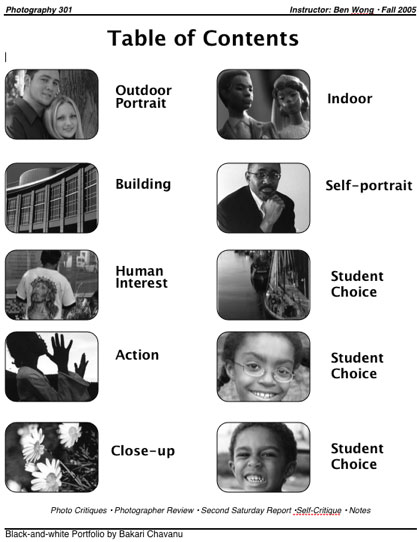
Jim Elferdink’s book, iWork: the Missing Manual covers the same material as the other two Pages books, but it goes a little more in depth. I’m a fan of Missing Manual books, but after using the Visual Quick Start book, I longed for a similar project approach for Elferdink’s book. I found it useful however to complete steps in the Visual QuickProjects guide and then get a deeper understanding of a tool and technique by looking it up in the Missing Manual book.
The Missing Manual book also contains useful step-by-step instructions with illustrations on nearly every page. However, you sometimes you have to read a few paragraphs before the author actually provides the steps.
The second half of Elferdink’s book is about how to use Keynote. Both programs share similar features—floating inspector windows for text, layout, slides, tables and charts, and wrap controls. Like other Missing Manual books, this one also includes a break down all the menu items for each program with keyboard equivalents. It’s sometime easy overlook certain menu items that could save you time in your workflow. For example, I didn’t realize before reading in this book you could open more than one inspector window at a time and arrange them around your document so that you don’t have to tab back and forth through controls you find yourself repeatedly using.
Elferdink’s opens the Keynote section of the book with a useful chapter on planning, creating, and for getting feedback on your Keynote slide show presentations. (A similar guide for Pages would have been useful for those new desktop design.) There’s nothing more boring than sitting through a long drawn out multimedia presentation. One can easily overuse various dynamic effects or overlook the importance of engaging an audience during a presentation. So Elferdink guide and tips are very useful in this regard.
If you plan to make regular use of Pages and Keynote, iWork: The Missing Manual is a useful resource for your Mac computer library. It includes what is covered in Apple’s manuals but the reading is more accessible and entertaining to read.
iWork ’05: the Missing Manual
by Jim Elferdink
MyMac.com Rating: 4 out 5
Creating Pages with iWork
by David Morris
MyMac.com Rating: 5 out of 5
Keynote Users Guide
Pages User’s Guide
By Apple Computer’s Inc.
MyMac.com Rating: 3 out of 5

Leave a Reply
You must be logged in to post a comment.