
Despite all the latest improvements in iTunes, the power of Smart Playlists remains the best way to navigate and get the most out of your ever-growing music collection.
iTunes comes with a few pre-installed Smart Playlists (such as Recently Added and Recently Played), but here’s ten more you should consider adding.
To get the most out of your Smart Playlist function, you have to do a little preparatory work. First, it’s a good idea to rate your songs and label them by genre. This can be easily done when you import songs into your iTunes. But if you have a bunch of untagged songs, a couple Smart Playlists can help rate them quickly.
Creating a “Not Rated” Smart Playlist
Open up a Smart Playlist window by choosing File>New Smart Playlists, or pressing Command+Option+N or Ctrl+Alt+N. When the Smart Playlist window opens, you’re provided four categories in which to create your Smart Playlist. (If you’re trying to make sense of the Smart Playlist parameters, you can look at this way. The first row is a set of rules about what you’re looking for; the second row is buttons for how to look for the items in the first row and what to limit the items or selections to, e.g. number of songs, amount of time.)
To find your unrated songs, click the “Match the following rule”; select “My Rating” and ‘is less than” from the drop down buttons in the first row. Click on the first highlighted star, which should in turn deselect all the other stars in the box. Leave the Limit box unchecked, and check the Match only and Live updating boxes if you want them to apply. The latter box is useful if you want any playlist to automatically update using the parameters you’ve set for it.
Notice also, that you can use the minus and plus buttons to add additional rules to your playlists.
After you click okay, you will be presented with a Smart Playlist of your unrated songs. Now got to Edit>Select All or Command+A to selection all your unrated songs. Next, press Command+I which will open the Multiple Song Information window. In the My Rating box, select the first two or three stars. As you listen to these songs, you can always rate them higher or lower.
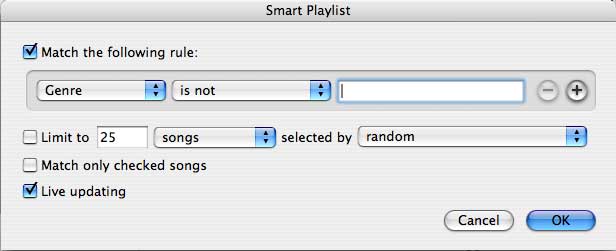
If you want to find songs that you have not labeled with a genre, you can create a Smart Playlist with a set of rules that state “Genre is not…” in which you list each genre you have already used to label songs, for example “Genre is not rock,” and so on. Use the plus button to add additional genre rules.
When you build Smart Playlists, you’ll find that you may need to edit them for various reasons. The fastest way to do this, is to click on the title of the Smart Playlist and press Apple/Command+I. You can also Option–click the Smart Playlist or choose Get Info from the File menu.
Now that you’ve done preparatory work you’re ready to make additional playlists. Here are 9 others that I find most useful.
Never Played: this one is useful for keeping tabs on songs if you’ve never played in iTunes.
My play count is 0
Limited and selected by what you choose
Live updating
Favorite R&B (or any genre you choose): This one is for your favorite songs in a particular genre.
Genre is (select the genre(s)
My rating is greater than 3 stars (or whatever you choose)
Live updating
Selected by most often played (or whatever you choose)
Best of …: This is another favorites list based on a particular artist.
Artist is…(first and last name of artist)
My rating is greater than 3 stars (or whatever you choose)
Live updating
Selected by random (or whatever you choose)
Number 1 Hit
Play Count is greater than 10
Selected by most often played
Live updating
By checking Live updating, you can discover when your number one hit changes.
Not Getting Enough Play: This one is for your favorite songs that you haven’t played in a while.
My rating is greater than 3 stars
Last Played is not in the last 2 weeks (or whatever you choose)
Selected by least often played
Live updating
Next Back Up: Even if you have all your songs backed up on your iPod or an external drive, it’s also good to back them up on CDs or DVDs. I use this Smart Playlist for songs I have not backed up on a DVD. I periodically check this list every couple of months and when it nears 4 gigs of listed songs, I burn them to a DVD.
Songs added after (choose whatever date for your last back up. If you have not backed up any songs, just create a smart playlist for the all the songs you want to back up.)
Genre is not Podcasts (or any other genres you don’t want included)
Limit to 75MB (for CD back up) or 4GB (for DVD back-up) by album
When you’re ready to burn this Smart Playlist to a disc, you will need to select Preferences>Advance>Burning and check the Data CD or DVD button.
A Little Romance: Everyone needs a little romance in their life. This one may need to be turned into a regular playlist and edited for songs that don’t fit.
Song contains you, love
Genre is not jazz
Genre is not Podcasts
Limit to 25 songs not recently played
Note: I only want songs with lyrics, thus I exclude “jazz” and podcast” files.
To Work and Back: A simple one for a list of favorite songs that last for the amount of time it takes you get to and from work. You can of course add this list to your iPod or make a CD of it.
My rating is greater than 3 stars
Limit to 25 minutes (or whatever time you like)
Selected by least often played.
Live updating
Back in the Day: Your spring chicken list when every song you listened to was a hit.
Year is in the range of 1975 to 1980 (or whatever time period of your choosing)
Limit to 25 songs selected by random. (or whichever you prefer)
For other suggestions, check out http://smartplaylists.com/ which is updated on a regular basis.

Leave a Reply
You must be logged in to post a comment.